Hello, in 'portrait' the keyboard is down and you can see what's on the top of the screen.

In 'landscape', the keyboard takes up the whole screen and you can not see what's underneath.
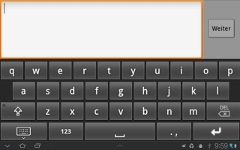
Is it possible to get something like this?
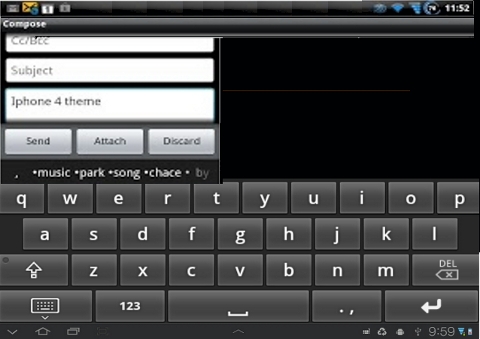
Thanks and regards.

In 'landscape', the keyboard takes up the whole screen and you can not see what's underneath.
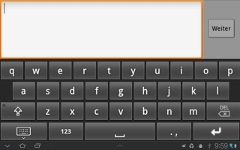
Is it possible to get something like this?
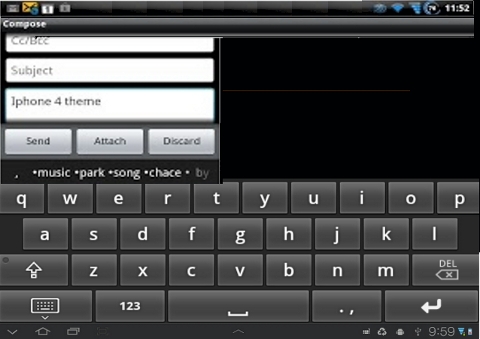
Thanks and regards.
