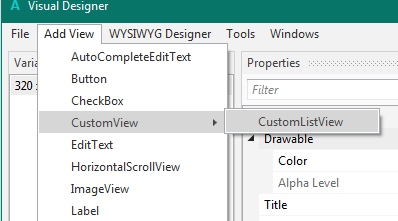Hi
I use B4A 7.80 and have downloaded this project:
https://www.b4x.com/android/forum/t...listview-cross-platform-customlistview.84501/
It compiles and run.
I add a new CustomView to Layout number 1
But In the designer when I select 'Add View' the arrow next to CustomView is missing.
In the designer the Custom type property is empty and greyed out, so it is not possible to change it.
When I run the project I get following error:
java.lang.RuntimeException: java.lang.RuntimeException: CustomView CustomType property was not set.
Downgrading to B4a 7.30 the same project compiles and run with no problem.
In the designer when I select 'Add View' the arrow next to CustomView is there and I select the type from a menu.
I use B4A 7.80 and have downloaded this project:
https://www.b4x.com/android/forum/t...listview-cross-platform-customlistview.84501/
It compiles and run.
I add a new CustomView to Layout number 1
But In the designer when I select 'Add View' the arrow next to CustomView is missing.
In the designer the Custom type property is empty and greyed out, so it is not possible to change it.
When I run the project I get following error:
java.lang.RuntimeException: java.lang.RuntimeException: CustomView CustomType property was not set.
Downgrading to B4a 7.30 the same project compiles and run with no problem.
In the designer when I select 'Add View' the arrow next to CustomView is there and I select the type from a menu.