I have attached 2 images below, they are the same program, running on 2 different desktops. One desktop is my Microsoft Surface, and the other is a raspberry Pi 3. I am running on the raspberry pi 3 the bellsoft java lite edition (11.0.1) as recommended. On my desktop I was running the regular Oracle Java edition (whatever was current), I say was, because of the inconsistency I removed the Oracle version and downloaded the 11.0.6 version of Java from Bellsoft to run on the Surface. I can only assume there is something wrong in some configuration of Java. I don't think this is a B4J problem at all. The program running on the Raspberry is producing the right screen display, the Surface is not. I am worried about this consistency issue from platform to other platforms. Does somebody have a suggestion as to what I should be looking or configuring to run things consistently. I don't want to list other things I have tried, but I do know one thing, if I change the Java version that is running on the Raspberry PI to lets say 13, or even the 11.0.6 running on the surface I get the same problems. I assume this must be an issue with JavaFX???? Just don't know and this worries me about how viable my program will be on different desktops? Can 11.0.1 be so different than 11.0.6???? Just don't know, and don't have enough knowledge of Java in general. Any help would be greatly appreciated.
I do have the following code snippet at the beginning of the program:
Surface:
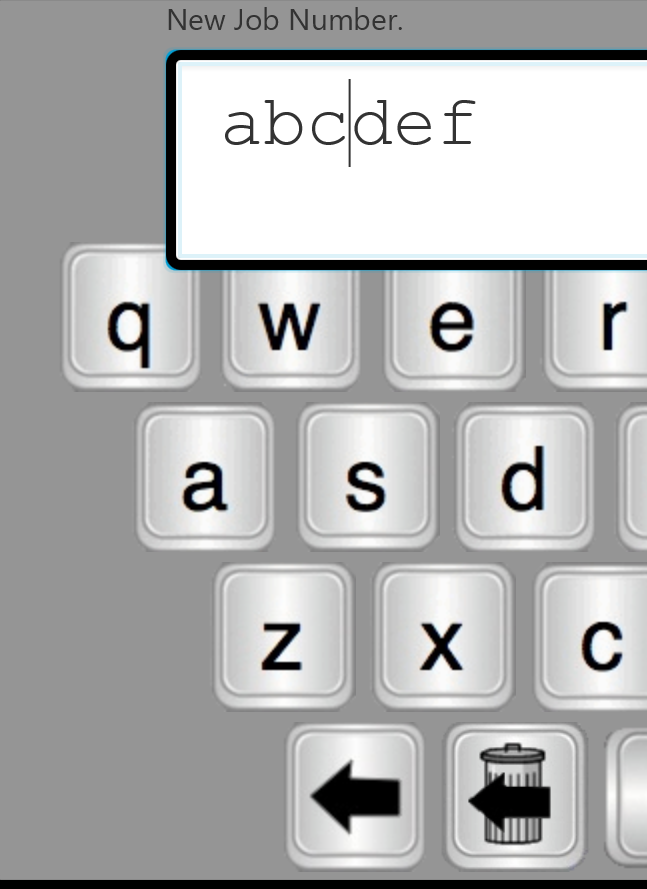
Raspberry:
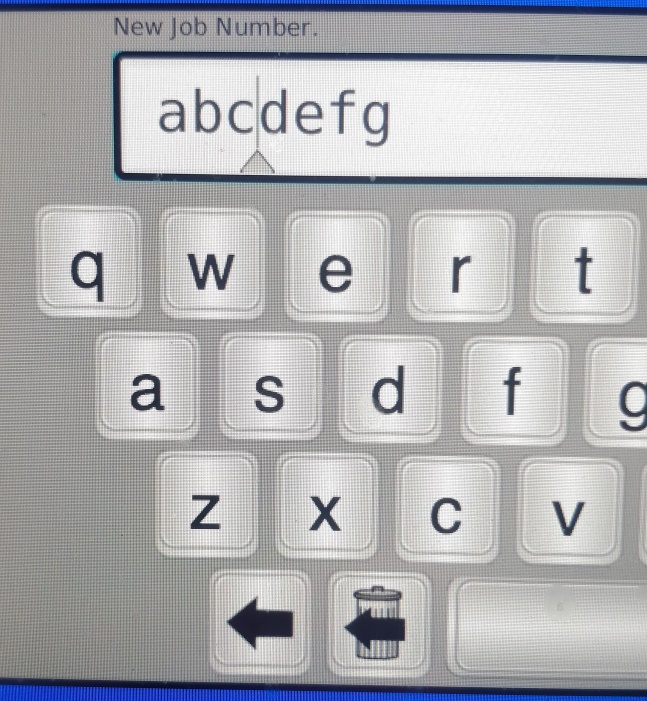
I do have the following code snippet at the beginning of the program:
B4X:
#VirtualMachineArgs: -Djavafx.platform=monocleSurface:
Raspberry:
