This is a class that uses ControlsFX Notifications - it's able to show desktop notifications. It depends on the JavaObject and jControlsFX library so be sure to include them.
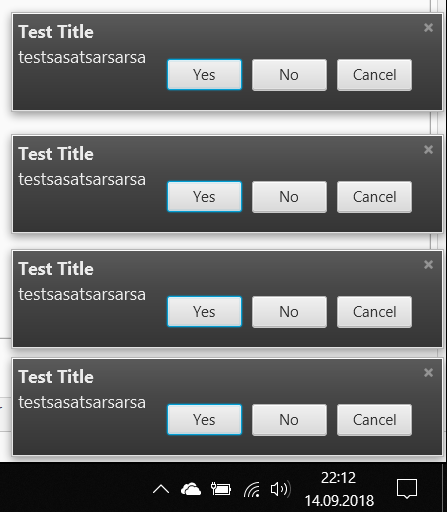 .
.
a little example of use:
You can put this class into a new project which you can compile as a library if you do not like this as a class.
class Notifications:
a little example of use:
B4X:
Dim n As Notifications
n.Initialize(Me, "Notification")
n.Title("Test Title").Text("Test Text Test Text").Action3("Yes", "Yes", "No", "No", "Cancel", "Cancel").DarkStyle.Show
Private Sub Notification_Click()
Log("Notification has been clicked")
End Sub
Private Sub Yes_Action()
Log("Yes has been clicked")
End Sub
Private Sub No_Action()
Log("No has been clicked")
End Sub
Private Sub Cancel_Action()
Log("Cancel has been clicked")
End SubYou can put this class into a new project which you can compile as a library if you do not like this as a class.
class Notifications:
B4X:
#Event: Click()
#Event: Action()
Sub Class_Globals
Private fx As JFX
Private joMe As JavaObject
Private cCallbackModule As Object
Private cClickEventName As String
Private cAction1EventName As String
Private cAction2EventName As String
Private cAction3EventName As String
Private joNotifications As JavaObject
Private joDuration As JavaObject
Private joPos As JavaObject
Public Position_BASELINE_CENTER As String = "BASELINE_CENTER"
Public Position_BASELINE_LEFT As String = "BASELINE_LEFT"
Public Position_BASELINE_RIGHT As String = "BASELINE_RIGHT"
Public Position_BOTTOM_CENTER As String = "BOTTOM_CENTER"
Public Position_BOTTOM_LEFT As String = "BOTTOM_LEFT"
Public Position_BOTTOM_RIGHT As String = "BOTTOM_RIGHT"
Public Position_CENTER As String = "CENTER"
Public Position_CENTER_LEFT As String = "CENTER_LEFT"
Public Position_CENTER_RIGHT As String = "CENTER_RIGHT"
Public Position_TOP_CENTER As String = "TOP_CENTER"
Public Position_TOP_LEFT As String = "TOP_LEFT"
Public Position_TOP_RIGHT As String = "TOP_RIGHT"
End Sub
'If you do not want to raise the click event when the user clicks on the notification
'(in addition to the notification hiding, which happens whenever the notification is clicked on)
'provide empty string ("") as the ClickEventName and/or Null as CallbackModule
Public Sub Initialize(CallbackModule As Object, ClickEventName As String)
joMe = Me
cCallbackModule = CallbackModule
cClickEventName = ClickEventName
joNotifications.InitializeStatic("org.controlsfx.control.Notifications")
joDuration.InitializeStatic("javafx.util.Duration")
joPos.InitializeStatic("javafx.geometry.Pos")
joNotifications = joNotifications.RunMethodJO("create", Null)
End Sub
'Specify one action that should be shown in the notification as button.
'You should not call any other Action sub after this as the next call will override this call
Public Sub Action(Action1Name As String, Action1EventName As String) As Notifications
Return Action3(Action1Name, Action1EventName, "", "", "", "")
End Sub
'Specify two actions that should be shown in the notification as buttons.
'You should not call any other Action sub after this as the next call will override this call
Public Sub Action2(Action1Name As String, Action1EventName As String, Action2Name As String, Action2EventName As String) As Notifications
Return Action3(Action1Name, Action1EventName, Action2Name, Action2EventName, "", "")
End Sub
'Specify three actions that should be shown in the notification as buttons.
'You should not call any other Action sub after this as the next call will override this call
Public Sub Action3(Action1Name As String, Action1EventName As String, Action2Name As String, Action2EventName As String, Action3Name As String, Action3EventName As String) As Notifications
Dim a As List
a.Initialize
If Action1Name.Length > 0 And Action1EventName.Length > 0 Then
cAction1EventName = Action1EventName
Dim a1 As JavaObject
a1.InitializeNewInstance("org.controlsfx.control.action.Action", Array(Action1Name, joNotifications.CreateEvent("java.util.function.Consumer", "Action1", Null)))
a.Add(a1)
End If
If Action2Name.Length > 0 And Action2EventName.Length > 0 Then
cAction2EventName = Action2EventName
Dim a2 As JavaObject
a2.InitializeNewInstance("org.controlsfx.control.action.Action", Array(Action2Name, joNotifications.CreateEvent("java.util.function.Consumer", "Action2", Null)))
a.Add(a2)
End If
If Action3Name.Length > 0 And Action3EventName.Length > 0 Then
cAction3EventName = Action3EventName
Dim a3 As JavaObject
a3.InitializeNewInstance("org.controlsfx.control.action.Action", Array(Action3Name, joNotifications.CreateEvent("java.util.function.Consumer", "Action3", Null)))
a.Add(a3)
End If
If a.Size > 0 Then
joMe.RunMethod("addAction", Array(a))
End If
Return Me
End Sub
#If JAVA
public void addAction(java.util.ArrayList actionList) {
/*ArrayList to Array Conversion */
org.controlsfx.control.action.Action actionArray[] = new org.controlsfx.control.action.Action[actionList.size()];
for(int j=0;j<actionList.size();j++){
actionArray[j] = (org.controlsfx.control.action.Action)actionList.get(j);
}
_jonotifications.setObject( ((org.controlsfx.control.Notifications)_jonotifications.getObject()).action(actionArray) );
}
#End If
'Specify that the notification should use the built-in dark styling, rather than the default 'modena' notification style (which is a light-gray).
Public Sub DarkStyle() As Notifications
joNotifications = joNotifications.RunMethodJO("darkStyle", Null)
Return Me
End Sub
'Specify the graphic to show in the notification.
Public Sub Graphic(GraphicNode As Node) As Notifications
joNotifications = joNotifications.RunMethodJO("graphic", Array(GraphicNode))
Return Me
End Sub
'Specify the duration that the notification should show, after which it will be hidden.
Public Sub HideAfter(Milliseconds As Int) As Notifications
Dim sDuration As Double = Milliseconds
joNotifications = joNotifications.RunMethodJO("hideAfter", Array(joDuration.RunMethod("millis", Array(sDuration))))
Return Me
End Sub
'Specify that the close button in the top-right corner of the notification should not be shown.
Public Sub HideCloseButton() As Notifications
joNotifications = joNotifications.RunMethodJO("hideCloseButton", Null)
Return Me
End Sub
'The dialog window owner - which can be Screen, Window or Node.
Public Sub Owner(OwnerObject As Object) As Notifications
joNotifications = joNotifications.RunMethodJO("owner", Array(OwnerObject))
Return Me
End Sub
'Specify the position of the notification on screen, by default it is bottom-right.
Public Sub Position(PositionField As String) As Notifications
joNotifications = joNotifications.RunMethodJO("position", Array(joPos.RunMethod("valueOf",Array(PositionField))))
Return Me
End Sub
'Specify the text to show in the notification.
Public Sub Text(MainText As String) As Notifications
joNotifications = joNotifications.RunMethodJO("text", Array(MainText))
Return Me
End Sub
'Specify the title to show in the notification.
Public Sub Title(TitleText As String) As Notifications
joNotifications = joNotifications.RunMethodJO("title", Array(TitleText))
Return Me
End Sub
'Instructs the notification to be shown.
Public Sub Show()
SetOnActionAndShow("show")
End Sub
'Instructs the notification to be shown, and that it should use the built-in 'confirm' graphic.
Public Sub ShowConfirm()
SetOnActionAndShow("showConfirm")
End Sub
'Instructs the notification to be shown, and that it should use the built-in 'error' graphic.
Public Sub ShowError()
SetOnActionAndShow("showError")
End Sub
'Instructs the notification to be shown, and that it should use the built-in 'information' graphic.
Public Sub ShowInformation()
SetOnActionAndShow("showInformation")
End Sub
'Instructs the notification to be shown, and that it should use the built-in 'warning' graphic.
Public Sub ShowWarning()
SetOnActionAndShow("showWarning")
End Sub
Private Sub SetOnActionAndShow(ShowMethod As String)
If cCallbackModule <> Null And cClickEventName.Length > 0 Then
joNotifications = joNotifications.RunMethodJO("onAction", Array(joNotifications.CreateEvent("javafx.event.EventHandler", "OnAction", Null)))
End If
joNotifications.RunMethod(ShowMethod, Null)
End Sub
Private Sub OnAction_Event (MethodName As String, Args() As Object) As Object
CallSubDelayed(cCallbackModule, cClickEventName & "_Click")
Return Null
End Sub
Private Sub Action1_Event (MethodName As String, Args() As Object) As Object
CallSubDelayed(cCallbackModule, cAction1EventName & "_Action")
Return Null
End Sub
Private Sub Action2_Event (MethodName As String, Args() As Object) As Object
CallSubDelayed(cCallbackModule, cAction2EventName & "_Action")
Return Null
End Sub
Private Sub Action3_Event (MethodName As String, Args() As Object) As Object
CallSubDelayed(cCallbackModule, cAction3EventName & "_Action")
Return Null
End Sub