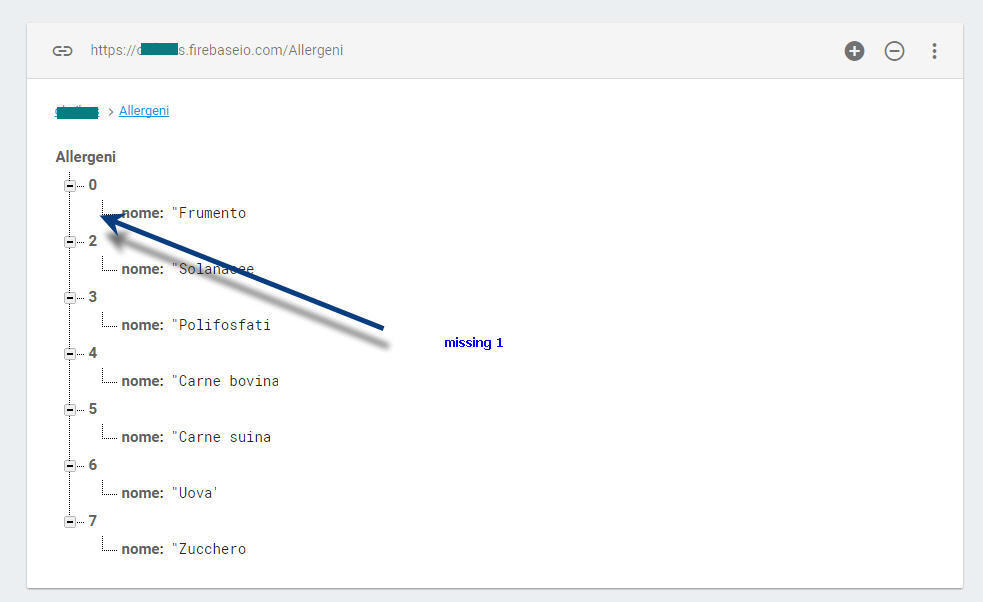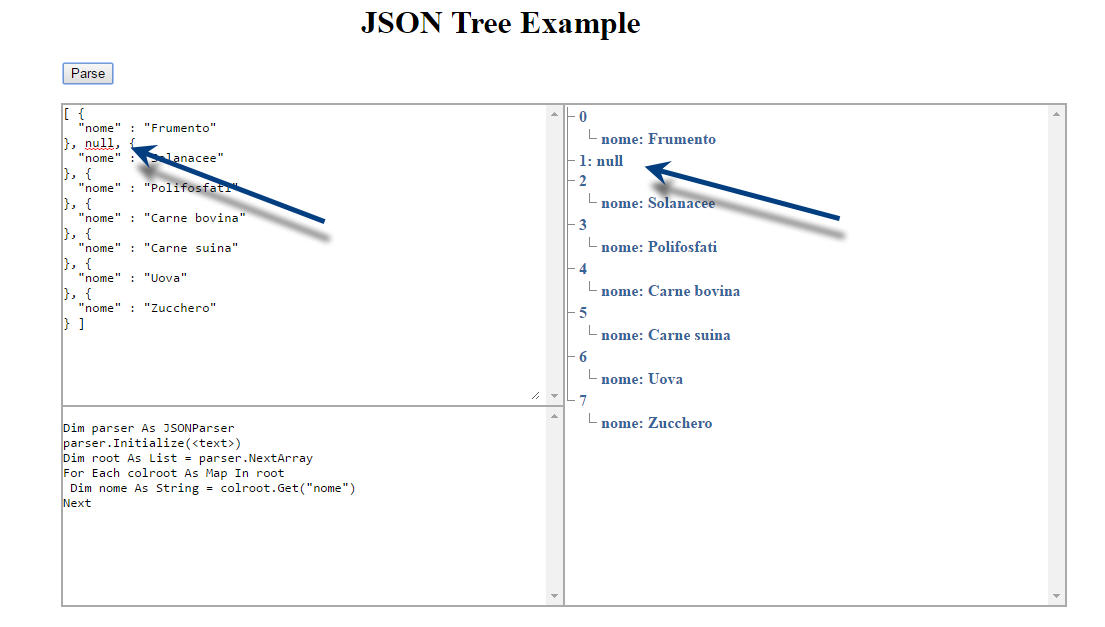I have an error when I read Json file if a key is null.
if 37 key exist, it works
can someone help me? Thanks!!
this is my json file:
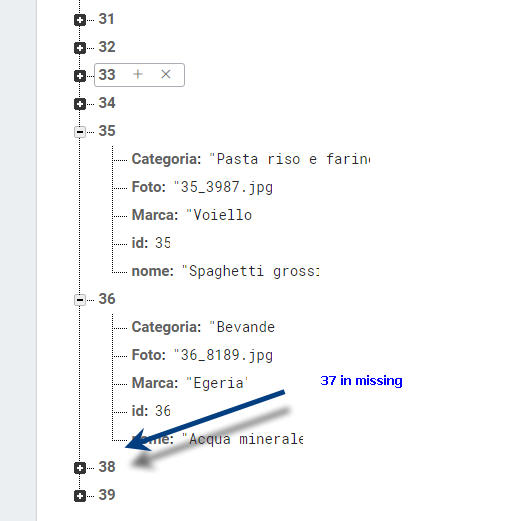
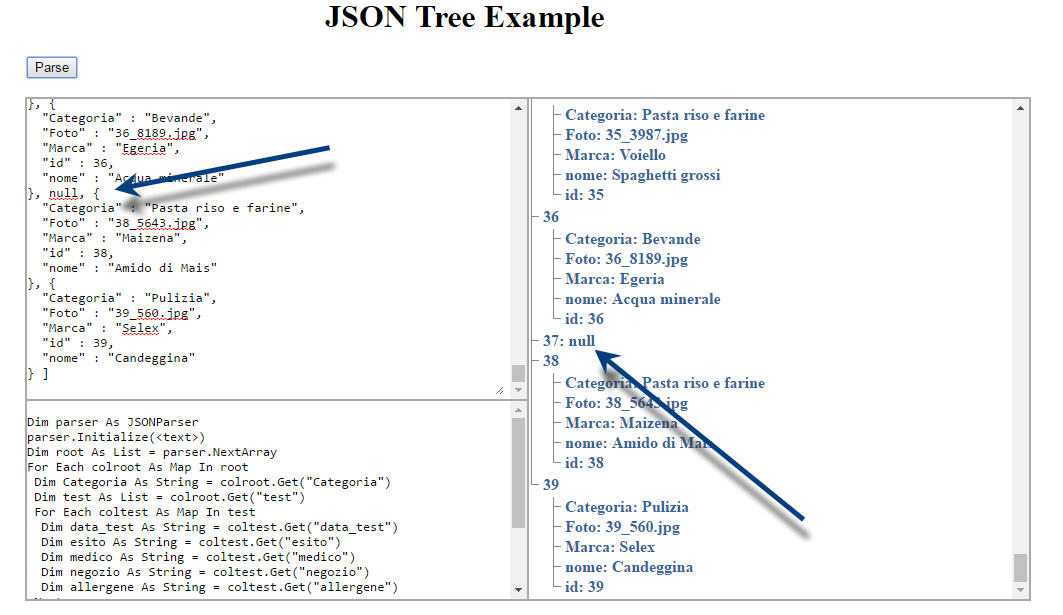
This in my code:
if 37 key exist, it works
can someone help me? Thanks!!
this is my json file:
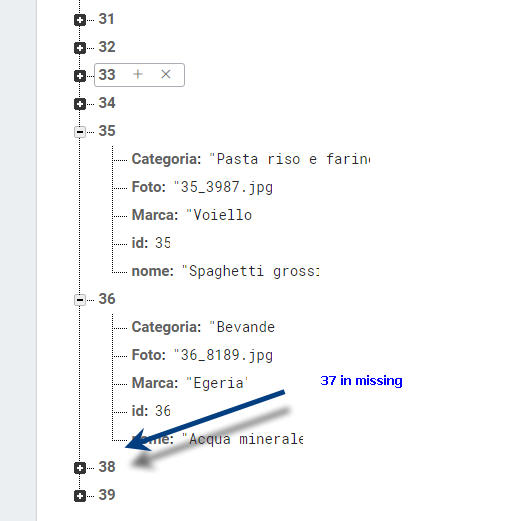
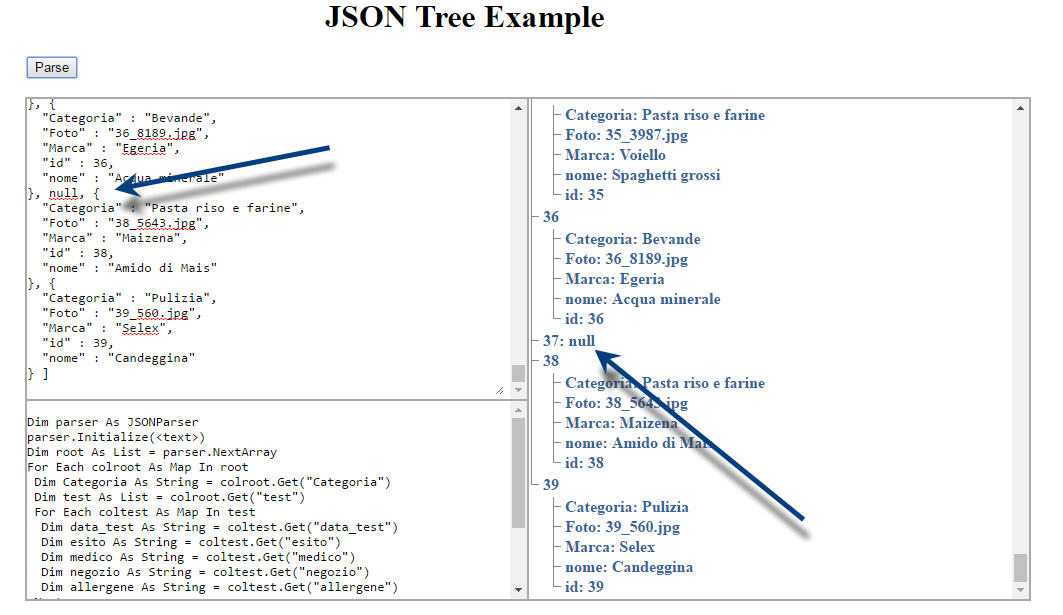
This in my code:
B4X:
Sub ParseEvents
Dim parser As JSONParser
parser.Initialize(IncomingJSONText)
Dim root As List = parser.NextArray
Dim conta As Int = root.Size
listaP.Initialize
listaP.Clear
For Each colroot As Map In root
nome = colroot.Get("nome")
cftp = colroot.Get("Foto")
codice = colroot.Get("id")
elenco.AddSingleLine(nome)
listaP.Add(codice)
Next
End Sub