Nobody likes to parse XML.
Parsing JSON is simple and fun. Parsing XML is tedious and boring.
That is the reason behind the Xml2Map class. It internally parses the XML document and returns a Map with the parsed data. It is similar to parsing JSON.
Tip: You can use this tool to help you with parsing JSON: https://b4x.com:51041/json/index.html
So instead of the code explained in the old tutorial: https://www.b4x.com/android/forum/threads/xml-parsing-with-the-xmlsax-library.6866/#content
We can achieve the same thing with this code:
You can use the JSON library to convert the Map to a json string, this is useful for understanding how to access the data:
The result in this case will look like:
Note that attributes are added under the Attributes key. In such cases the text will be available under the Text key.
This module is compatible with B4A, B4J and B4i.
It depends on XmlSax library (which is included in the IDE).
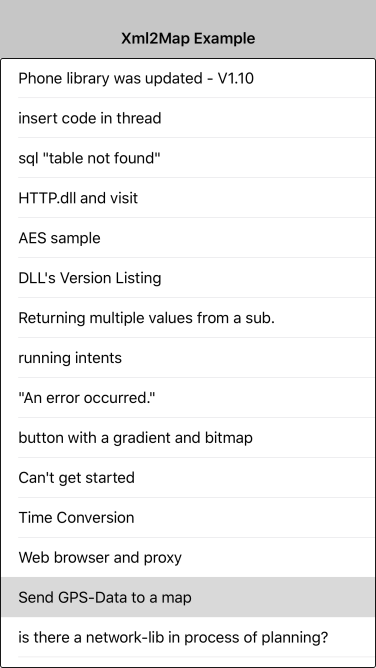
Edit (October 2017):
Common pitfall
Consider this xml:
There could be any number of book elements.
You can parse it with:
However this code will fail in two cases:
1. There is only one book in the xml so root.Get("book") will return a Map instead of a List.
2. There are no books at all so root.Get("book") will return Null.
To solve this issue you can use this sub:
It will return a list in all cases.
You can safely use it with:
Map2Xml - New class!
Map2Xml converts the map created with Xml2Map to a Xml string. It uses XmlBuilder library and it is compatible with B4A, B4i and B4J.
It can be used to modify existing XML documents. You read the document with Xml2Map, make the changes in the returned map and write it back with Map2Xml.
It is an internal library now.
Updates:
- v1.01 - New StripNamespaces property. When set to true the namespaces from keys and attributes are stripped. It is recommend to set it true. The behavior regarding namespaces, between B4A, B4J and B4i is different when namespaces are kept.
Parsing JSON is simple and fun. Parsing XML is tedious and boring.
That is the reason behind the Xml2Map class. It internally parses the XML document and returns a Map with the parsed data. It is similar to parsing JSON.
Tip: You can use this tool to help you with parsing JSON: https://b4x.com:51041/json/index.html
So instead of the code explained in the old tutorial: https://www.b4x.com/android/forum/threads/xml-parsing-with-the-xmlsax-library.6866/#content
We can achieve the same thing with this code:
B4X:
Sub Process_Globals
Private ParsedData As Map
End Sub
Sub Globals
Private ListView1 As ListView
End Sub
Sub Activity_Create(FirstTime As Boolean)
If FirstTime Then
Dim xm As Xml2Map
xm.Initialize
xm.StripNamespaces = True '<--- new in v1.01
ParsedData = xm.Parse(File.ReadString(File.DirAssets, "rss.xml"))
End If
Activity.LoadLayout("1")
ListView1.SingleLineLayout.ItemHeight = 60dip
Dim rss As Map = ParsedData.Get("rss")
Dim channel As Map = rss.Get("channel")
Dim items As List = channel.Get("item")
For Each item As Map In items
Dim title As String = item.Get("title")
Dim link As String = item.Get("link")
ListView1.AddSingleLine2(title, link)
Next
End Sub
Sub ListView1_ItemClick (Position As Int, Value As Object)
Dim pi As PhoneIntents
StartActivity(pi.OpenBrowser(Value))
End SubYou can use the JSON library to convert the Map to a json string, this is useful for understanding how to access the data:
B4X:
Dim jg As JSONGenerator
jg.Initialize(ParsedData)
Log(jg.ToPrettyString(4))The result in this case will look like:
"rss": {
"Attributes": {
"version": "2.0"
},
"channel": {
"title": "Basic4ppc \/ Basic4android - Android programming",
"link": "http:\/\/www.b4x.com\/forum",
"description": "Basic4android - android programming and development",
"language": "en",
"lastBuildDate": "Sun, 12 Dec 2010 10:19:27 GMT",
"generator": "vBulletin",
"ttl": "60",
"image": {
"url": "http:\/\/www.b4x.com\/forum\/images\/misc\/rss.jpg",
"title": "Basic4ppc \/ Basic4android - Android programming",
"link": "http:\/\/www.b4x.com\/forum"
},
"item": [
{
"title": "Phone library was updated - V1.10",
"link": "http:\/\/www.b4x.com\/forum\/additional-libraries-official-updates\/6859-phone-library-updated-v1-10-a.html",
"pubDate": "Sun, 12 Dec 2010 09:27:38 GMT",
"description": "An Intent object was added. This allows creating custom intents for interacting with external applications and services.\n\nInstallation...",
"encoded": "<div>An Intent object was added...",
"category": {
"Attributes": {
"domain": "http:\/\/www.b4x.com\/forum\/additional-libraries-official-updates\/"
},
"Text": "Additional libraries and official updates"
},
"creator": "Erel",
"guid": {
"Attributes": {
"isPermaLink": "true"
},
"Text": "http:\/\/www.b4x.com\/forum\/additional-libraries-official-updates\/6859-phone-library-updated-v1-10-a.html"
}
MORE ITEMS HERE
Note that attributes are added under the Attributes key. In such cases the text will be available under the Text key.
This module is compatible with B4A, B4J and B4i.
It depends on XmlSax library (which is included in the IDE).
Edit (October 2017):
Common pitfall
Consider this xml:
B4X:
<root>
<book>
<title>Book 1</title>
</book>
<book>
<title>Book 2</title>
</book>
</root>There could be any number of book elements.
You can parse it with:
B4X:
Dim root As Map = ParsedData.Get("root")
For Each book As Map In root.Get("book")
Dim title As String = book.Get("title")
Next1. There is only one book in the xml so root.Get("book") will return a Map instead of a List.
2. There are no books at all so root.Get("book") will return Null.
To solve this issue you can use this sub:
B4X:
Sub GetElements (m As Map, key As String) As List
Dim res As List
If m.ContainsKey(key) = False Then
res.Initialize
Return res
Else
Dim value As Object = m.Get(key)
If value Is List Then Return value
res.Initialize
res.Add(value)
Return res
End If
End SubYou can safely use it with:
B4X:
Dim root As Map = ParsedData.Get("root")
For Each book As Map In GetElements(root, "book"))
Dim title As String = book.Get("title")
NextMap2Xml - New class!
Map2Xml converts the map created with Xml2Map to a Xml string. It uses XmlBuilder library and it is compatible with B4A, B4i and B4J.
It can be used to modify existing XML documents. You read the document with Xml2Map, make the changes in the returned map and write it back with Map2Xml.
It is an internal library now.
Updates:
- v1.01 - New StripNamespaces property. When set to true the namespaces from keys and attributes are stripped. It is recommend to set it true. The behavior regarding namespaces, between B4A, B4J and B4i is different when namespaces are kept.
Attachments
Last edited:
