This library extends TableView and provides more control on the columns, rows and cells.
What you get with TableView:
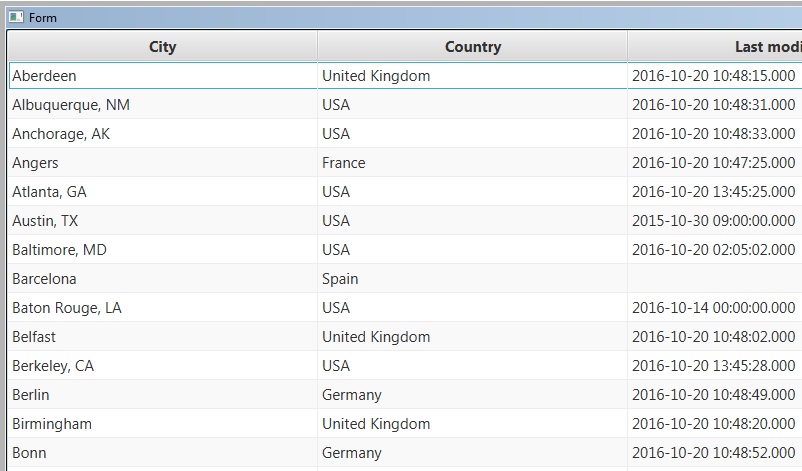
What you can get with TableViewExtended (with the same data):
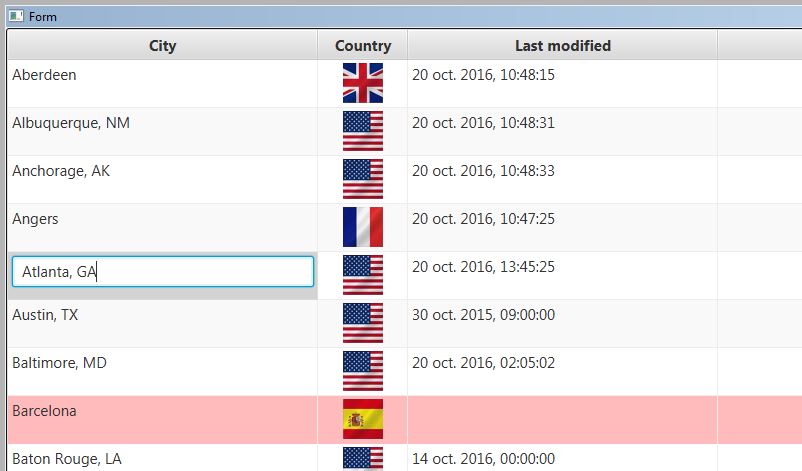
You can easily enhance an existing TableView by initializing your TableViewExtended with InitializeByExtending(MyExistingTableView).
Changelog:
v1.0:
- I added the TableRow class;
- I added ClearSelection, DisableReorderingColumns, FixedCellHeight, MultipleSelection, Placeholder, SelectedCells, SelectedRows, SetRowEventsListener, Sort and SortOrder to TableViewExtended;
- I replaced RowIndex and RowStyle by Row in TableCell;
- I modified the example to open a message box on double-click on a row.
v1.1:
- I added the Column property to the TableCell class.
v1.11:
- I fixed an issue with OpenJDK 11 in the DisableReorderingColumns function.
What you get with TableView:
What you can get with TableViewExtended (with the same data):
You can easily enhance an existing TableView by initializing your TableViewExtended with InitializeByExtending(MyExistingTableView).
Changelog:
v1.0:
- I added the TableRow class;
- I added ClearSelection, DisableReorderingColumns, FixedCellHeight, MultipleSelection, Placeholder, SelectedCells, SelectedRows, SetRowEventsListener, Sort and SortOrder to TableViewExtended;
- I replaced RowIndex and RowStyle by Row in TableCell;
- I modified the example to open a message box on double-click on a row.
v1.1:
- I added the Column property to the TableCell class.
v1.11:
- I fixed an issue with OpenJDK 11 in the DisableReorderingColumns function.
Attachments
Last edited:
