Hi everyone, I am currently working on an b4x app which receives and sends data over a BLE device, I am a little confused with Little Endianess, according to the engineers who are writing the firmware for the BLE side of this product, the byte order they are using to send data over to the app is Little Endian.
My question is, if I receive some data like this:
How can I turn this data into either a hex string or byte array in big engian byte order.
The engineers have sent me this which represents the data they are sending
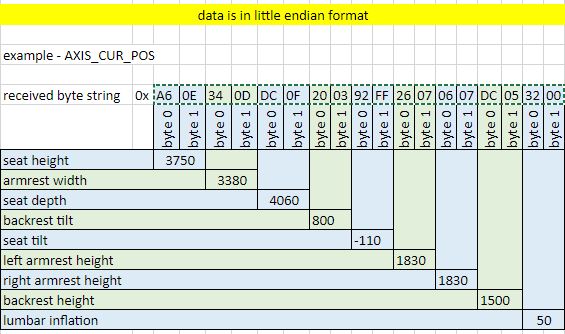
So in order for me to be able to extract the data and interpret it on my app, the data should look like this
I have seen the byteconverter library which has a LittleEndian property, but setting it to True does not seem to work, also I have looked into the RandomAccessFile which a parameter in the Iniatilize2 and initialize3 method, but setting this to True also doesn't not seem to make any difference, any thoughts or ideas?
Thanks All.
Walter
My question is, if I receive some data like this:
which converted to bytes should be this:
A6 0E 34 0D DC 0F 20 03 92 FF 26 07 06 07 DC 05 32 00
-90
14
52
13
-36
15
32
3
-110
-1
38
7
6
7
-36
5
50
0
How can I turn this data into either a hex string or byte array in big engian byte order.
The engineers have sent me this which represents the data they are sending
So in order for me to be able to extract the data and interpret it on my app, the data should look like this
00 32 05 DC 07 06 07 26 FF 92 03 20 0F DC 0D 34 0E A6
I have seen the byteconverter library which has a LittleEndian property, but setting it to True does not seem to work, also I have looked into the RandomAccessFile which a parameter in the Iniatilize2 and initialize3 method, but setting this to True also doesn't not seem to make any difference, any thoughts or ideas?
Thanks All.
Walter
