I am trying to use B4XLocalizator to localize my B4J app ImageTrans from Chinese to English. I would like to share my practices with the forum and suggestions are appreciated.
1. Automatic localizable strings extraction
a. Use a form to load every layout, iterate all views and extract text
b. Wrap text in code with Localize, LocalizeParams and LocalizeList methods (This process needs to be automated). Extract these in-code text.
c. Save the result to xlsx with control type and layout name as reference for translation
2. Translation with computer-aided translatoin tools like BasicCAT and OmegaT
3. Use B4XLocalizator to load translated strings.
I have enhanced the localizator to let it support tabpane, splitpane, context menu and table view column headers.
Code practice:
I use context menu text in select... case... expression. Instead of wrapping all the text in cases, I choose to convert the translation back to source text.
A big problem is that the English target text is ofter longer than the Chinese source text, text will be ellispis. I do not want to adjust control's size and font. I just add tooltips to these controls. I think a better solution is to use different layout files for different languages which need the abstract designer to add support.
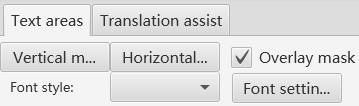
1. Automatic localizable strings extraction
a. Use a form to load every layout, iterate all views and extract text
B4X:
Sub ExportLayoutText(map1 As Map)
Dim frm As Form
frm.Initialize("frm",600,200)
Dim assets As String
assets=File.Combine(File.GetFileParent(File.DirApp),"Files")
If File.Exists(assets,"")=False Then
Return
End If
For Each filename As String In File.ListFiles(assets)
If filename.ToLowerCase.EndsWith(".bjl") Then
frm.RootPane.RemoveAllNodes
frm.RootPane.LoadLayout(Utils.GetFilenameWithoutExtension(filename))
If frm.Title<>"" Then
Dim transUnit As Map
transUnit.Initialize
transUnit.Put("type","Form Title")
transUnit.Put("note",filename)
transUnit.Put("text",frm.Title)
map1.Put(frm.Title.ToLowerCase,transUnit)
End If
For Each node As Object In frm.RootPane.GetAllViewsRecursive
Dim transUnit As Map
transUnit.Initialize
transUnit.Put("type",GetType(node))
transUnit.Put("note",filename)
Dim n As Node=node
If n Is TextArea Then
Dim ta As TextArea = n
transUnit.Put("text",ta.Text)
Else If n Is TextField Then
Dim tf As TextField = n
transUnit.Put("text",tf.Text)
Else if n Is Button Then
Dim btn As Button = n
transUnit.Put("text",btn.Text)
Else if n Is CheckBox Then
Dim cbx As CheckBox = n
transUnit.Put("text",cbx.Text)
Else If n Is RadioButton Then
Dim rbtn As RadioButton = n
transUnit.Put("text",rbtn.Text)
Else If n Is ToggleButton Then
Dim tbtn As ToggleButton = n
transUnit.Put("text",tbtn.Text)
Else If n Is Label Then
Dim lbl As Label = n
transUnit.Put("text",lbl.Text)
else if n Is ListView Then
Dim lv As ListView = n
If lv.ContextMenu.IsInitialized Then
ExportMenuItems(lv.ContextMenu.MenuItems,transUnit,map1)
End If
Continue
else if n Is MenuBar Then
Dim mb As MenuBar = n
ExportMenuItems(mb.Menus,transUnit,map1)
Continue
else if n Is TableView Then
Dim tv As TableView=n
ExportTableViewColumns(tv,transUnit,map1)
Continue
End If
If transUnit.ContainsKey("text") Then
Dim text As String=transUnit.Get("text")
map1.Put(text.ToLowerCase,transUnit)
End If
Next
End If
Next
End Subb. Wrap text in code with Localize, LocalizeParams and LocalizeList methods (This process needs to be automated). Extract these in-code text.
B4X:
result=fx.Msgbox2(MainForm,Main.loc.Localize("均衡含文字与无文字区域?"),"", _
Main.loc.Localize("是"),"", _
Main.loc.Localize("否"),fx.MSGBOX_CONFIRMATION)
B4X:
Sub ExportInCodeString(map1 As Map)
Dim projectDir As String = File.GetFileParent(File.DirApp)
For Each filename As String In File.ListFiles(projectDir)
If filename.EndsWith(".bas") Or filename.EndsWith(".b4j") Then
Dim strings As List
strings.Initialize
Dim content As String = File.ReadString(projectDir,filename)
Dim matcher1 As Matcher=Regex.Matcher($"\.Localize\("(.*?)"\)"$,content)
Do While matcher1.Find
strings.Add(matcher1.Group(1))
Loop
stringsToMap(strings,map1)
End If
Next
End Subc. Save the result to xlsx with control type and layout name as reference for translation
2. Translation with computer-aided translatoin tools like BasicCAT and OmegaT
3. Use B4XLocalizator to load translated strings.
I have enhanced the localizator to let it support tabpane, splitpane, context menu and table view column headers.
Code practice:
I use context menu text in select... case... expression. Instead of wrapping all the text in cases, I choose to convert the translation back to source text.
B4X:
Select loc.FindSource(menu)
Case "过滤过小项"
tl.smallFilteredBoxes(boxesList)
Case "过滤过大项"
tl.oversizeFilteredBoxes(boxesList)
End SelectA big problem is that the English target text is ofter longer than the Chinese source text, text will be ellispis. I do not want to adjust control's size and font. I just add tooltips to these controls. I think a better solution is to use different layout files for different languages which need the abstract designer to add support.
