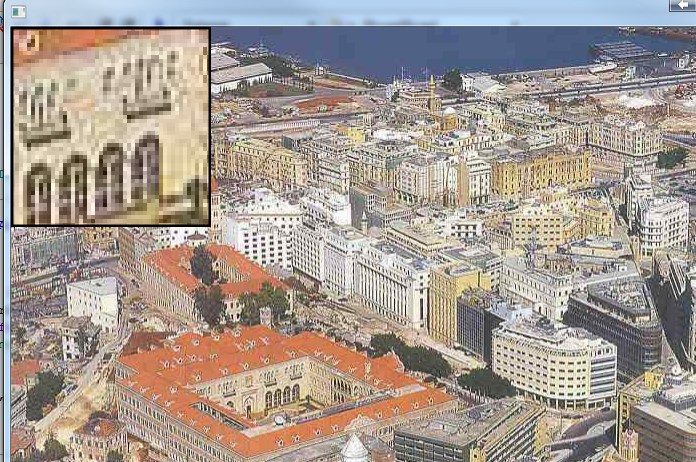
A Canvas node is used to magnify a small window under the mouse cursor.
The main code is:
B4X:
Sub iv_MouseMoved (EventData As MouseEvent)
For x = EventData.x - box To EventData.x + box
For y = EventData.y - box To EventData.y + box
Dim clr As Paint
If x > 0 AND y > 0 AND x < ivImage.Width AND y < ivImage.Height Then
Dim pixelColor As Int = ivImage.GetPixel(x, y)
clr = fx.Colors.From32Bit(pixelColor)
Else
clr = fx.Colors.White 'out of bounds
End If
cvs.DrawRect((x + box - EventData.x) * scale, (y + box - EventData.y) * scale, _
scale, scale, clr, True, 0)
Next
Next
cvs.DrawRect(0, 0, cvs.Width, cvs.Height, fx.Colors.Black, False, 5)
End SubAttachments
Last edited:
