hi everyone
i need some help.
i would like to know if a touch (x/y) is on the edge of an shape.
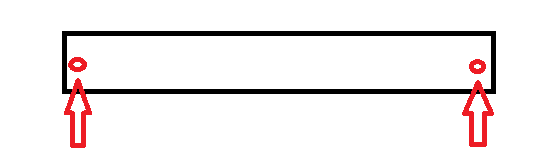
now this is simple i just calculate if the touch is bigger or smaller then centerPoint + shape.width/3
now that is working BUT how do i do it if the the shape is rotated??
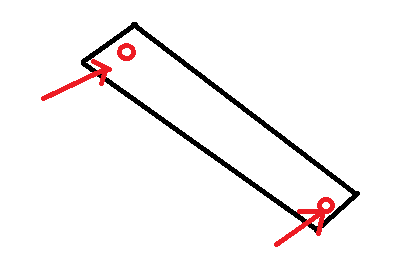
thanx
i need some help.
i would like to know if a touch (x/y) is on the edge of an shape.
now this is simple i just calculate if the touch is bigger or smaller then centerPoint + shape.width/3
now that is working BUT how do i do it if the the shape is rotated??
thanx
Last edited:
