I have a device with Density = 233 (LG Optimus L5 II (E460)). MeasureStringWidth gives incorrect values:
Result:
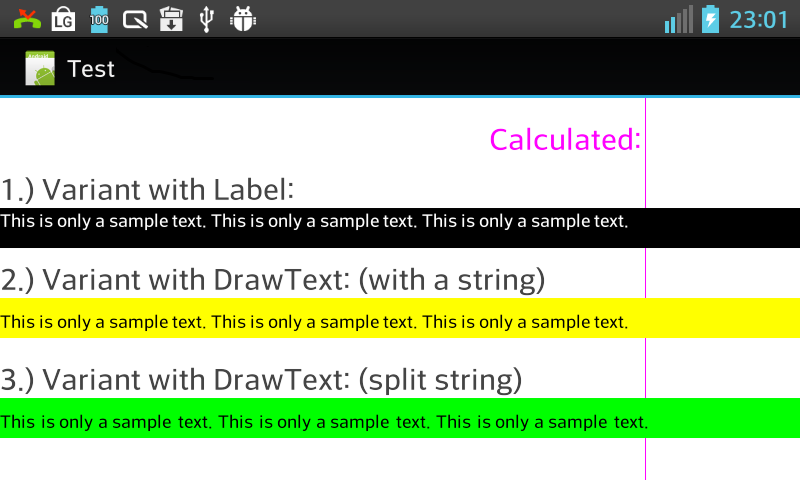
With small font, the text is smaller than calculated. With large font, the text is wider than calculated. In the example gives variant 2 and 3 different widths.
Is there a solution to the problem?
regards
Petrus
B4X:
'Sample text:
Text = "This is only a sample text. This is only a sample text. This is only a sample text."
'Text width:
Dim TextWidth As Float
TextWidth = CanvasCalc.MeasureStringWidth(Text, Typeface.DEFAULT, TSize)
ImgL.Left = TextWidth
'1.) Variant with Label:
Label1.Text = Text
'2.) Variant with DrawText: (with a string)
Dim C As Canvas
C.Initialize(Panel1)
C.DrawText(Text, 0, 30, Typeface.DEFAULT, TSize, Colors.Black, "LEFT")
Panel1.Invalidate
'3.) Variant with DrawText: (split string)
Dim C As Canvas
C.Initialize(Panel2)
Dim t() As String, x As Float
t = Regex.Split(" ", Text)
For i = 0 To t.Length -1
C.DrawText(t(i) & " ", x, 30, Typeface.DEFAULT, TSize, Colors.Black, "LEFT")
x = x + C.MeasureStringWidth(t(i) & " ", Typeface.DEFAULT, TSize)
Next
Panel2.InvalidateResult:
With small font, the text is smaller than calculated. With large font, the text is wider than calculated. In the example gives variant 2 and 3 different widths.
Is there a solution to the problem?
regards
Petrus
