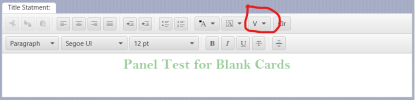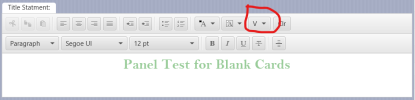I Have adding a MenuButton to my app, however I'm having a bit of a problem with adding menu items and the event name.
B4X:
Private bmVariable As JavaObject
bmVariable.InitializeNewInstance("javafx.scene.control.MenuButton",Array As Object("V"))
apMain.AddNode(bmVariable,57,10,40,25)