1. Download jmetro-4.0.jar and copy it to the additional libraries folder.
https://github.com/JFXtras/jfxtras-styles/releases
2. Add reference to the jar:
3. Apply the theme:
Before
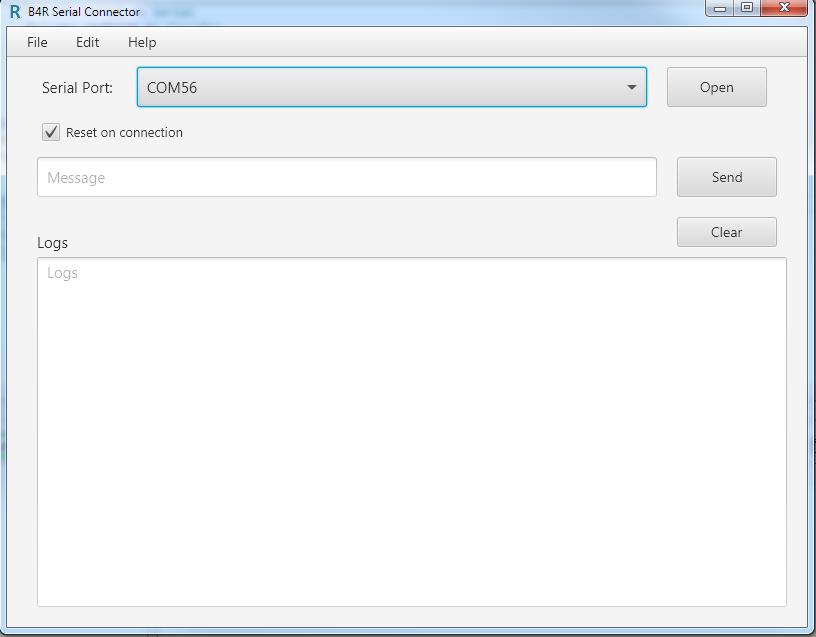
After
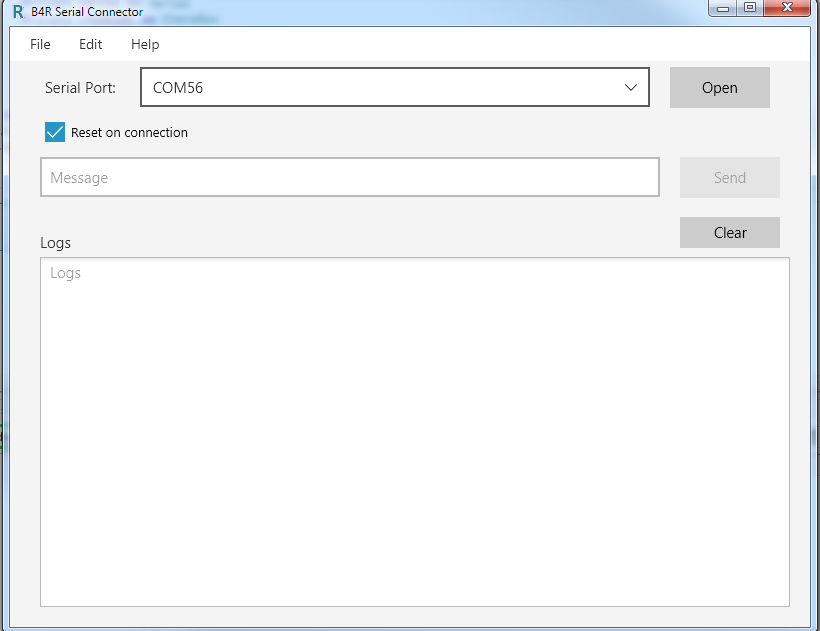
Make sure to test it carefully as the theme changes some of the style attributes that are set by the designer.
https://github.com/JFXtras/jfxtras-styles/releases
2. Add reference to the jar:
B4X:
#AdditionalJar: jmetro-4.03. Apply the theme:
B4X:
Dim jo As JavaObject
jo.InitializeNewInstance("jfxtras.styles.jmetro8.JMetro", Array("LIGHT")) 'or DARK
Dim jform As JavaObject = MainForm
jo.RunMethod("applyTheme", Array(jform.GetField("scene")))Before
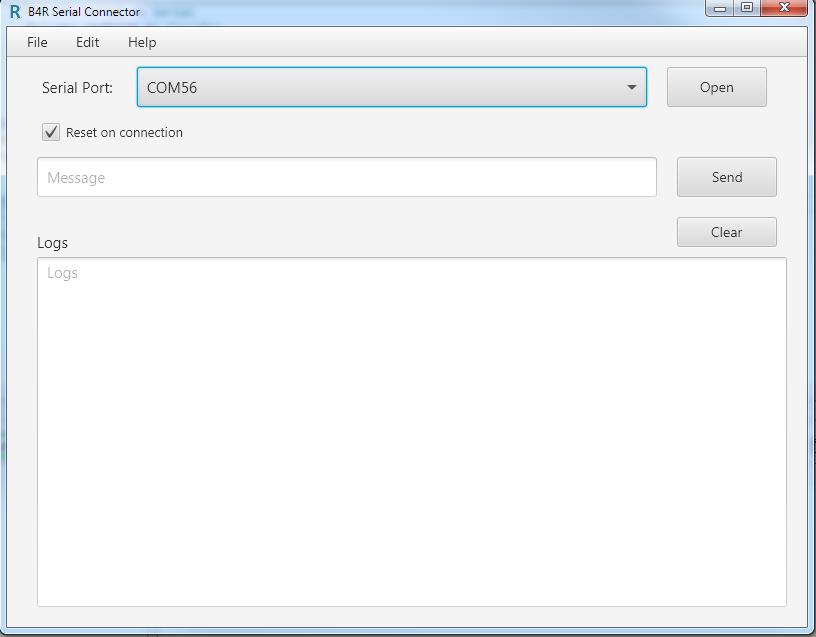
After
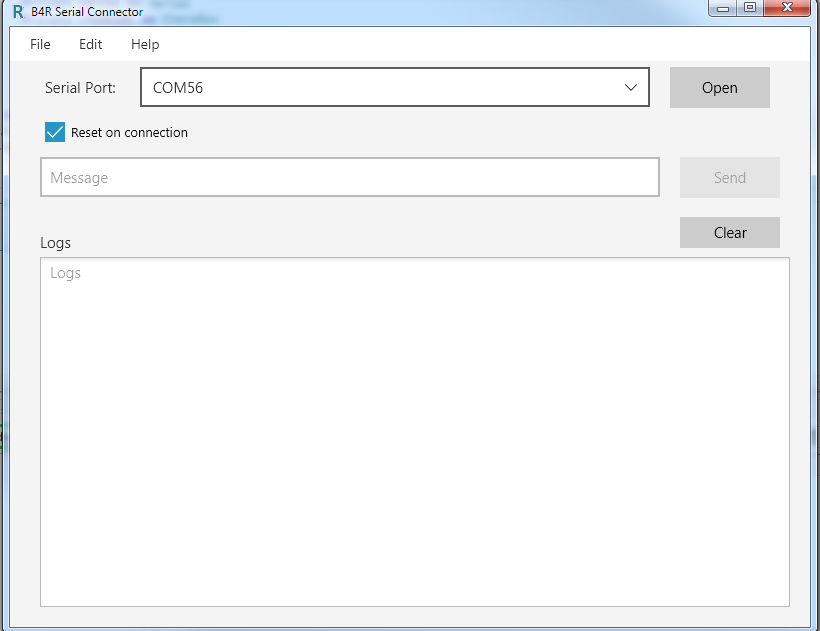
Make sure to test it carefully as the theme changes some of the style attributes that are set by the designer.
