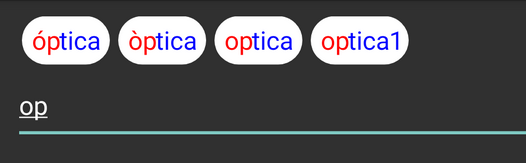-
Welcome to B4X forum!
B4X is a set of simple and powerful cross platform RAD tools:
- B4A (free) - Android development
- B4J (free) - Desktop and Server development
- B4i - iOS development
- B4R (free) - Arduino, ESP8266 and ESP32 development
You are using an out of date browser. It may not display this or other websites correctly.
You should upgrade or use an alternative browser.
You should upgrade or use an alternative browser.
Android Question MiniSearchView in case insensitive?
- Thread starter rkxo
- Start date
- Similar Threads Similar Threads
The search is case insensitive. I guess that you want to ignore accents, right?
Untested:
1. Add RemoveAccents sub: https://www.b4x.com/android/forum/threads/remove-accents-from-string.40429/#content
2.
3.
Untested:
1. Add RemoveAccents sub: https://www.b4x.com/android/forum/threads/remove-accents-from-string.40429/#content
2.
B4X:
item = RemoveAccents(item.ToLowerCase) 'in SetItems instead of the similar line3.
B4X:
str1 = RemoveAccents(New.ToLowerCase) 'in TextField_TextChanged instead of the similar line
Upvote
0
I've tried it and it does not work. If I search for "optica" case insensitive for example, only the results appear with "optica" and not with "òptica" with accents. If I search for "òptica" not appears nothing .I want Is there something that I do not do well?
I would like the result to be "optica" without accent ,"òptica" open accent or "óptica" closed accent, all possibles cases when i search with "optica" or "òptica", etc..
thanks
I would like the result to be "optica" without accent ,"òptica" open accent or "óptica" closed accent, all possibles cases when i search with "optica" or "òptica", etc..
thanks
Attachments
Last edited:
Upvote
0
thanks Erel.I change it , but not work for me.. I don't find the error..
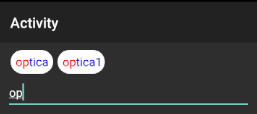
material.txt
material.txt
òptica
óptica
optica
optica1
B4X:
'Version 1.00
#DesignerProperty: Key: ItemsBackgroundColor, DisplayName: Items Background, FieldType: Color, DefaultValue: 0xFFFFFFFF
#DesignerProperty: Key: ItemsTextColor, DisplayName: Items Text Color, FieldType: Color, DefaultValue: 0xFF0000FF
#DesignerProperty: Key: ItemsHighlightedTextColor, DisplayName: Items Highlight Color, FieldType: Color, DefaultValue: 0xFFFF0000
Sub Class_Globals
Private mEventName As String 'ignore
Private mCallBack As Object 'ignore
Private mBase As B4XView 'ignore
Private xui As XUI 'ignore
Private CLV As CustomListView
Public TextField As B4XView
Private prefixList As Map
Private substringList As Map
Private MIN_LIMIT = 2 As Int 'minimum
Private MAX_LIMIT = 4 As Int 'doesn't limit the words length. Only the index.
Private MeasurementCanvas As B4XCanvas
Private fnt As B4XFont
Private ItemsHeight As Int
Private BaseLine As Int
Private ItemsBackgroundColor As Int
Private ItemsTextColor As Int
Private ItemsHighlightedTextColor As Int
Private Gap As Int = 7dip
Type MSVItemData (State As Int, cvs As B4XCanvas, Item As String)
Private STATE_EMPTY = 0, STATE_NEED_TO_CLEAR = 1, STATE_GOOD = 2 As Int
Private ListCounter As Int
Private SpaceWidth As Float 'ignore
End Sub
Public Sub Initialize (Callback As Object, EventName As String)
mEventName = EventName
mCallBack = Callback
prefixList.Initialize
substringList.Initialize
Dim p As B4XView = xui.CreatePanel("")
p.SetLayoutAnimated(0, 0, 0, 1dip, 1dip)
MeasurementCanvas.Initialize(p)
End Sub
Public Sub DesignerCreateView (Base As Object, Lbl As Label, Props As Map)
mBase = Base
Dim xlbl As B4XView = Lbl
fnt = xlbl.Font
ItemsBackgroundColor = xui.PaintOrColorToColor(Props.Get("ItemsBackgroundColor"))
ItemsTextColor = xui.PaintOrColorToColor(Props.Get("ItemsTextColor"))
ItemsHighlightedTextColor = xui.PaintOrColorToColor(Props.Get("ItemsHighlightedTextColor"))
Sleep(0)
mBase.LoadLayout("MiniSearchView")
#if B4A
Dim jo As JavaObject = TextField
jo.RunMethod("setImeOptions", Array As Object(268435456)) 'disable the full screen mode in landscape
#End If
CLV.GetBase.Visible = False
CLV.GetBase.SetColorAndBorder(xui.Color_Transparent, 0, 0, 0)
CLV.sv.SetColorAndBorder(xui.Color_Transparent, 0, 0, 0)
TextField.Font = xlbl.Font
Base_Resize(mBase.Width, mBase.Height)
End Sub
Private Sub Base_Resize (Width As Double, Height As Double)
If CLV.IsInitialized = False Then Return
SpaceWidth = MeasurementCanvas.MeasureText("X X", fnt).Width - 2 * MeasurementCanvas.MeasureText("X", fnt).Width
Dim s As String = "abcDEFGM"
Dim r As B4XRect = MeasurementCanvas.MeasureText(s, fnt)
ItemsHeight = r.Height + 20dip
BaseLine = ItemsHeight / 2 - r.Height / 2 - r.Top
Dim ScrollBarSize As Int
If xui.IsB4J Then ScrollBarSize = 20dip Else ScrollBarSize = 2dip
CLV.GetBase.Height = ItemsHeight + ScrollBarSize
If xui.IsB4A Then
CLV.Base_Resize(CLV.GetBase.Width, CLV.GetBase.Height)
End If
TextField.SetLayoutAnimated(0, 0, CLV.GetBase.Height, TextField.Width, Height - CLV.GetBase.Height)
End Sub
Private Sub CLV_ItemClick (Index As Int, Value As Object)
Dim m As MSVItemData = Value
TextField.Text = m.Item
Sleep(0)
#if B4J
TextField.RequestFocus
Sleep(0)
Dim tf As TextField = TextField
tf.SetSelection(TextField.Text.Length, TextField.Text.Length)
#else if B4A
' Dim tf As EditText = TextField
' tf.SetSelection(TextField.Text.Length, 0)
#End If
CLV.GetBase.Visible = False
End Sub
Private Sub TextField_TextChanged (Old As String, New As String)
If New.Length < MIN_LIMIT Then
CLV.GetBase.Visible = False
Return
End If
If CLV.GetBase.Visible = False Then CLV.GetBase.Visible = True
Dim str1, str2 As String
str1 = RemoveAccents(New.ToLowerCase)
If str1.Length > MAX_LIMIT Then
str2 = str1.SubString2(0, MAX_LIMIT)
Else
str2 = str1
End If
ListCounter = -1
AddItemsToList(prefixList.Get(str2), str1)
AddItemsToList(substringList.Get(str2), str1)
For i2 = CLV.Size - 1 To ListCounter + 1 Step -1
CLV.RemoveAt(i2)
Next
CLV.Refresh
End Sub
Private Sub AddItemsToList(li As List, full As String)
If li.IsInitialized = False Then Return
For i = 0 To li.Size - 1
Dim item As String = li.Get(i)
Dim x As Int = RemoveAccents(item.ToLowerCase.IndexOf(full))
If x = -1 Then Continue
ListCounter = ListCounter + 1
'Dim TextWidth As Int = item.Length * AverageLetterWidth + (item.Length - 1) * AverageSpaceBetweenLetters
Dim TextWidth As Int = MeasurementCanvas.MeasureText(item, fnt).Width
Dim Width As Int = TextWidth + Gap * 2
If CLV.Size > ListCounter Then
'can reuse
Dim m As MSVItemData = CLV.GetValue(ListCounter)
If m.State = STATE_GOOD Or m.State = STATE_NEED_TO_CLEAR Then m.State = STATE_NEED_TO_CLEAR
m.Item = item
If Width <> CLV.GetPanel(ListCounter).Width Then
CLV.ResizeItem(ListCounter, Width)
End If
Continue
End If
Dim p As B4XView = xui.CreatePanel("")
p.SetLayoutAnimated(0, 0, 0, Width , CLV.sv.Height)
CLV.Add(p, CreateMSVItem(item))
Next
End Sub
Private Sub CreateMSVItem(item As String) As MSVItemData
Dim m As MSVItemData
m.Initialize
m.State = STATE_EMPTY
m.Item = item
Return m
End Sub
Private Sub CLV_VisibleRangeChanged (FirstIndex As Int, LastIndex As Int)
Dim full As String = TextField.Text.ToLowerCase
If full.Length = 0 Then Return
Dim CenterY As Int = ItemsHeight / 2
For i = FirstIndex To Min(CLV.Size - 1, LastIndex)
Dim msv As MSVItemData = CLV.GetValue(i)
If msv.State = STATE_GOOD Then Continue
Dim p As B4XView = CLV.GetPanel(i)
Dim item As String = msv.Item
Dim x As Int = RemoveAccents(item.ToLowerCase.IndexOf(full))
If x = -1 Then Continue
Dim cvs As B4XCanvas
If msv.State = STATE_NEED_TO_CLEAR Then
cvs = msv.cvs
If cvs.TargetRect.Width <> p.Width Then
cvs.Resize(p.Width, p.Height)
End If
cvs.ClearRect(cvs.TargetRect)
Else
cvs.Initialize(p)
msv.cvs = cvs
End If
msv.State = STATE_GOOD
Dim r2 As B4XRect
Dim RoundRect As B4XPath
r2.Initialize(0, CenterY - ItemsHeight / 2, p.Width, CenterY + ItemsHeight / 2)
RoundRect.InitializeRoundedRect(r2, 20dip)
cvs.DrawPath(RoundRect, ItemsBackgroundColor, True, 0)
Dim offset As Float = Gap
If x > 0 Then
Dim s As String = item.SubString2(0, x)
offset = offset + DrawText(cvs, s, offset, ItemsTextColor)
offset = offset + MeasurementCanvas.MeasureText(s, fnt).Width + SpaceBetweenTwoLetters(item.SubString2(x - 1, x + 1))
End If
Dim s As String = item.SubString2(x, x + full.Length)
offset = offset + DrawText(cvs, s, Round(offset), ItemsHighlightedTextColor)
offset = offset + MeasurementCanvas.MeasureText(s, fnt).Width
If x + full.Length < item.Length Then
offset = Round(offset + SpaceBetweenTwoLetters(item.SubString2(x + full.Length - 1, x + full.Length + 1)))
Dim s As String = item.SubString(x + full.Length)
DrawText(cvs, s, offset, ItemsTextColor)
End If
cvs.Invalidate
Next
End Sub
Private Sub DrawText(cvs As B4XCanvas, text As String, offset As Float, clr As Int) As Float
#if B4A or B4J
cvs.DrawText(text, offset, BaseLine, fnt, clr, "LEFT")
Return 0
#else
For i = 0 To text.Length - 1
If text.CharAt(i) = " " Then
offset = offset + SpaceWidth
Else
Exit
End If
Next
cvs.DrawText(text.Trim, offset, BaseLine, fnt, clr, "LEFT")
offset = 0
For i = text.Length - 1 To 0 Step - 1
If text.CharAt(i) = " " Then
offset = offset + SpaceWidth
Else
Exit
End If
Next
Return offset
#End If
End Sub
Private Sub SpaceBetweenTwoLetters(s As String) As Float
s = s.Replace(" ", "x")
Dim res As Float = MeasurementCanvas.MeasureText(s, fnt).Width - MeasurementCanvas.MeasureText(s.CharAt(0), fnt).Width _
- MeasurementCanvas.MeasureText(s.CharAt(1), fnt).Width
Return res
End Sub
Private Sub TextField_EnterPressed
TextField_Action
End Sub
Private Sub TextField_Action
If CLV.GetBase.Visible And CLV.Size > 0 Then
CLV_ItemClick(0, CLV.GetValue(0))
End If
End Sub
'Builds the index and returns an object which you can store as a process global variable
'in order to avoid rebuilding the index when the device orientation changes.
Public Sub SetItems(Items As List) As Object
Dim startTime As Long
startTime = DateTime.Now
Dim noDuplicates As Map
noDuplicates.Initialize
prefixList.Clear
substringList.Clear
Dim m As Map
Dim li As List
For i = 0 To Items.Size - 1
Dim item As String
item = Items.Get(i)
item = RemoveAccents(item.ToLowerCase)
noDuplicates.Clear
For start = 0 To item.Length
Dim count As Int = MIN_LIMIT
Do While count <= MAX_LIMIT And start + count <= item.Length
Dim str As String
str = item.SubString2(start, start + count)
If noDuplicates.ContainsKey(str) = False Then
noDuplicates.Put(str, "")
If start = 0 Then m = prefixList Else m = substringList
li = m.Get(str)
If li.IsInitialized = False Then
li.Initialize
m.Put(str, li)
End If
li.Add(Items.Get(i)) 'Preserve the original case
End If
count = count + 1
Loop
Next
Next
Log("Index time: " & (DateTime.Now - startTime) & " ms (" & Items.Size & " Items)")
Return Array As Object(prefixList, substringList)
End Sub
Sub RemoveAccents(s As String) As String
Dim normalizer As JavaObject
normalizer.InitializeStatic("java.text.Normalizer")
Dim n As String = normalizer.RunMethod("normalize", Array As Object(s, "NFD"))
Dim sb As StringBuilder
sb.Initialize
For i = 0 To n.Length - 1
If Regex.IsMatch("\p{InCombiningDiacriticalMarks}", n.CharAt(i)) = False Then
sb.Append(n.CharAt(i))
End If
Next
Return sb.ToString
End Sub
Last edited:
Upvote
0
My last question if it is possible  .It would be very complicated also to filter results by words separated by a space. that is to filter by coincidences in a phrase?
.It would be very complicated also to filter results by words separated by a space. that is to filter by coincidences in a phrase?
Example:
I have in my list of materials
1- Suplement d 'Óptica vermella
2- Suplement d 'optica verda
3- Suplement semafors amb òptiques
4- xxxx
5- yyyy
I search this "suple opti yy"
result:
"Suplement d 'Óptica vermella Suplement d'optica verda Suplement semafors amb òptiques yyyy"
thanks for the patience
Example:
I have in my list of materials
1- Suplement d 'Óptica vermella
2- Suplement d 'optica verda
3- Suplement semafors amb òptiques
4- xxxx
5- yyyy
I search this "suple opti yy"
result:
"Suplement d 'Óptica vermella Suplement d'optica verda Suplement semafors amb òptiques yyyy"
thanks for the patience
Last edited:
Upvote
0
i try with sqlite. its most easy and fast with query
select DISTINCT nombre from material where nombre like "%opti%" or "%suple%" COLLATE NOCASE order by nombre asc
Last edited:
Upvote
0
Similar Threads
- Replies
- 1
- Views
- 899
- Replies
- 15
- Views
- 2K
- Replies
- 21
- Views
- 3K