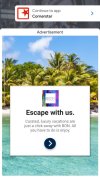I received an e-mail with warning from Admob and get ad serving restricted in my app.
After don't find the cause, I contact the support and got the information about the issue.
The problem is the app open ad show a transparency inside the ad, as show in the first image attached.
The green arrows show the correct place of opacity in the screen.
The red arrows show the problem with opacity: parts of the main screen is showing.
The other image "Escape with us" is the example from Admob.
I don't know what can be the cause of this problem.
I use the code from AdsHelper class and don't saw nothing in the code to avoid this problem with transparency.
I'll be thankfull for any help.
After don't find the cause, I contact the support and got the information about the issue.
The problem is the app open ad show a transparency inside the ad, as show in the first image attached.
The green arrows show the correct place of opacity in the screen.
The red arrows show the problem with opacity: parts of the main screen is showing.
The other image "Escape with us" is the example from Admob.
I don't know what can be the cause of this problem.
I use the code from AdsHelper class and don't saw nothing in the code to avoid this problem with transparency.
I'll be thankfull for any help.
Attachments
Last edited: