I moved to SDK 29 and built an existing project.
I am getting build errors that "Current declaration does not match previous one". I have read several threads explaining some of the causes of this.
My issue is that when double clicking on the red text in logs, it doesn't take me anywhere. The code also does not look like code I wrote, and I suspect it's coming from a library. I did a search for "Dim s as" with no hits in my code. The "unknown member replace" items also seem stranded.
Is there any way to determine where the offending code is located? Same errors in debug and release.
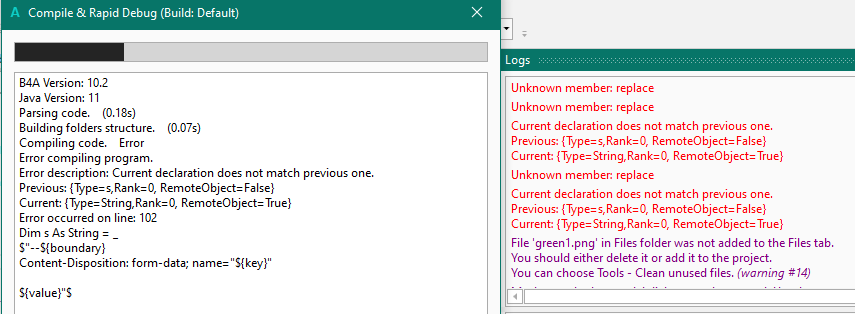
I am getting build errors that "Current declaration does not match previous one". I have read several threads explaining some of the causes of this.
My issue is that when double clicking on the red text in logs, it doesn't take me anywhere. The code also does not look like code I wrote, and I suspect it's coming from a library. I did a search for "Dim s as" with no hits in my code. The "unknown member replace" items also seem stranded.
Is there any way to determine where the offending code is located? Same errors in debug and release.
