hi
i had an issue yesterday with my box2d game and i want to share the solution.
the great thing in box2d is that you can create/destroy bodies, fixtures, joints...
and create new one and attach to each body
this will allow you to store 2 different fixtures (body shape) and attach them to a body when ever you want
for example you have a body that you dont want to use a simple rect or circle as shape (because of better collisions detection) so you create a body fixture (for example chain or polygon) and attach it to your enemy body.
but your enemy needs to go right and when it reached the limit turn back and go left and that body wont fit the animation you are drawing so you need a new fixture.
(example image
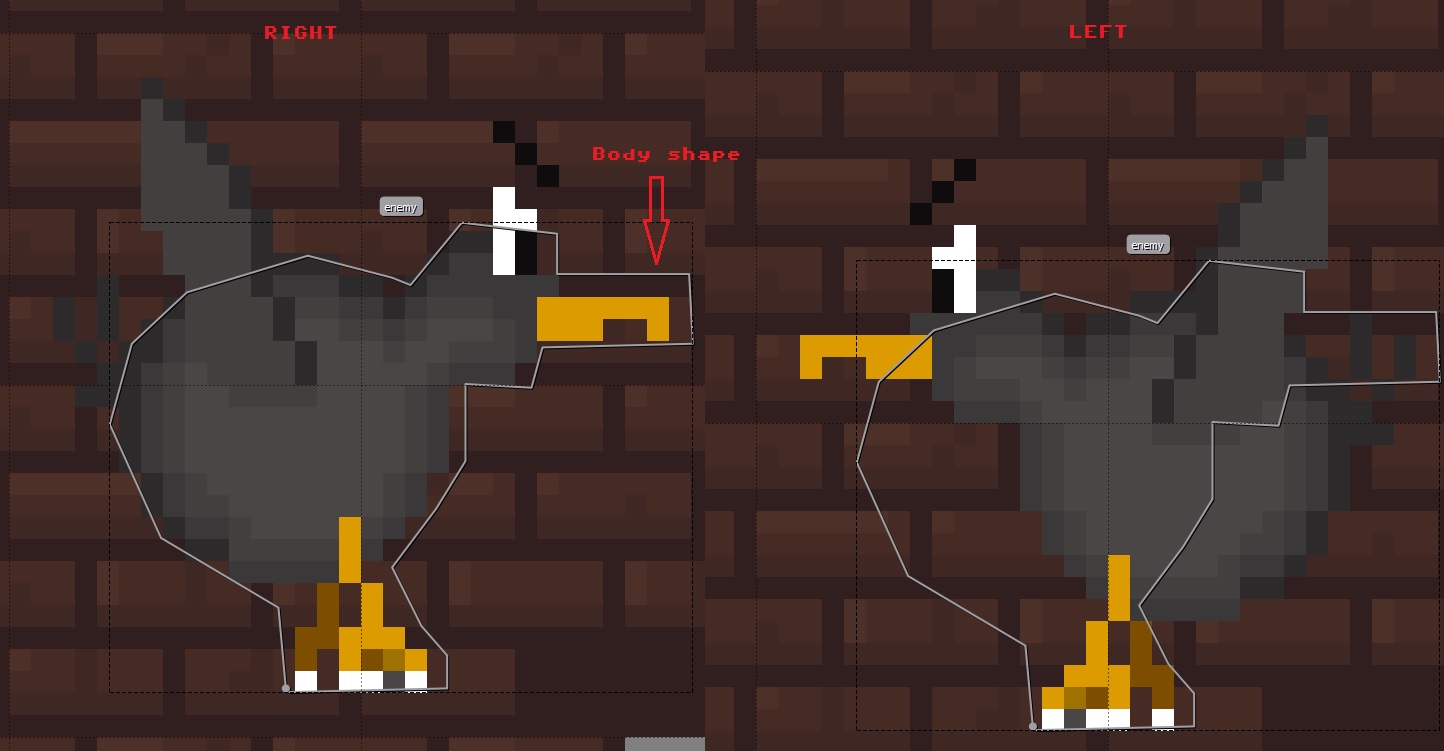
now what you can simply do is when the body position reached the limit you have choosen you destroy ONLY the fixture of the body and create immediately a new one and attach to your enemy box2d body
example code (first the drawing):
now updating the body fixture (if reached limits!)
as you can see we store the vertices of the left and right fixture in a custom type (i do it when i load my body from tiled or body editor app)
and i attach the right fixture depending on the velocity of the enemy (-x goes left, +x goes right)
end result:
Have fun coding with box2d and b4a!
i had an issue yesterday with my box2d game and i want to share the solution.
the great thing in box2d is that you can create/destroy bodies, fixtures, joints...
and create new one and attach to each body
this will allow you to store 2 different fixtures (body shape) and attach them to a body when ever you want
for example you have a body that you dont want to use a simple rect or circle as shape (because of better collisions detection) so you create a body fixture (for example chain or polygon) and attach it to your enemy body.
but your enemy needs to go right and when it reached the limit turn back and go left and that body wont fit the animation you are drawing so you need a new fixture.
(example image
now what you can simply do is when the body position reached the limit you have choosen you destroy ONLY the fixture of the body and create immediately a new one and attach to your enemy box2d body
example code (first the drawing):
B4X:
If enemy.getLinearVelocityFromWorldPoint(enemy.WorldCenter).x < 0 Then 'going left
Batch.DrawRegion2(enemybird_framesFlip(0,enemyobj.frame Mod 6),vec2.x-(vpW*0.08),vec2.y-(vpH*0.01),vpW*0.13,vpH*0.17)
Else
Batch.DrawRegion2(enemybird_frames(0,enemyobj.frame Mod 6),vec2.x-(vpW*0.05),vec2.y-(vpH*0.01),vpW*0.13,vpH*0.17)
End Ifnow updating the body fixture (if reached limits!)
B4X:
If vec2.x < enemyobj.limitA Then
enemyobj.speed = enemyobj.speed * -1
enemy.destroyFixture(enemy.GetFixture(0))
Dim chainshape As lgBox2DChainShape
chainshape.createChain(enemyobj.goleftVertices)
Dim chainShapeDef As lgBox2DFixtureDef
chainShapeDef.shape = chainshape
chainShapeDef.restitution=0
chainShapeDef.Density = 1
chainShapeDef.friction=0.8
chainShapeDef.isSensor = True
enemy.createFixture(chainShapeDef)
else if vec2.x > enemyobj.limitB Then
enemyobj.speed = enemyobj.speed * -1
enemy.destroyFixture(enemy.GetFixture(0))
Dim chainshape As lgBox2DChainShape
chainshape.createChain(enemyobj.gorightVertices)
Dim chainShapeDef As lgBox2DFixtureDef
chainShapeDef.shape = chainshape
chainShapeDef.restitution=0
chainShapeDef.Density = 1
chainShapeDef.friction=0.8
chainShapeDef.isSensor = True
enemy.createFixture(chainShapeDef)
End If
enemy.setLinearVelocity2(enemyobj.speed,0)as you can see we store the vertices of the left and right fixture in a custom type (i do it when i load my body from tiled or body editor app)
and i attach the right fixture depending on the velocity of the enemy (-x goes left, +x goes right)
end result:
Have fun coding with box2d and b4a!
