does somebody knows how to change the activity toggle (animated Burguer arrow) color ?
-
Welcome to B4X forum!
B4X is a set of simple and powerful cross platform RAD tools:
- B4A (free) - Android development
- B4J (free) - Desktop and Server development
- B4i - iOS development
- B4R (free) - Arduino, ESP8266 and ESP32 development
You are using an out of date browser. It may not display this or other websites correctly.
You should upgrade or use an alternative browser.
You should upgrade or use an alternative browser.
MSMaterialDrawer
- Thread starter thedesolatesoul
- Start date
- Similar Threads Similar Threads
What does the down arrow in the header do, as shown in the screenshot? Can you make it popup a menu when you tap on it ?
Also, how would you remove it if you don't want to use it ?
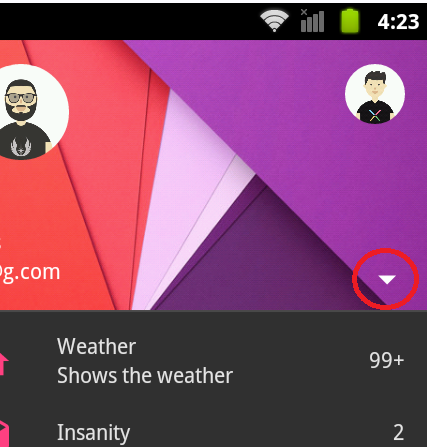
Another thing I want to know, is there a way to make it so that when you tap on a item in the list to then display a sub menu under it when the user taps on a item ?
Also, how would you remove it if you don't want to use it ?
Another thing I want to know, is there a way to make it so that when you tap on a item in the list to then display a sub menu under it when the user taps on a item ?
I'm guessing you didnt try any of the samples or demos?What does the down arrow in the header do, as shown in the screenshot? Can you make it popup a menu when you tap on it ?
Also, how would you remove it if you don't want to use it ?
View attachment 34363
Another thing I want to know, is there a way to make it so that when you tap on a item in the list to then display a sub menu under it when the user taps on a item ?
That is an account selection header. You dont need the header at all, just dont add it to your drawer.
You cannot make that particular one a popup menu, it displays a list of accounts to select from.
You can include a custom header, and add a popup menu with it. Should be very easy.
If you mean like an expandable listview/menu, then no. I'm not aware how to do that with this library.Another thing I want to know, is there a way to make it so that when you tap on a item in the list to then display a sub menu under it when the user taps on a item ?
Yes. Where you extracted the md-lib.zip go into values/dimens.xmlIs there any way to change the font size of the elements of the Primary Menu?
The font in my phone is too small.
Thanks
Change this value to what you want:
B4X:
<dimen name="material_drawer_item_primary_text">14sp</dimen>This is probably following the material design guidelines so i dont really recommend going about changing things.
Hi All i have this error:
in my code i have this:
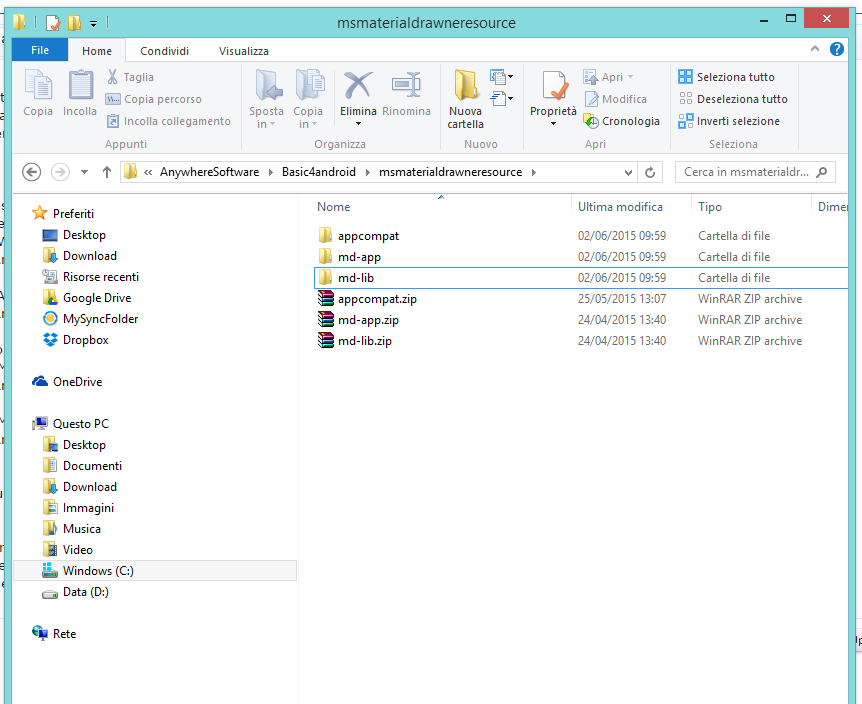
Any idea ??
Thank you
Marco
B4X:
B4A version 4.30
Parsing code. 0.02
Compiling code. 0.09
ObfuscatorMap.txt file created in Objects folder.
Compiling layouts code. 0.00
Generating R file. Error
C:\AnywhereSoftware\Basic4android\msmaterialdrawneresource\AppCompat\res\values\attrs.xml:28: error: Attribute "title" has already been defined
C:\AnywhereSoftware\Basic4android\msmaterialdrawneresource\AppCompat\res\values\attrs.xml:29: error: Attribute "height" has already been defined
C:\AnywhereSoftware\Basic4android\msmaterialdrawneresource\AppCompat\res\values\attrs.xml:31: error: Attribute "isLightTheme" has already been defined
C:\AnywhereSoftware\Basic4android\msmaterialdrawneresource\AppCompat\res\values\attrs.xml:43: error: Attribute "windowActionBar" has already been defined
C:\AnywhereSoftware\Basic4android\msmaterialdrawneresource\AppCompat\res\values\attrs.xml:51: error: Attribute "windowActionBarOverlay" has already been defined
C:\AnywhereSoftware\Basic4android\msmaterialdrawneresource\AppCompat\res\values\attrs.xml:55: error: Attribute "windowActionModeOverlay" has already been defined
....in my code i have this:
B4X:
#Region Project Attributes
#ApplicationLabel: AppCompatDrawer
#VersionCode: 1
#VersionName:
'SupportedOrientations possible values: unspecified, landscape or portrait.
#SupportedOrientations: unspecified
#CanInstallToExternalStorage: False
#End Region
'Theme Resources
#AdditionalRes: ..\resource
'AppCompat Resources
'#AdditionalRes: H:\WinLibraries\Downloads\AppCompat_v1_10\b4a_appcompat, de.amberhome.objects.appcompat
#AdditionalRes: C:\AnywhereSoftware\Basic4android\msmaterialdrawneresource\AppCompat\res, de.amberhome.objects.appcompat
'#AdditionalRes: C:\Android\adt-bundle-windows-x86_64\sdk\extras\android\support\v7\appcompat\res, android.support.v7.appcompat
#AdditionalRes: C:\Android\extras\android\support\v7\appcompat\res, android.support.v7.appcompat
'MaterialDrawer Resources
'#AdditionalRes: H:\MyProjects\Github_masters\MaterialDrawer-master\MaterialDrawer-master\library\src\main\res
#AdditionalRes: C:\AnywhereSoftware\Basic4android\msmaterialdrawneresource\md-lib\res
'#AdditionalRes: H:\MyProjects\Github_masters\MaterialDrawer-master\MaterialDrawer-master\app\src\main\res
#AdditionalRes: C:\AnywhereSoftware\Basic4android\msmaterialdrawneresource\md-app\res
'Activity Type
#Extends: android.support.v7.app.ActionBarActivity
#Region Activity Attributes
#FullScreen: False
#IncludeTitle: True
#End RegionAny idea ??
Thank you
Marco
The appcompat resources are the same, no need to define them twice.
I only included them for convenience.
oops wait, looks like one is pointing to corwins AppCompat Wrapper resources
what is here:
#AdditionalRes: C:\AnywhereSoftware\Basic4android\msmaterialdrawneresource\AppCompat\res, de.amberhome.objects.appcompat
Try removing that line.
I only included them for convenience.
oops wait, looks like one is pointing to corwins AppCompat Wrapper resources
what is here:
#AdditionalRes: C:\AnywhereSoftware\Basic4android\msmaterialdrawneresource\AppCompat\res, de.amberhome.objects.appcompat
Try removing that line.
The appcompat resources are the same, no need to define them twice.
I only included them for convenience.
oops wait, looks like one is pointing to corwins AppCompat Wrapper resources
what is here:
#AdditionalRes: C:\AnywhereSoftware\Basic4android\msmaterialdrawneresource\AppCompat\res, de.amberhome.objects.appcompat
Try removing that line.
Thank you Thedesolatesoul
i modified this line:
B4X:
#AdditionalRes: C:\AnywhereSoftware\Basic4android\msmaterialdrawneresource\AppCompat\res, de.amberhome.objects.appcompatin this line:
B4X:
#AdditionalRes: C:\AnywhereSoftware\Basic4android\b4a_appcompat, de.amberhome.objects.appcompatin this folder i have b4a_appcompat
Now i have this error:
B4X:
..\resource\values\themes.xml:7: error: Error: No resource found that matches the given name: attr 'windowNoTitle'.In B4A > Configure paths > android.jar is pointing towards the android-22 or later jar.
and i add the appcompat support libraries (by copying to AdditionalLibs or by using AdditionalJar). (from: C:\android-sdk\extras\android\support\v7\appcompat\libs)
Also i have remove this line:
i have some error:

B4X:
#AdditionalRes: C:\AnywhereSoftware\Basic4android\msmaterialdrawneresource\AppCompat\res, de.amberhome.objects.appcompati have some error:
B4X:
B4A version 4.30
Parsing code. 0.02
Compiling code. 0.08
ObfuscatorMap.txt file created in Objects folder.
Compiling layouts code. 0.02
Generating R file. Error
..\resource\values\themes.xml:7: error: Error: No resource found that matches the given name: attr 'windowNoTitle'.Can you try to compile with these lines:
B4X:
'Theme Resources
#AdditionalRes: ..\resource
'AppCompat Resources
#AdditionalRes: C:\Android\extras\android\support\v7\appcompat\res, android.support.v7.appcompat
'MaterialDrawer Resources
#AdditionalRes: C:\AnywhereSoftware\Basic4android\msmaterialdrawneresource\md-lib\res
#AdditionalRes: C:\AnywhereSoftware\Basic4android\msmaterialdrawneresource\md-app\resCan you try to compile with these lines:
B4X:'Theme Resources #AdditionalRes: ..\resource 'AppCompat Resources #AdditionalRes: C:\Android\extras\android\support\v7\appcompat\res, android.support.v7.appcompat 'MaterialDrawer Resources #AdditionalRes: C:\AnywhereSoftware\Basic4android\msmaterialdrawneresource\md-lib\res #AdditionalRes: C:\AnywhereSoftware\Basic4android\msmaterialdrawneresource\md-app\res
i try but dont change error:
B4X:
'Theme Resources
'#AdditionalRes: ..\resource
''AppCompat Resources
''#AdditionalRes: H:\WinLibraries\Downloads\AppCompat_v1_10\b4a_appcompat, de.amberhome.objects.appcompat
''#AdditionalRes: C:\AnywhereSoftware\Basic4android\b4a_appcompat, de.amberhome.objects.appcompat
'
''#AdditionalRes: C:\Android\adt-bundle-windows-x86_64\sdk\extras\android\support\v7\appcompat\res, android.support.v7.appcompat
'#AdditionalRes: C:\Android\extras\android\support\v7\appcompat\res, android.support.v7.appcompat
'
'
''MaterialDrawer Resources
''#AdditionalRes: H:\MyProjects\Github_masters\MaterialDrawer-master\MaterialDrawer-master\library\src\main\res
'#AdditionalRes: C:\AnywhereSoftware\Basic4android\msmaterialdrawneresource\md-lib\res
'
''#AdditionalRes: H:\MyProjects\Github_masters\MaterialDrawer-master\MaterialDrawer-master\app\src\main\res
'#AdditionalRes: C:\AnywhereSoftware\Basic4android\msmaterialdrawneresource\md-app\res
'Theme Resources
#AdditionalRes: ..\resource
'AppCompat Resources
#AdditionalRes: C:\Android\extras\android\support\v7\appcompat\res, android.support.v7.appcompat
'MaterialDrawer Resources
#AdditionalRes: C:\AnywhereSoftware\Basic4android\msmaterialdrawneresource\md-lib\res
#AdditionalRes: C:\AnywhereSoftware\Basic4android\msmaterialdrawneresource\md-app\res
'Activity Type
'#Extends: android.support.v7.app.ActionBarActivityAttachments
Ok,
goto C:\Android\extras\android\support\v7\appcompat\res\values\attrs.xml
and see if you can find the following line:
if its not there your res files are not up to date with android-22 platform, and your support library is also likely out of date.
goto C:\Android\extras\android\support\v7\appcompat\res\values\attrs.xml
and see if you can find the following line:
B4X:
<!-- Flag indicating whether there should be no title on this window. -->
<attr name="windowNoTitle" format="boolean" />Ok,
goto C:\Android\extras\android\support\v7\appcompat\res\values\attrs.xml
and see if you can find the following line:
if its not there your res files are not up to date with android-22 platform, and your support library is also likely out of date.B4X:<!-- Flag indicating whether there should be no title on this window. --> <attr name="windowNoTitle" format="boolean" />
This line exist. Anyway i update SDK 22.0.1 and now compile
but when start i have this message :
This is log :
B4X:
Installing file.
PackageAdded: package:com.maximussoft.appcompatdrawer
** Activity (main) Create, isFirst = true **
java.lang.RuntimeException: java.lang.reflect.InvocationTargetException
at anywheresoftware.b4a.keywords.LayoutBuilder.loadLayout(LayoutBuilder.java:166)
at anywheresoftware.b4a.objects.ActivityWrapper.LoadLayout(ActivityWrapper.java:208)
at com.maximussoft.appcompatdrawer.main._activity_create(main.java:348)
at java.lang.reflect.Method.invokeNative(Native Method)
at java.lang.reflect.Method.invoke(Method.java:515)
at anywheresoftware.b4a.BA.raiseEvent2(BA.java:187)
at com.maximussoft.appcompatdrawer.main.afterFirstLayout(main.java:100)
at com.maximussoft.appcompatdrawer.main.access$100(main.java:17)
at com.maximussoft.appcompatdrawer.main$WaitForLayout.run(main.java:78)
at android.os.Handler.handleCallback(Handler.java:733)
at android.os.Handler.dispatchMessage(Handler.java:95)
at android.os.Looper.loop(Looper.java:146)
at android.app.ActivityThread.main(ActivityThread.java:5692)
at java.lang.reflect.Method.invokeNative(Native Method)
at java.lang.reflect.Method.invoke(Method.java:515)
at com.android.internal.os.ZygoteInit$MethodAndArgsCaller.run(ZygoteInit.java:1291)
at com.android.internal.os.ZygoteInit.main(ZygoteInit.java:1107)
at dalvik.system.NativeStart.main(Native Method)
Caused by: java.lang.reflect.InvocationTargetException
at java.lang.reflect.Method.invokeNative(Native Method)
at java.lang.reflect.Method.invoke(Method.java:515)
at anywheresoftware.b4a.objects.CustomViewWrapper.AfterDesignerScript(CustomViewWrapper.java:54)
at anywheresoftware.b4a.keywords.LayoutBuilder.loadLayout(LayoutBuilder.java:158)
... 17 more
Caused by: java.lang.NoClassDefFoundError: de.amberhome.objects.appcompat.R$style
at de.amberhome.objects.appcompat.ACToolbarLightWrapper.innerInitialize(ACToolbarLightWrapper.java:26)
at anywheresoftware.b4a.objects.ViewWrapper.Initialize(ViewWrapper.java:64)
at de.amberhome.objects.appcompat.ACToolBarWrapper.Initialize(ACToolBarWrapper.java:45)
at de.amberhome.objects.appcompat.ACToolBarWrapper._initialize(ACToolBarWrapper.java:77)
... 21 moreResolved also if you have sdk 22 but no 22.0.1 you have this error ( for me is so ).
After that you update and copy "new" file:
android-support-v4.jar
android-support-v7-appcompat.jar
android-support-v7-mediarouter.jar
in your library work without problem
Thank you very much thedesolatesoul for your support
After that you update and copy "new" file:
android-support-v4.jar
android-support-v7-appcompat.jar
android-support-v7-mediarouter.jar
in your library work without problem
Thank you very much thedesolatesoul for your support
Cool!
Yes. Where you extracted the md-lib.zip go into values/dimens.xml
Change this value to what you want:
B4X:<dimen name="material_drawer_item_primary_text">14sp</dimen>
This is probably following the material design guidelines so i dont really recommend going about changing things.
Thanks. I dont touch it.
In market and other apps is similar.
Cool. Also specified here: http://www.google.com/design/spec/patterns/navigation-drawer.html#navigation-drawer-specsThanks. I dont touch it.
In market and other apps is similar.
D
Deleted member 30048
Guest
Resolved also if you have sdk 22 but no 22.0.1 you have this error ( for me is so ).
After that you update and copy "new" file:
android-support-v4.jar
android-support-v7-appcompat.jar
android-support-v7-mediarouter.jar
in your library work without problem
Thank you very much thedesolatesoul for your support
I have exactly the same problem. I've updated everything in sdk and copied the files but the issue isn't fixed. I've also updating to version 23 rc and tried with different versions of android-support library but I have not luck. I don't know what am I doing wrong

