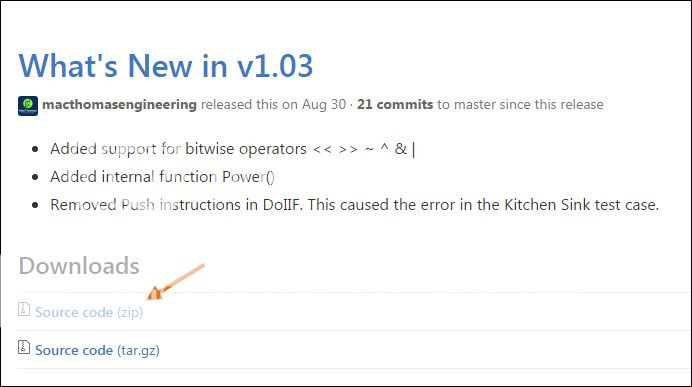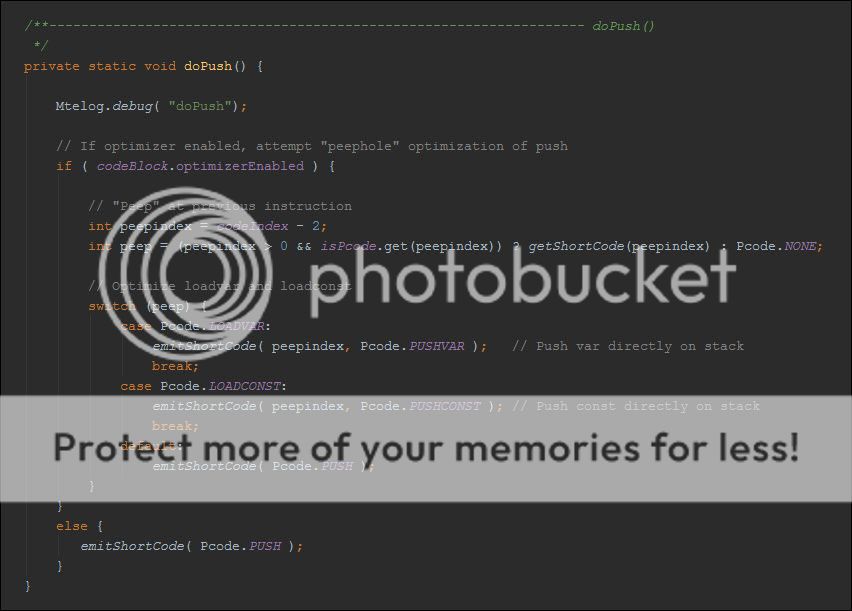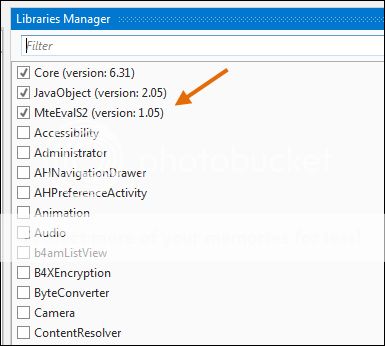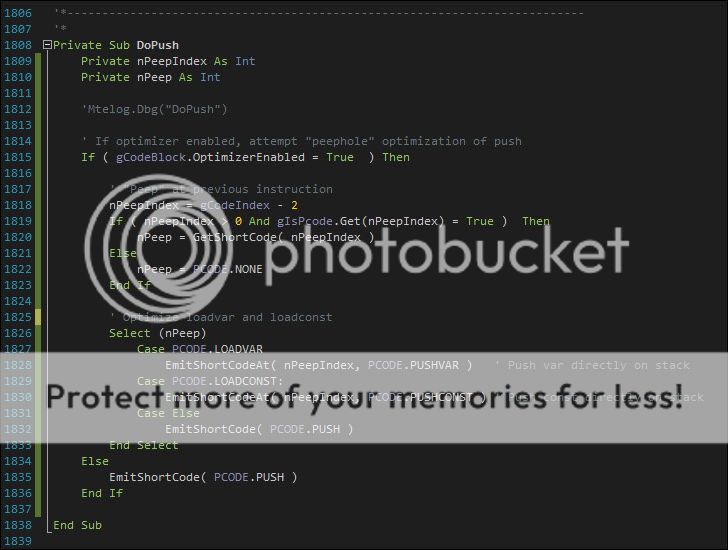B4X Expression Compiler and Eval Library
MteEVAL is a library for compiling and evaluating expressions at runtime. Expressions are converted to bytecode and then executed on demand with a simple virtual machine.
There are five editions of the library:
Application
Creating expressions at runtime is a powerful tool allowing calculations and program flow to be modified after installation, which otherwise would require a physical update or a custom build of an application. For example, any application designed to manage a sales compensation plan could benefit from runtime expressions, where the end-user may want to customize the plan's formulas by team members, product mixes and sales goals.
Codeblocks
MteEVAL implements a single class named Codeblock. MteEval's codeblock adopts the expression syntax from the venerable 1990's xBase compiler Clipper 5 where the construct began. Codeblocks start with an open brace, followed by an optional parameter list between pipes, then the expression, and end with a closing brace.
{|<parameters>|<expression>}
Operator support
The library supports C/Java style operators along side a growing list of B4X native functions.
You only need to compile a Codeblock once. Once compiled you can evaluate it as many times as needed, all while supplying different arguments. All arguments and the return value are type Double.
Example 1: Codeblock without parameters
Example 2: Codeblock with parameters
When evaluating with parameters, use the Eval2 method.
Example 3: Compile, eval and repeat
Linking to your project
Library and demo attached.
Source
Source code is maintained here:
https://github.com/macthomasengineering
Follow this link to track the status of the library at Waffle.io
https://waffle.io/macthomasengineering/mteeval-b4x-library
MteEVAL is a library for compiling and evaluating expressions at runtime. Expressions are converted to bytecode and then executed on demand with a simple virtual machine.
There are five editions of the library:
- Android (B4A)
- iOS (B4i)
- Java (B4J)
- JavaS2 (B4A/B4J)
- .NET (C#)
Application
Creating expressions at runtime is a powerful tool allowing calculations and program flow to be modified after installation, which otherwise would require a physical update or a custom build of an application. For example, any application designed to manage a sales compensation plan could benefit from runtime expressions, where the end-user may want to customize the plan's formulas by team members, product mixes and sales goals.
Codeblocks
MteEVAL implements a single class named Codeblock. MteEval's codeblock adopts the expression syntax from the venerable 1990's xBase compiler Clipper 5 where the construct began. Codeblocks start with an open brace, followed by an optional parameter list between pipes, then the expression, and end with a closing brace.
{|<parameters>|<expression>}
Operator support
The library supports C/Java style operators along side a growing list of B4X native functions.
- Math operators: +-*/%
- Relational: > < >= <= != ==
- Logical: || && !
- Bitwise: << >> & ^ |
- Assignment: =
- Constants: cPI, cE
- Functions: abs(), ceil(), floor(), iif(), if(), min(), max(), sqrt(), power(),round()
- Trig Functions: acos(), acosd(), asin(), asind(), atan(), atand(), cos(), cosd(), sin(), sind(), tan(), tand()
You only need to compile a Codeblock once. Once compiled you can evaluate it as many times as needed, all while supplying different arguments. All arguments and the return value are type Double.
Example 1: Codeblock without parameters
B4X:
Dim cb as Codeblock
Dim Result as Double
cb.Initialize
cb.Compile( "{||5 + 3}" )
Result = cb.Eval 'Result=8Example 2: Codeblock with parameters
B4X:
Dim cb as Codeblock
Dim Area as Double
cb.Initialize
cb.Compile( "{|length,width|length*width}" )
Area = cb.Eval2( Array( 3, 17 ) ) 'Area=51When evaluating with parameters, use the Eval2 method.
Example 3: Compile, eval and repeat
B4X:
Dim cb as Codeblock
Dim Commission1, Commission2, Commission3 As Double
cb.Initialize
cb.Compile( "{|sales,r1,r2| r1*sales + iif( sales > 100000, (sales-100000)*r2, 0 ) }" )
Commission1 = cb.Eval2( Array( 152000, .08, .05 ) ) 'Commission1=14760
Commission2 = cb.Eval2( Array( 186100, .08, .07 ) ) 'Commission2=20915
Commission3 = cb.Eval2( Array( 320000, .08, .05 ) ) 'Commission3=36600Linking to your project
- To use the Android or Java editions, add the .JAR and .XML files to your Additional Libraries folder and check the MteEVAL library in the Libraries Manager of the IDE.
- For iOS, copy the modules Codeblock.bas, Codegen.bas, PCODE.bas, and Run.bas to your project folder or place them in the Shared Modules folder. Then add the modules to the project through the IDE.
Library and demo attached.
Source
Source code is maintained here:
https://github.com/macthomasengineering
Follow this link to track the status of the library at Waffle.io
https://waffle.io/macthomasengineering/mteeval-b4x-library
Attachments
Last edited: