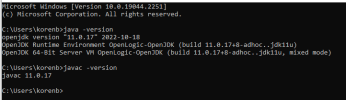I'm trying to create a bridge app so I can edit an old app of mine and reupload it to the store.
I'm using the hosted builder, which I purchased yesterday.
I've updated to java jdk 19.0.1 but I'm using a slightly older version of b4i.
I just keep getting an error saying this on my laptop:
OR I try another computer and get this:
I've updated the password MULTIPLE times and have had no success, I just keep getting the wrong password error.
I've deleted the keys 3 or 4 times and followed Erels video to set them up 3 or 4 times, but I'm just at my wit's end. Any help you can give me would be great. Thank you.
I'm using the hosted builder, which I purchased yesterday.
I've updated to java jdk 19.0.1 but I'm using a slightly older version of b4i.
I just keep getting an error saying this on my laptop:
B4X:
B4i Version: 7.50
Parsing code. (0.02s)
Building folders structure. (0.54s)
Compiling code. (0.74s)
Building designer app. (0.33s)
Building Xcode project. (0.41s)
Preparing project for builder. (0.61s)
Project size: 0.33 MB
Sending data to remote compiler. Error
Communication error: Internal error: Bytes to be written to the stream exceed the Content-Length bytes size specified.OR I try another computer and get this:
B4X:
B4i Version: 7.80
Parsing code. (0.02s)
Building folders structure. (0.01s)
Compiling code. (0.10s)
Building designer app. (0.02s)
Building Xcode project. (0.10s)
Preparing project for builder. (0.47s)
Project size: 0.33 MB
Sending data to remote compiler. Error
Error: security: SecKeychainItemImport: MAC verification failed during PKCS12 import (wrong password?)I've updated the password MULTIPLE times and have had no success, I just keep getting the wrong password error.
I've deleted the keys 3 or 4 times and followed Erels video to set them up 3 or 4 times, but I'm just at my wit's end. Any help you can give me would be great. Thank you.