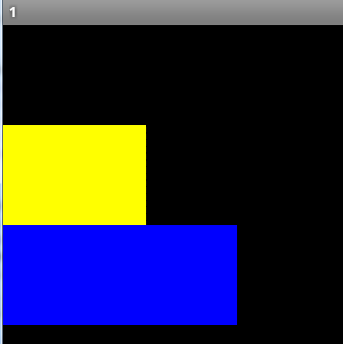Hi all .. I'm trying to make a custom SeekBar for the management of two values to be transferred via bluetooth! I need to also implement multitouch! I searched the forum all the possible examples but I can't understand a lot .. I have seen examples of multitouch, but are difficult for me to understand and I can't find anything on custom SeekBar .. Could someone help me? Thanks ... :sign0148::sign0148:
-
Welcome to B4X forum!
B4X is a set of simple and powerful cross platform RAD tools:
- B4A (free) - Android development
- B4J (free) - Desktop and Server development
- B4i - iOS development
- B4R (free) - Arduino, ESP8266 and ESP32 development
Multitouch and Custom Seekbar..
- Thread starter rubino25
- Start date
- Similar Threads Similar Threads