Enjoy this beautiful widget Overlay https://github.com/Cleveroad/MusicBobber from our beautiful B4A 
Awesome Audio Widget for any Android Music App
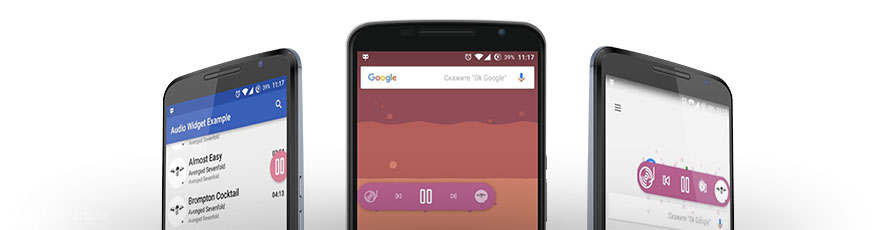
@DependsOn(values={"android-support-v4","audiowidget.aar"})
MusicBobber
Author: SMM
Version: 0.01
Sample Service
Version 3 just correcting a typo reported here thanks NJDude I hope there are no more typos .
I hope there are no more typos .
Version 2 adds two parameters to Initialize methods so you can customize these options from original library

Awesome Audio Widget for any Android Music App
@DependsOn(values={"android-support-v4","audiowidget.aar"})
MusicBobber
Author: SMM
Version: 0.01
- MusicBobber
Events:- _albumclicked
- _nextlongclicked
- _playlistlongclicked
- _previouslongclicked
- _albumlongclicked
- _nextclicked
- _playpauseclicked
- _playpauselongclicked
- _previousclick
- _statechanged (state As String)
- _widgetpositionchanged (x As Int, y As Int)
- Initialize (EventName As String)
- Initialize2 (EventName As String, lightcolor As Int, darkcolor As Int, expandwidgetColor As Int, progresscolor As Int, progressStrokewidth As Float, crosscolor As Int, crossoverlappedColor As Int, crossStrokewidth As Float, buttonpadding As Int, bubblesminSize As Float, bubblesmaxSize As Float, shadowcolor As Int, shadowradius As Float, shadowdx As Float, shadowdy As Float, playdrawable As Drawable, pausedrawable As Drawable, playlistdrawable As Drawable, prevtrackDrawale As Drawable, nexttrackDrawable As Drawable, defaultalbumDrawable As Drawable, edgeoffsetXCollapsed As Int, edgeoffsetYCollapsed As Int, edgeoffsetXExpanded As Int, edgeoffsetYExpanded As Int)
- IsInitialized As Boolean
- collapse
- expand
- hide
- isShown As Boolean
- show (x As Int, y As Int)
- android.permission.SYSTEM_ALERT_WINDOW
- android.permission.VIBRATE
Sample Service
B4X:
#Region Service Attributes
#StartAtBoot: False
#End Region
Sub Process_Globals
'These global variables will be declared once when the application starts.
'These variables can be accessed from all modules.
Dim mb As MusicBobber
End Sub
Sub Service_Create
'I am too lazy to fully test Initialize2 :D
' mb.Initialize2("mb",Colors.LightGray,Colors.Black,Colors.LightGray,Colors.Black,2,Colors.Black,Colors.LightGray,3,1dip,30dip,100dip,Colors.Black,1dip,0,0,Null,Null,Null,Null,Null,Null,1dip,1dip,2dip,2dip)
mb.Initialize("mb")
mb.show(0,0)
End Sub
Sub Service_Start (StartingIntent As Intent)
End Sub
Sub Service_Destroy
End Sub
Sub mb_widgetpositionchanged(x As Int,y As Int)
Log("("&x&","&y&")")
End Sub
Sub mb_playpauseclicked
Log("mb_playpauseclicked")
End SubVersion 3 just correcting a typo reported here thanks NJDude
Version 2 adds two parameters to Initialize methods so you can customize these options from original library
thank you MarcoRome
- OnControlsClickListener.onPlaylistClicked should return true to consume the action or false to use default behavior (collapse the widget)
- OnControlsClickListener.onPlayPauseClicked should return true to consume the action or false to use default behavior (change play/pause state)
Attachments
Last edited:
