A few months ago looking for some new ideas for UI, I crossed this image on a site and saved it.
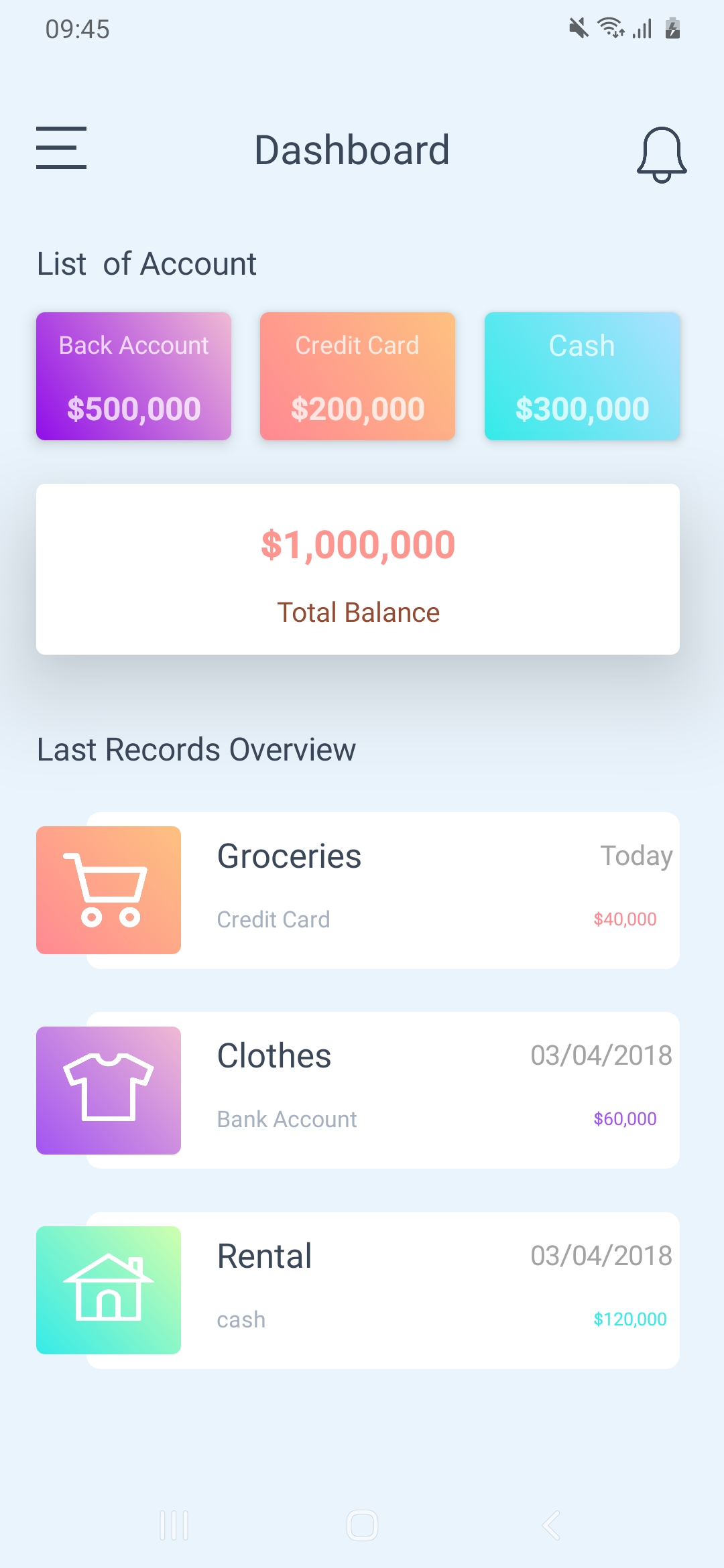
I thought it would be useful if you could set a similar background in XUI views without major problems, since with BitmapCreator you can get many effects.
Maybe a class that would facilitate everything, make it quick to develop but also improve the user experience. (UX +)
Today I started working on it, since I had some time and I was able to do this.
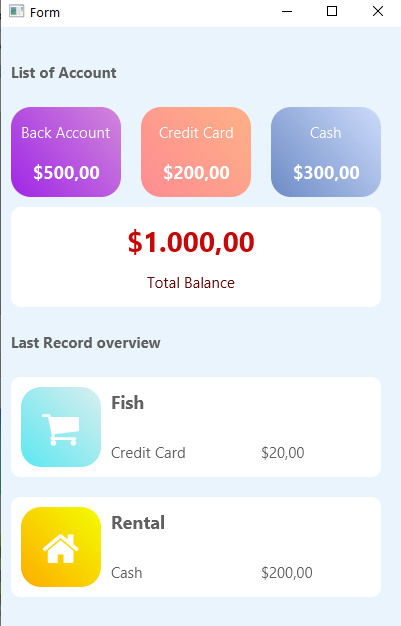
I have created a new XUI class that allows you to set the background to any view (they are not panel or imageview) with b4J, B4i, B4A. Still working on it to add more effects.
Code example
Update: Besides "TL_BR" etc ... I also added "RADIAL" as fill
I thought it would be useful if you could set a similar background in XUI views without major problems, since with BitmapCreator you can get many effects.
Maybe a class that would facilitate everything, make it quick to develop but also improve the user experience. (UX +)
Today I started working on it, since I had some time and I was able to do this.
I have created a new XUI class that allows you to set the background to any view (they are not panel or imageview) with b4J, B4i, B4A. Still working on it to add more effects.
Code example
B4X:
MainForm = Form1
MainForm.RootPane.LoadLayout("Layout1")
MainForm.Show
Dim G1 As ColorGradient
G1.Initialize
G1.GradientToView(Pane1,G1.PatternColor(0),"BL_TR",xui.Color_Black,0dip,20dip)
G1.GradientToView(Pane2,G1.PatternColor(1),"BL_TR",xui.Color_Black,0dip,20dip)
G1.GradientToView(Pane3,G1.PatternColor(4),"BL_TR",xui.Color_Black,0dip,20dip)
G1.GradientToView(Label11,G1.PatternColor(5),"BL_TR",xui.Color_Black,0dip,20dip)
G1.GradientToView(Label12,Array As Int(0xFFFEAC00,0xFFF3FD00),"BL_TR",xui.Color_Black,0dip,20dip)
Sleep(3000)
G1.GradientToView(Pane1,G1.PatternColor(7),"RADIAL",xui.Color_Black,0dip,20dip)Update: Besides "TL_BR" etc ... I also added "RADIAL" as fill
Last edited:
