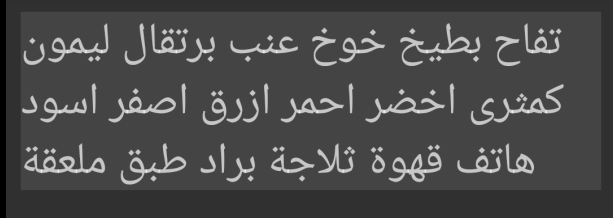Hi,
StringUtils MeasureMultilineTextHeight working perfect on English and any other language on API-26
but after changing target API to 28, English is measured correctly while Arabic is not
test project attached
-
i think it's related to LineSpacing
reducing line spacing to 0.85 in Arabic Text make it fit but for English it must more
any ideas ?
StringUtils MeasureMultilineTextHeight working perfect on English and any other language on API-26
but after changing target API to 28, English is measured correctly while Arabic is not
test project attached
-
i think it's related to LineSpacing
reducing line spacing to 0.85 in Arabic Text make it fit but for English it must more
B4X:
Dim Ref as Reflector
Ref.Target = Label1
Ref.RunMethod3("setLineSpacing", 1, "java.lang.float", 0.85, "java.lang.float")any ideas ?
Attachments
Last edited: