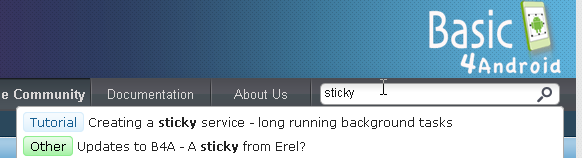Hello,
I wrote an app that send a notification if the result of a query is not null.
How can I send this notification, even if the app is close and it isn't in the task manager?
I wrote an app that send a notification if the result of a query is not null.
How can I send this notification, even if the app is close and it isn't in the task manager?