Hello,
We have a rest service that allows downloading files from our server linked to projects.
The files can be any type of file.
I have the following code (b4x project) to open the downloaded files in B4a and B4i.
I tried this with downloading a PDF-document from the REST api.
Here included you can find the pop-up that is displayed when the download is opened.
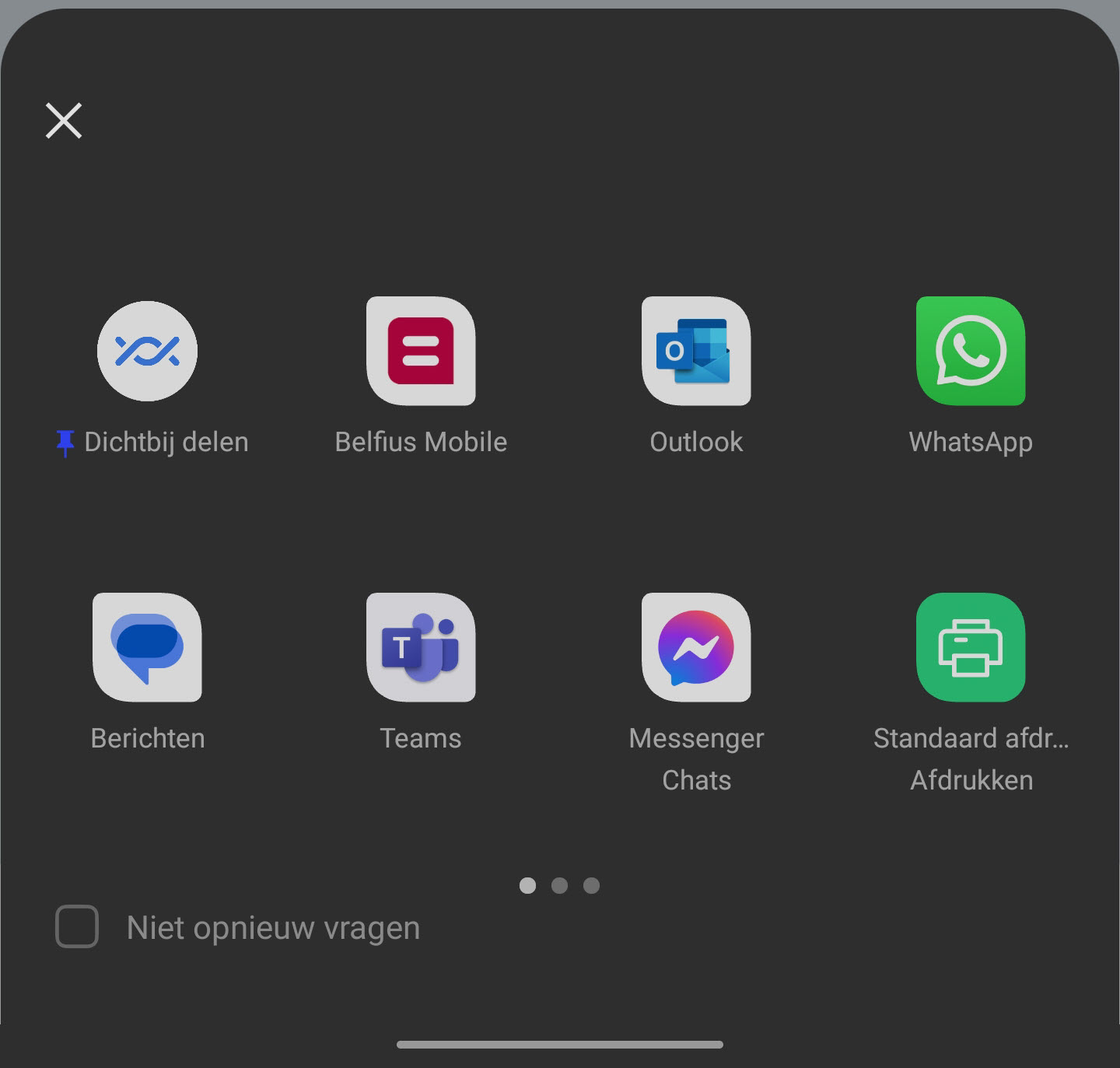
This is a screenshot when opening a PDF from other app.
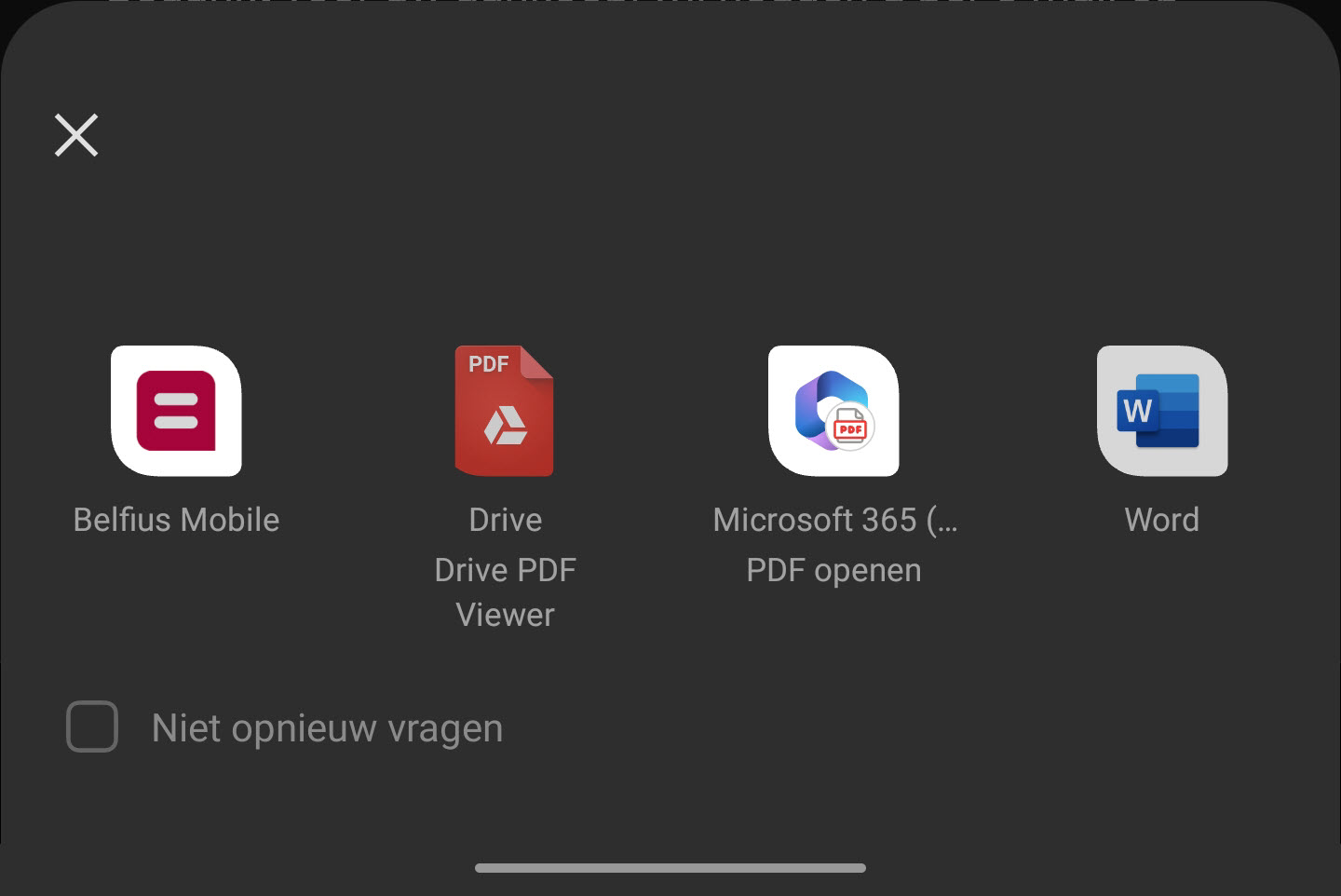
Does anybody know how to get the same result?
Thx,
Dominique
We have a rest service that allows downloading files from our server linked to projects.
The files can be any type of file.
I have the following code (b4x project) to open the downloaded files in B4a and B4i.
B4X:
Wait For (j) JobDone(j As HttpJob)
If j.Success Then
#If B4A
Dim su As StringUtils
Dim bytes() As Byte = su.DecodeBase64(j.GetString)
Dim out As OutputStream = File.OpenOutput(Provider.SharedFolder, FileToOpen, False)
out.WriteBytes(bytes, 0, bytes.Length)
out.Close
LoadingIndicator.Hide
Dim in As Intent
in.Initialize(in.ACTION_SEND, "")
in.SetType(MimeType)
in.PutExtra("android.intent.extra.STREAM", Provider.GetFileUri(FileToOpen))
in.Flags = 1 'FLAG_GRANT_READ_URI_PERMISSION
StartActivity(in)
#End If
#If B4i
Dim su As StringUtils
Dim bytes() As Byte = su.DecodeBase64(j.GetString)
Dim out As OutputStream = File.OpenOutput(File.DirTemp, FileToOpen, False)
out.WriteBytes(bytes, 0, bytes.Length)
out.Close
LoadingIndicator.Hide
#If B4i
'Dim avc As ActivityViewController
'avc.Initialize("avc", Array(CreateFileUrl(File.DirTemp, FileToOpen)))
'avc.Show(B4XPages.GetNativeParent(B4XPages.GetManager.GetTopPage.B4XPage), B4XPages.GetNativeParent(B4XPages.GetManager.GetTopPage.B4XPage).RootPanel)
di.Initialize("di", File.DirTemp, FileToOpen)
di.OpenFile(B4XPages.GetNativeParent(B4XPages.GetManager.GetTopPage.B4XPage).RootPanel)
#End if
'Dim in As Intent
'in.Initialize(in.ACTION_SEND, "")
'in.SetType(MimeType)
'in.PutExtra("android.intent.extra.STREAM", Provider.GetFileUri(FileToOpen))
'in.Flags = 1 'FLAG_GRANT_READ_URI_PERMISSION
'StartActivity(in)
#End If
Else
j.Release
LoadingIndicator.Hide
End IfI tried this with downloading a PDF-document from the REST api.
Here included you can find the pop-up that is displayed when the download is opened.
This is a screenshot when opening a PDF from other app.
Does anybody know how to get the same result?
Thx,
Dominique
