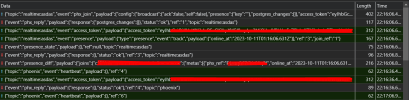Supabase is an open source Firebase alternative. It provides all the backend services you need to build a product. Supabase uses Postgres database with real-time capabilities. Basically, supabase provides an interface to manage postgres database that you can use to create table and insert, edit and delete data in the table.
We can use REST API or client libraries from supabase to access the data in the postgres database. Supabase is not just about accessing the database. it also provides some solutions out of the box such as Authentication, File Storage and Real-time capabilities.
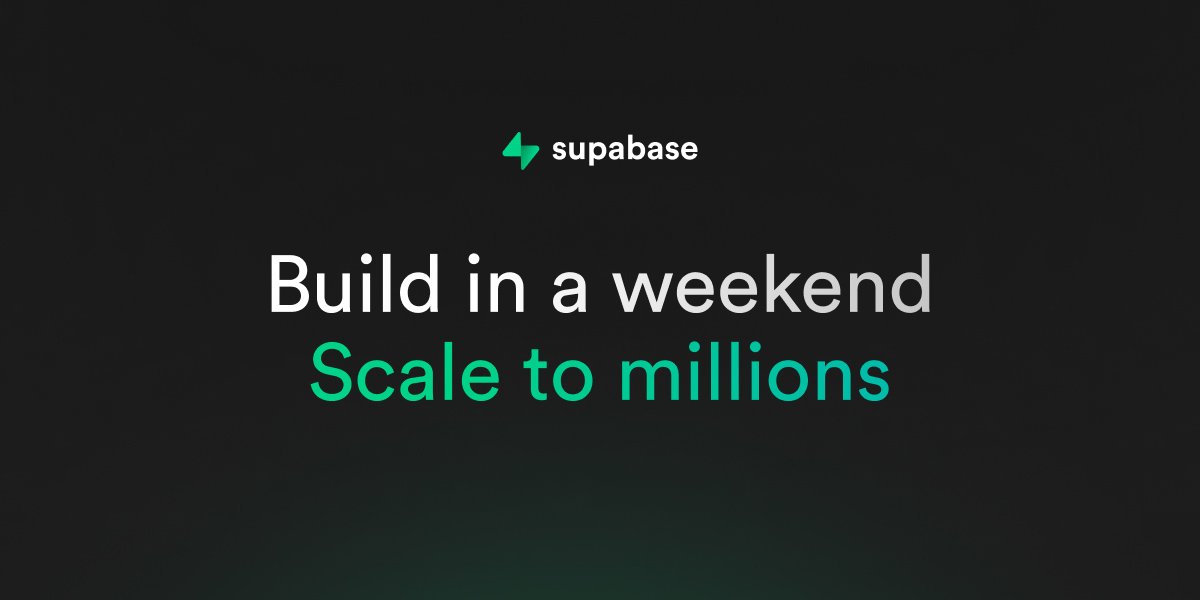
Supabase | The Open Source Firebase Alternative
Build production-grade applications with a Postgres database, Authentication, instant APIs, Realtime, Functions, Storage and Vector embeddings. Start for free.
----------------------------------------------------------------------------------------------------------------------------------------------------------------------------
I am a huge fan of this project and wanted to develop a client library for B4X 2 years ago. With supabase you can develop an online app without having your own backend, no VPS or other server is needed. No matter how many users the app has, the API can scale.
A big goal of the client library for b4x is to be listed on the website among the programming languages that have a community client library. But until then there is still a lot to do.
GitHub - StolteX/B4X-Supabase
Contribute to StolteX/B4X-Supabase development by creating an account on GitHub.
Feature | Components | Status |
| Authentication | E-Mail +Password, SignIn with oauth (Google and Apple) | Alpha test |
| Database | Create, Read, Update, Delete, RPC | Beta test |
| Storage | CRUD Buckets and CRUD Files | Beta test |
| Realtime | PostgresChanges, Broadcast and Presence | Alpha test |
Roadmap
- Authentification (Social Login)
 Signin with Google
Signin with Google Signin with Apple
Signin with Apple- Signin with Facebook
- Signin with Github
- SignIn with Azure
- Storage
- Authentification (Phone login)
 Realtime
Realtime
Supabase
Author: Alexander Stolte
Version: 1.25
- Supabase
- Events:
- AuthStateChange (StateType As String)
- RangeDownloadTracker (Tracker As SupabaseRangeDownloadTracker)
- Functions:
- Class_Globals As String
- getApiKey As String
- getAuth As Supabase_Authentication
- getDatabase As Supabase_Database
- getLogEvents As Boolean
- getStorage As Supabase_Storage
- getURL As String
- Initialize (URL As String, AnonKey As String) As String
Initializes the object. You can add parameters to this method if needed. - InitializeEvents (Callback As Object, EventName As String) As String
- IsInitialized As Boolean
Tests whether the object has been initialized. - setLogEvents (Enabled As Boolean) As String
- Properties:
- ApiKey As String [read only]
- Auth As Supabase_Authentication [read only]
- Database As Supabase_Database [read only]
- LogEvents As Boolean
- Storage As Supabase_Storage [read only]
- URL As String [read only]
- Events:
- SupabaseDatabaseResult
- Fields:
- Columns As Map
- Error As SupabaseError
- IsInitialized As Boolean
Tests whether the object has been initialized. - Rows As List
- Tag As Object
- Functions:
- Initialize
Initializes the fields to their default value.
- Initialize
- Fields:
- SupabaseError
- Fields:
- ErrorMessage As String
- IsInitialized As Boolean
Tests whether the object has been initialized. - StatusCode As Int
- Success As Boolean
- Functions:
- Initialize
Initializes the fields to their default value.
- Initialize
- Fields:
- SupabaseRangeDownloadTracker
- Fields:
- Cancel As Boolean
- Completed As Boolean
- CurrentLength As Long
- IsInitialized As Boolean
Tests whether the object has been initialized. - TotalLength As Long
- Functions:
- Initialize
Initializes the fields to their default value.
- Initialize
- Fields:
- SupabaseRealtime
- Events:
- BroadcastDataReceived (BroadcastData As SupabaseRealtime_BroadcastData)
- Connected
- DataReceived (Data As SupabaseRealtime_Data)
- Disconnected
- PresenceDataReceived (PresenceData As SupabaseRealtime_PresenceData)
- Subscribed
- Fields:
- Filter_Equal As String
- Filter_GreatherThan As String
- Filter_GreatherThanOrEqual As String
- Filter_In As String
- Filter_LessThan As String
- Filter_LessThanOrEqual As String
- Filter_NotEqual As String
- SubscribeType_Broadcast As String
- SubscribeType_PostgresChanges As String
- SubscribeType_Presence As String
- Functions:
- BuildFilter (Column As String, FilterName As String, Value As String) As String
- Channel (Schema As String, Table As String, Filter As String) As SupabaseRealtime_Channel
Creates an realtime channel
Postgres changes example:
<code>
Realtime _
.Channel("public","dt_Chat",Realtime.BuildFilter("room_id",Realtime.Filter_Equal,"3")) _
.On(Realtime.SubscribeType_PostgresChanges) _
.Event(Realtime.Event_ALL) _
.Subscribe
</code>
Broadcast example:
<code>
Realtime _
.Channel("Room1","","") _
.On(Realtime.SubscribeType_Broadcast) _
.ReceiveOwnBroadcasts(False) _
.AcknowledgeBroadcasts(False) _
.Subscribe
</code>
Presence example:
<code>
Realtime _
.Channel("Room1","","") _
.On(Realtime.SubscribeType_Presence) _
.Event(Realtime.Event_Sync) _
.On(Realtime.SubscribeType_Presence) _
.Event(Realtime.Event_Join) _
.On(Realtime.SubscribeType_Presence) _
.Event(Realtime.Event_Leave) _
.Subscribe
</code> - Close As String
- Connect As String
- getEvent_ALL As String
PostgresChanges only - getEvent_DELETE As String
PostgresChanges only - getEvent_INSERT As String
- getEvent_Join As String
Presence only - getEvent_Leave As String
Presence only - getEvent_Sync As String
Presence only - getEvent_UPDATE As String
PostgresChanges only - getisConnected As Boolean
Returns true if the websocket is connected to the database - Initialize (Callback As Object, EventName As String, ThisSupabase As Supabase) As String
Initializes the object. You can add parameters to this method if needed. - IsInitialized As Boolean
Tests whether the object has been initialized. - RemoveChannel (ThisChannel As SupabaseRealtime_Channel) As String
- Properties:
- Event_ALL As String [read only]
PostgresChanges only - Event_DELETE As String [read only]
PostgresChanges only - Event_INSERT As String [read only]
- Event_Join As String [read only]
Presence only - Event_Leave As String [read only]
Presence only - Event_Sync As String [read only]
Presence only - Event_UPDATE As String [read only]
PostgresChanges only - isConnected As Boolean [read only]
Returns true if the websocket is connected to the database
- Event_ALL As String [read only]
- Events:
- SupabaseRealtime_BroadcastData
- Fields:
- DatabaseError As SupabaseError
- Event As String
- IsInitialized As Boolean
Tests whether the object has been initialized. - Payload As Map
- Functions:
- Initialize
Initializes the fields to their default value.
- Initialize
- Fields:
- SupabaseRealtime_Channel
- Functions:
- AcknowledgeBroadcasts (Enabled As Boolean) As SupabaseRealtime_Channel
Whether the server should send an acknowledgment message for each broadcast message - Class_Globals As String
- Close As String
- Event (EventName As String) As SupabaseRealtime_Channel
<code>Realtime.Event_DELETE</code>
<code>Realtime.Event_INSERT</code>
<code>Realtime.Event_UPDATE</code>
<code>Realtime.Event_ALL</code>
<code>Realtime.Event_Sync</code>
<code>Realtime.Event_Join</code>
<code>Realtime.Event_Leave</code> - getTopic As String
- Initialize (Client As SupabaseRealtime_Client, Topic As String, SchemaName As String, TableName As String, Filter As String, ThisSupabase As Supabase) As String
Initializes the object. You can add parameters to this method if needed. - IsInitialized As Boolean
Tests whether the object has been initialized. - On (SubscribeType As String) As SupabaseRealtime_Channel
Broadcast - Send ephemeral messages from client to clients with low latency
Presence - Track and synchronize shared state between clients
Postgres_Changes - Listen to Postgres database changes and send them to authorized clients
<code>Realtime.SubscribeType_Broadcast</code>
<code>Realtime.SubscribeType_Presence</code>
<code>Realtime.SubscribeType_PostgresChanges</code> - ReceiveOwnBroadcasts (Enabled As Boolean) As SupabaseRealtime_Channel
Whether you should receive your own broadcasts - SendBroadcast (EventName As String, Payload As Map) As String
<code>Channel1.SendBroadcast("cursor-pos",CreateMap("x":"198","y":"50"))</code> - Subscribe As SupabaseRealtime_Channel
- Track (UserStatus As Map) As String
Presence only
A client will receive state from any other client that is subscribed to the same topic.
It will also automatically trigger its own sync and join event handlers. - Unsubscribe As SupabaseRealtime_Channel
- Untrack As String
Presence only
You can stop tracking presence using the untrack() method. This will trigger the sync and leave event handlers.
- AcknowledgeBroadcasts (Enabled As Boolean) As SupabaseRealtime_Channel
- Properties:
- Topic As String [read only]
- Functions:
- SupabaseRealtime_Client
- Functions:
- Channel (SchemaName As String, TableName As String, Filter As String) As SupabaseRealtime_Channel
SchemaName - public
Available Events:
"*" | "INSERT" | "UPDATE" | "DELETE"
Default: * - Class_Globals As String
- Close As String
- Connect
- getisConnected As Boolean
- Initialize (Callback As Object, EventName As String, ThisSupabase As Supabase, RealTime As SupabaseRealtime) As String
Initializes the object. You can add parameters to this method if needed. - IsInitialized As Boolean
Tests whether the object has been initialized. - RemoveChannel (ThisChannel As SupabaseRealtime_Channel) As String
- SendMessage (jSonMessage As String)
- Channel (SchemaName As String, TableName As String, Filter As String) As SupabaseRealtime_Channel
- Properties:
- isConnected As Boolean [read only]
- Functions:
- SupabaseRealtime_Data
- Fields:
- Columns As List
- CommitTimestamp As Long
- DatabaseError As SupabaseError
- EventType As String
- IsInitialized As Boolean
Tests whether the object has been initialized. - OldRecord As Map
- Records As Map
- Schema As String
- Table As String
- Functions:
- Initialize
Initializes the fields to their default value.
- Initialize
- Fields:
- SupabaseRealtime_PresenceData
- Fields:
- DatabaseError As SupabaseError
- Event As String
- IsInitialized As Boolean
Tests whether the object has been initialized. - Joins As Map
- Leaves As Map
- Functions:
- Initialize
Initializes the fields to their default value.
- Initialize
- Fields:
- SupabaseRpcResult
- Fields:
- Data As Object
- Error As SupabaseError
- IsInitialized As Boolean
Tests whether the object has been initialized. - Tag As Object
- Functions:
- Initialize
Initializes the fields to their default value.
- Initialize
- Fields:
- SupabaseStorageBucket
- Fields:
- AllowedMimeTypes As List
- CreatedAt As Long
- Error As SupabaseError
- FileSizeLimit As Int
- Id As String
- IsInitialized As Boolean
Tests whether the object has been initialized. - isPublic As Boolean
- Name As String
- Owner As String
- UpdatedAt As Long
- Functions:
- Initialize
Initializes the fields to their default value.
- Initialize
- Fields:
- SupabaseStorageFile
- Fields:
- Error As SupabaseError
- FileBody As Byte()
- Id As String
- IsInitialized As Boolean
Tests whether the object has been initialized. - Key As String
- PublicUrl As String
- SignedURL As String
- Functions:
- Initialize
Initializes the fields to their default value.
- Initialize
- Fields:
- SupabaseStorageResult
- Fields:
- Error As SupabaseError
- IsInitialized As Boolean
Tests whether the object has been initialized.
- Functions:
- Initialize
Initializes the fields to their default value.
- Initialize
- Fields:
- SupabaseTokenInformations
- Fields:
- AccessExpiry As Long
- AccessToken As String
- Email As String
- IsInitialized As Boolean
Tests whether the object has been initialized. - RefreshToken As String
- Tag As Object
- TokenType As String
- Valid As Boolean
- Functions:
- Initialize
Initializes the fields to their default value.
- Initialize
- Fields:
- SupabaseUser
- Fields:
- Aud As String
- ConfirmationSentAt As Long
- ConfirmedAt As Long
- CreatedAt As Long
- Email As String
- EmailConfirmedAt As Long
- Error As SupabaseError
- Id As String
- isAnonymous As Boolean
- IsInitialized As Boolean
Tests whether the object has been initialized. - json As JSONConverter
- LastSignInAt As Long
- Metadata As Map
- Phone As String
- Role As String
- UpdatedAt As Long
- Functions:
- Initialize
Initializes the fields to their default value.
- Initialize
- Fields:
- Supabase_Authentication
- Functions:
- GetAccessToken As ResumableSub
- getProvider_Apple As String
B4I Only - getProvider_Google As String
- GetUser As ResumableSub
Gets the user object
<code>Wait For (xSupabase.Auth.GetUser) Complete (User As SupabaseUser)</code> - Initialize (ThisSupabase As Supabase, EventName As String) As String
Initializes the object. You can add parameters to this method if needed. - IsInitialized As Boolean
Tests whether the object has been initialized. - isUserLoggedIn As ResumableSub
Checks if the user is logged in, renews the access token if it has expired
<code>Wait For (xSupabase.Auth.isUserLoggedIn) Complete (isLoggedIn As Boolean)</code> - LogIn_Anonymously As ResumableSub
Allow your users to sign up without requiring users to enter an email address, password
It is strongly recommended to enable invisible Captcha or Cloudflare Turnstile to prevent abuse for anonymous sign-ins, you can more read about in the forum thread.
<code>
Wait For (xSupabase.Auth.LogIn_Anonymously) Complete (AnonymousUser As SupabaseUser)
If AnonymousUser.Error.Success Then
Log("Successfully created an anonymous user")
Else
Log("Error: " & AnonymousUser.Error.ErrorMessage)
End If
</code> - Login_EmailPassword (Email As String, Password As String) As ResumableSub
If an account is created, users can login to your app.
<code>
Wait For (xSupabase.Auth.LogIn_EmailPassword("[email protected]","Test123!!")) Complete (User As SupabaseUser)
If User.Error.Success Then
Log("successfully logged in with " & User.Email)
Else
Log("Error: " & User.Error.ErrorMessage)
End If
</code> - LogIn_MagicLink (Email As String) As ResumableSub
Send a user a passwordless link which they can use to redeem an access_token.
code>
Wait For (xSupabase.Auth.LogIn_MagicLink("[email protected]")) Complete (Result As SupabaseError)
If Result.Success Then
Log("magic link successfully sent")
Else
Log("Error: " & Result.ErrorMessage)
End If
</code> - Logout As ResumableSub
User tokens are removed from the device
After calling log out, all interactions using the Supabase B4X client will be "anonymous".
<code>
Wait For (xSupabase.Auth.Logout) Complete (Result As SupabaseError)
If Result.Success Then
Log("User successfully logged out")
Else
Log("Error: " & Result.ErrorMessage)
End If
</code> - PasswordRecovery (Email As String) As ResumableSub
<code>
wait for (xSupabase.Auth.PasswordRecovery("[email protected]")) Complete (Response As SupabaseError)
If Response.Success Then
Log("Recovery email sent successfully")
Else
Log("Error: " & Response.ErrorMessage)
End If
</code> - RefreshToken As ResumableSub
- SaveToken As String
- SignInWithOAuth (ClientId As String, Provider As String, Scope As String, ClientSecret As String) As ResumableSub
Signs the user in using third party OAuth providers.
<code>
#If B4A
Wait For (xSupabase.Auth.SignInWithOAuth("xxx.apps.googleusercontent.com","google","profile email https://www.googleapis.com/auth/userinfo.email")) Complete (User As SupabaseUser)
#Else If B4I
Wait For (xSupabase.Auth.SignInWithOAuth("xxx.apps.googleusercontent.com","google","profile email https://www.googleapis.com/auth/userinfo.email")) Complete (User As SupabaseUser)
#Else If B4J
Wait For (xSupabase.Auth.SignInWithOAuth("xxx.apps.googleusercontent.com","google","profile email https://www.googleapis.com/auth/userinfo.email","xxx")) Complete (User As SupabaseUser)
#End If
If User.Error.Success Then
Log("successfully logged in with " & User.Email)
Else
Log("Error: " & User.Error.ErrorMessage)
End If
</code> - SignUp (Email As String, Password As String, Options As Map) As ResumableSub
Allow your users to sign up and create a new account.
<code>
wait for (xSupabase.Auth.SignUp("[email protected]","Test123!",Null)) Complete (NewUser As SupabaseUser)
If NewUser.Error.Success Then
Log("successfully registered with " & NewUser.Email)
Else
Log("Error: " & NewUser.Error.ErrorMessage)
End If
</code>
Options - additional user metadata
<code>
Dim AdditionalUserMetadata As Map = CreateMap("first_name":"Alexander","age":25)
Wait For (xSupabase.Auth.SignUp("[email protected]","Test123!",AdditionalUserMetadata)) Complete (NewUser As SupabaseUser)
</code> - TokenInformations As SupabaseTokenInformations
- UpdateUser (NewEmail As String, NewPassword As String) As ResumableSub
Update the user with a new email or password. Each key (email, password, and data) is optional
If you don't want to change the password and only the email address, just leave the password blank
If you don't want to change the email address and only the password, just leave the email blank
<code>
Wait For (xSupabase.Auth.UpdateUser("[email protected]","")) Complete (Result As SupabaseError)
If Result.Success Then
Log("User data successfully changed")
Else
Log("Error: " & Result.ErrorMessage)
End If
</code>
- Properties:
- Provider_Apple As String [read only]
B4I Only - Provider_Google As String [read only]
- Provider_Apple As String [read only]
- Functions:
- Supabase_Database
- Functions:
- CallFunction As Supabase_DatabaseRpc
<code>
Dim CallFunction As Supabase_DatabaseRpc = xSupabase.Database.CallFunction
CallFunction.Rpc("hello_world")
Wait For (CallFunction.Execute) Complete (RpcResult As SupabaseRpcResult)
If RpcResult.Error.Success Then
Log(RpcResult.Data)
End If
</code> - DeleteData As Supabase_DatabaseDelete
<code>
Dim Delete As Supabase_DatabaseDelete = xSupabase.Database.DeleteData
Delete.From("dt_Tasks")
Delete.Eq(CreateMap("Tasks_Id":15))
Wait For (Delete.Execute) Complete (Result As SupabaseError)
</code> - Initialize (ThisSupabase As Supabase) As String
Initializes the object. You can add parameters to this method if needed. - InsertData As Supabase_DatabaseInsert
One Row:
<code>
Dim Insert As Supabase_DatabaseInsert = xSupabase.Database.InsertData
Insert.From("dt_Tasks")
Dim InsertMap As Map = CreateMap("Tasks_Name":"Task 07","Tasks_Checked":False,"Tasks_CreatedAt"ateUtils.TicksToString(DateTime.Now),"Tasks_UpdatedAt"
ateUtils.TicksToString(DateTime.Now))
Wait For (Insert.Insert(InsertMap).Upsert.Execute) Complete (Result As SupabaseDatabaseResult)
</code>
Bulk Insert:
<code>
Dim Insert As Supabase_DatabaseInsert = xSupabase.Database.InsertData
Insert.From("dt_Tasks")
Dim lst_BulkInsert As List
lst_BulkInsert.Initialize
lst_BulkInsert.Add(CreateMap("Tasks_Name":"Task 05","Tasks_Checked":True,"Tasks_CreatedAt"ateUtils.TicksToString(DateTime.Now),"Tasks_UpdatedAt"
ateUtils.TicksToString(DateTime.Now)))
lst_BulkInsert.Add(CreateMap("Tasks_Name":"Task 06","Tasks_Checked":True,"Tasks_CreatedAt"ateUtils.TicksToString(DateTime.Now),"Tasks_UpdatedAt"
ateUtils.TicksToString(DateTime.Now)))
Wait For (Insert.InsertBulk(lst_BulkInsert).Execute) Complete (Result As SupabaseDatabaseResult)
</code> - IsInitialized As Boolean
Tests whether the object has been initialized. - PrintTable (Table As SupabaseDatabaseResult) As String
- SelectData As Supabase_DatabaseSelect
<code>
Dim Query As Supabase_DatabaseSelect = xSupabase.Database.SelectData
Query.Columns("*").From("dt_Tasks")
Wait For (Query.Execute) Complete (DatabaseResult As SupabaseDatabaseResult)
xSupabase.Database.PrintTable(DatabaseResult)
</code> - UpdateData As Supabase_DatabaseUpdate
<code>
Dim Update As Supabase_DatabaseUpdate = xSupabase.Database.UpdateData
Update.From("dt_Tasks")
Update.Update(CreateMap("Tasks_Name":"Task 08"))
Update.Eq(CreateMap("Tasks_Id":15))
Wait For (Update.Execute) Complete (Result As SupabaseDatabaseResult)
</code>
- CallFunction As Supabase_DatabaseRpc
- Functions:
- Supabase_DatabaseDelete
- Functions:
- Class_Globals As String
- Eq (ColumnValue As Map) As Supabase_DatabaseDelete
- Execute As ResumableSub
- From (TableName As String) As Supabase_DatabaseDelete
- Initialize (ThisSupabase As Supabase) As String
Initializes the object. You can add parameters to this method if needed. - IsInitialized As Boolean
Tests whether the object has been initialized.
- Functions:
- Supabase_DatabaseInsert
- Functions:
- Class_Globals As String
- Execute As ResumableSub
- From (TableName As String) As Supabase_DatabaseInsert
- Initialize (ThisSupabase As Supabase) As String
Initializes the object. You can add parameters to this method if needed. - Insert (ColumnValue As Map) As Supabase_DatabaseInsert
Insert one row
<code>Dim InsertMap As Map = CreateMap("Tasks_Name":"Task 01","Tasks_Checked":True,"Tasks_CreatedAt"ateUtils.TicksToString(DateTime.Now))</code>
- InsertBulk (ColumnValueList As List) As Supabase_DatabaseInsert
Insert many rows
<code> Dim lst_BulkInsert As List
lst_BulkInsert.Initialize
lst_BulkInsert.Add(CreateMap("Tasks_Name":"Task 01","Tasks_Checked":True,"Tasks_CreatedAt"ateUtils.TicksToString(DateTime.Now)))
lst_BulkInsert.Add(CreateMap("Tasks_Name":"Task 02","Tasks_Checked":False,"Tasks_CreatedAt"ateUtils.TicksToString(DateTime.Now)))
</code> - IsInitialized As Boolean
Tests whether the object has been initialized. - SelectData As Supabase_DatabaseInsert
- Upsert As Supabase_DatabaseInsert
Upserting is an operation that performs both: Inserting a new row if a matching row doesn't already exist. Either updating the existing row, or doing nothing, if a matching row already exists.
- Functions:
- Supabase_DatabaseRpc
- Functions:
- Class_Globals As String
- Execute As ResumableSub
- Filter_Equal (ColumnValue As Map) As Supabase_DatabaseRpc
Finds all rows whose value on the stated column match the specified value - Filter_GreatherThan (ColumnValue As Map) As Supabase_DatabaseRpc
Finds all rows whose value on the stated column is greater than the specified value - Filter_GreatherThanOrEqual (ColumnValue As Map) As Supabase_DatabaseRpc
Finds all rows whose value on the stated column is greater than or equal to the specified value - Filter_Ilike (ColumnValue As Map) As Supabase_DatabaseRpc
Finds all rows whose value in the stated column matches the supplied pattern (case insensitive) - Filter_In (ColumnValue As Map) As Supabase_DatabaseRpc
Finds all rows whose value on the stated column is found on the specified values - Filter_Is (ColumnValue As Map) As Supabase_DatabaseRpc
A check for exact equality (null, true, false), finds all rows whose value on the stated column exactly match the specified value - Filter_LessThan (ColumnValue As Map) As Supabase_DatabaseRpc
Finds all rows whose value on the stated column is less than the specified value - Filter_LessThanOrEqual (ColumnValue As Map) As Supabase_DatabaseRpc
Finds all rows whose value on the stated column is less than or equal to the specified value - Filter_Like (ColumnValue As Map) As Supabase_DatabaseRpc
Finds all rows whose value in the stated column matches the supplied pattern (case sensitive) - Filter_NotEqual (ColumnValue As Map) As Supabase_DatabaseRpc
Finds all rows whose value on the stated column doesn't match the specified value. - Filter_Or (ColumnValue As Map) As Supabase_DatabaseRpc
- Filter_TextSearch (ColumnValue As Map, FilterType As String) As Supabase_DatabaseRpc
FilterType:
<code>plain</code>
<code>phrase</code>
<code>websearch</code>
<code>""</code> - Initialize (ThisSupabase As Supabase) As String
Initializes the object. You can add parameters to this method if needed. - IsInitialized As Boolean
Tests whether the object has been initialized. - Limit (RowLimit As Int) As String
- Offset (RowOffset As Int) As String
Says to skip that many rows before beginning to return rows. OFFSET 0 is the same as omitting the OFFSET clause, as is OFFSET with a NULL argument. - OrderBy (ColumnSortDirection As String) As String
Example:
<code>"Task_Id.desc"</code>
<code>"Task_Id.desc,Task_Name.asc"</code>
Available sorting commands:
<code>desc</code>
<code>asc</code>
<code>nullsfirst</code>
<code>nullslast</code> - Parameters (ParamValue As Map) As Supabase_DatabaseRpc
The arguments to pass to the function call.
<code>CallFunction.Parameters(CreateMap("ParameterName":"ParameterValue"))</code> - Range (FirstPage As Int, LastPage As Int) As Supabase_DatabaseRpc
- Rpc (FunctionName As String) As Supabase_DatabaseRpc
Perform a function call.
You can call Postgres functions As Remote Procedure Calls, logic in your database that you can Execute From anywhere.
Functions are useful when the logic rarely changes—like For password resets And updates.
- Functions:
- Supabase_DatabaseSelect
- Functions:
- Class_Globals As String
- Columns (Column As String) As Supabase_DatabaseSelect
- Execute As ResumableSub
- Filter_Equal (ColumnValue As Map) As Supabase_DatabaseSelect
Finds all rows whose value on the stated column match the specified value - Filter_GreatherThan (ColumnValue As Map) As Supabase_DatabaseSelect
Finds all rows whose value on the stated column is greater than the specified value - Filter_GreatherThanOrEqual (ColumnValue As Map) As Supabase_DatabaseSelect
Finds all rows whose value on the stated column is greater than or equal to the specified value - Filter_Ilike (ColumnValue As Map) As Supabase_DatabaseSelect
Finds all rows whose value in the stated column matches the supplied pattern (case insensitive) - Filter_In (ColumnValue As Map) As Supabase_DatabaseSelect
Finds all rows whose value on the stated column is found on the specified values - Filter_Is (ColumnValue As Map) As Supabase_DatabaseSelect
A check for exact equality (null, true, false), finds all rows whose value on the stated column exactly match the specified value - Filter_LessThan (ColumnValue As Map) As Supabase_DatabaseSelect
Finds all rows whose value on the stated column is less than the specified value - Filter_LessThanOrEqual (ColumnValue As Map) As Supabase_DatabaseSelect
Finds all rows whose value on the stated column is less than or equal to the specified value - Filter_Like (ColumnValue As Map) As Supabase_DatabaseSelect
Finds all rows whose value in the stated column matches the supplied pattern (case sensitive) - Filter_NotEqual (ColumnValue As Map) As Supabase_DatabaseSelect
Finds all rows whose value on the stated column doesn't match the specified value. - Filter_Or (ColumnValue As Map) As Supabase_DatabaseSelect
- Filter_TextSearch (ColumnValue As Map, FilterType As String) As Supabase_DatabaseSelect
FilterType:
<code>plain</code>
<code>phrase</code>
<code>websearch</code>
<code>""</code> - From (TableName As String) As Supabase_DatabaseSelect
- Initialize (ThisSupabase As Supabase) As String
Initializes the object. You can add parameters to this method if needed. - IsInitialized As Boolean
Tests whether the object has been initialized. - Limit (RowLimit As Int) As String
- Offset (RowOffset As Int) As String
Says to skip that many rows before beginning to return rows. OFFSET 0 is the same as omitting the OFFSET clause, as is OFFSET with a NULL argument. - OrderBy (ColumnSortDirection As String) As String
Example:
<code>"Task_Id.desc"</code>
<code>"Task_Id.desc,Task_Name.asc"</code>
Available sorting commands:
<code>desc</code>
<code>asc</code>
<code>nullsfirst</code>
<code>nullslast</code> - Range (FirstPage As Int, LastPage As Int) As Supabase_DatabaseSelect
- Functions:
- Supabase_DatabaseUpdate
- Functions:
- Class_Globals As String
- Eq (ColumnValue As Map) As Supabase_DatabaseUpdate
- Execute As ResumableSub
- From (TableName As String) As Supabase_DatabaseUpdate
- Initialize (ThisSupabase As Supabase) As String
Initializes the object. You can add parameters to this method if needed. - IsInitialized As Boolean
Tests whether the object has been initialized. - SelectData As Supabase_DatabaseUpdate
- Update (ColumnValue As Map) As Supabase_DatabaseUpdate
- Functions:
- Supabase_Functions
- Functions:
- CreateDatabaseResult (JsonString As String) As SupabaseDatabaseResult
- GenerateResult (j As b4j.example.httpjob) As Map
- getErrorCode (root As Map) As Int
code: 400 - getErrorMap (root As Map) As Map
reason: invalid
domain: global
message: EMAIL_NOT_FOUND - getErrorMessage (root As Map) As String
message: EMAIL_NOT_FOUND - GetFileExt (FileName As String) As String
- GetFilename (fullpath As String) As String
- GetMimeTypeByExtension (Extension As String) As String
[B4X] Get mime type by extension
If something is missing, I will gladly add the function. Log(GetMimeTypeByExtension("jpg")) Public Sub GetMimeTypeByExtension(Extension As String) As String Extension = Extension.Replace(".","").ToLowerCase Select Extension Case "jpg","png","gif","bmp","ico","svg","webp"... www.b4x.com
www.b4x.com
- ParseDateTime (DateString As String) As Long
- Process_Globals As String
- SubExists2 (Target As Object, TargetSub As String, NumbersOfParameters As Int) As Boolean
- Functions:
- Supabase_Storage
- Functions:
- BytesToImage (bytes As Byte()) As B4XBitmap
- ConvertFile2Binary (Dir As String, FileName As String) As Byte()
- CopyFile (BucketName As String, FromPath As String, ToPath As String) As Supabase_StorageFile
Copies an existing file to a new path in the same bucket.
FromPath - The original file path, including the current file name. For example `folder/image.png`
ToPath - The new file path, including the new file name. For example `folder/image-copy.png`
<code>
Wait For (xSupabase.Storage.CopyFile("Avatar","public/avatar1.png", "private/avatar2.png").Execute) Complete (StorageFile As SupabaseStorageFile)
If StorageFile.Error.Success Then
Log($"Files successfully copied "$)
Else
Log("Error: " & StorageFile.Error.ErrorMessage)
End If
</code> - CreateBucket (Name As String) As Supabase_StorageBucket
Creates a new Storage bucket
Name - A unique identifier for the bucket you are creating
<code>
Dim CreateBucket As Supabase_StorageBucket = xSupabase.Storage.CreateBucket("Avatar")
CreateBucket.Options_isPublic(False)
CreateBucket.Options_FileSizeLimit(1048576 )
CreateBucket.Options_AllowedMimeTypes(Array("image/png","image/jpg"))
Wait For (CreateBucket.Execute) Complete (Bucket As SupabaseStorageBucket)
If Bucket.Error.Success Then
Log($"Bucket ${Bucket.Name} successfully created "$)
Else
Log("Error: " & Bucket.Error.ErrorMessage)
End If
</code> - CreateSignedUrl (BucketName As String, Path As String, ExpiresInSeconds As Int) As Supabase_StorageFile
Create signed url to download file without requiring permissions. This URL can be valid for a set number of seconds.
<code>
Wait For (xSupabase.Storage.CreateSignedUrl("Avatar","test.png",60).Execute) Complete (StorageFile As SupabaseStorageFile)
If StorageFile.Error.Success Then
Log(StorageFile.SignedURL)
Dim DownloadFile As Supabase_StorageFile = xSupabase.Storage.DownloadFile("Avatar")
DownloadFile.Path("test.png")
DownloadFile.SignedURL(StorageFile.SignedURL)
Wait For (DownloadFile.Execute) Complete (StorageFile As SupabaseStorageFile)
If StorageFile.Error.Success Then
Log($"File from signed URL successfully downloaded "$)
ImageView1.SetBitmap(xSupabase.Storage.BytesToImage(StorageFile.FileBody))
Else
Log("Error: " & StorageFile.Error.ErrorMessage)
End If
Else
Log("Error: " & StorageFile.Error.ErrorMessage)
End If
</code> - DeleteBucket (Name As String) As Supabase_StorageBucket
Deletes an existing bucket. A bucket can't be deleted with existing objects inside it. You must first empty() the bucket.
<code>
Dim DelteBucket As Supabase_StorageBucket = xSupabase.Storage.DeleteBucket("Avatar")
Wait For (DelteBucket.Execute) Complete (Bucket As SupabaseStorageBucket)
If Bucket.Error.Success Then
Log($"Bucket ${Bucket.Name} successfully deleted "$)
Else
Log("Error: " & Bucket.Error.ErrorMessage)
End If
</code> - DownloadFile (BucketName As String, Path As String) As Supabase_StorageFile
Downloads a file.
<code>
Dim DownloadFile As Supabase_StorageFile = xSupabase.Storage.DownloadFile("Avatar","test.png")
Wait For (DownloadFile.Execute) Complete (StorageFile As SupabaseStorageFile)
If StorageFile.Error.Success Then
Log($"File ${"test.jpg"} successfully downloaded "$)
ImageView1.SetBitmap(xSupabase.Storage.BytesToImage(StorageFile.FileBody))
Else
Log("Error: " & StorageFile.Error.ErrorMessage)
End If
</code> - DownloadFileProgress (BucketName As String, Path As String, EventCallback As Object, EventName As String, DownloadPath As String) As Supabase_StorageFile
<code>
xui.SetDataFolder("supabase")
Dim DownloadFile As Supabase_StorageFile = xSupabase.Storage.DownloadFileProgress("Avatar","test.png",Me,"DownloadProfileImage",xui.DefaultFolder)
Wait For (DownloadFile.Execute) Complete (StorageFile As SupabaseStorageFile)
If StorageFile.Error.Success Then
Log($"File ${"test.jpg"} successfully downloaded "$)
B4XImageView1.SetBitmap(xSupabase.Storage.BytesToImage(StorageFile.FileBody))
If File.Exists(xui.DefaultFolder,"test.png") Then File.Delete(xui.DefaultFolder,"test.png") 'Clean the download path, or do what ever you want
Else
Log("Error: " & StorageFile.Error.ErrorMessage)
End If
Private Sub DownloadProfileImage_RangeDownloadTracker(Tracker As SupabaseRangeDownloadTracker)
Log($"$1.2{Tracker.CurrentLength / 1024 / 1024}MB / $1.2{Tracker.TotalLength / 1024 / 1024}MB"$)
AnotherProgressBar1.Value = Tracker.CurrentLength / Tracker.TotalLength * 100
End Sub
</code> - EmptyBucket (Name As String) As Supabase_StorageBucket
Removes all objects inside a single bucket.
<code>
Wait For (xSupabase.Storage.EmptyBucket("Avatar").Execute) Complete (Bucket As SupabaseStorageBucket)
If Bucket.Error.Success Then
Log($"Bucket ${Bucket.Name} successfully cleared "$)
Else
Log("Error: " & Bucket.Error.ErrorMessage)
End If
</code> - GetBucket (Name As String) As Supabase_StorageBucket
Retrieves the details of an existing Storage bucket.
<code>
Dim GetBucket As Supabase_StorageBucket = xSupabase.Storage.GetBucket("Avatar")
Wait For (GetBucket.Execute) Complete (Bucket As SupabaseStorageBucket)
If Bucket.Error.Success Then
Log($"Bucket ${Bucket.Name} was created at ${DateUtils.TicksToString(Bucket.CreatedAt)}"$)
Else
Log("Error: " & Bucket.Error.ErrorMessage)
End If
</code> - GetPublicUrl (BucketName As String, Path As String) As String
Retrieve public URL
A simple convenience function to get the URL for an asset in a public bucket. If you do not want to use this function, you can construct the public URL by concatenating the bucket URL with the path to the asset.
This function does not verify if the bucket is public. If a public URL is created for a bucket which is not public, you will not be able to download the asset.
<code>Log(xSupabase.Storage.GetPublicUrl("Avatar","test.png"))</code> - Initialize (ThisSupabase As Supabase) As String
Initializes the object. You can add parameters to this method if needed. - IsInitialized As Boolean
Tests whether the object has been initialized. - MoveFile (BucketName As String, FromPath As String, ToPath As String) As Supabase_StorageFile
Moves an existing file to a new path in the same bucket.
FromPath - The original file path, including the current file name. For example `folder/image.png`
ToPath - The new file path, including the new file name. For example `folder/image-copy.png`
<code>
Wait For (xSupabase.Storage.MoveFile("Avatar","public/avatar1.png", "private/avatar2.png").Execute) Complete (StorageFile As SupabaseStorageFile)
If StorageFile.Error.Success Then
Log($"Files successfully moved "$)
Else
Log("Error: " & StorageFile.Error.ErrorMessage)
End If
</code> - UpdateBucket (Name As String) As Supabase_StorageBucket
Updates a new Storage bucket
<code>
Dim UpdateBucket As Supabase_StorageBucket = xSupabase.Storage.UpdateBucket("Avatar")
UpdateBucket.Options_isPublic(True)
UpdateBucket.Options_FileSizeLimit(1048576 )
UpdateBucket.Options_AllowedMimeTypes(Array("image/png"))
Wait For (UpdateBucket.Execute) Complete (Bucket As SupabaseStorageBucket)
If Bucket.Error.Success Then
Log($"Bucket ${Bucket.Name} successfully updated "$)
Else
Log("Error: " & Bucket.Error.ErrorMessage)
End If
</code> - UpdateFile (BucketName As String, Path As String) As Supabase_StorageFile
Replaces an existing file at the specified path with a new one.
<code>
Dim UpdateFile As Supabase_StorageFile = xSupabase.Storage.UpdateFile("Avatar","test.png")
UpdateFile.FileBody(xSupabase.Storage.ConvertFile2Binary(File.DirAssets,"test2.jpg"))
Wait For (UpdateFile.Execute) Complete (StorageFile As SupabaseStorageFile)
If StorageFile.Error.Success Then
Log($"File ${"test.jpg"} successfully updated "$)
Else
Log("Error: " & StorageFile.Error.ErrorMessage)
End If
</code> - UploadFile (BucketName As String, Path As String) As Supabase_StorageFile
Uploads a file to an existing bucket.
<code>
Dim UploadFile As Supabase_StorageFile = xSupabase.Storage.UploadFile("Avatar","test.png")
UploadFile.FileBody(xSupabase.Storage.ConvertFile2Binary(File.DirAssets,"test.jpg"))
Wait For (UploadFile.Execute) Complete (StorageFile As SupabaseStorageFile)
If StorageFile.Error.Success Then
Log($"File ${"test.jpg"} successfully uploaded "$)
Else
Log("Error: " & StorageFile.Error.ErrorMessage)
End If
</code>
- Functions:
- Supabase_StorageBucket
- Functions:
- Class_Globals As String
- Execute As ResumableSub
- Initialize (ThisSupabase As Supabase, Name As String, Mode As String) As String
Initializes the object. You can add parameters to this method if needed.
Name - A unique identifier for the bucket - IsInitialized As Boolean
Tests whether the object has been initialized. - Options_AllowedMimeTypes (MimeTypes As Object()) As Supabase_StorageBucket
specifies the allowed mime types that this bucket can accept during upload. The default value is null, which allows files with all mime types to be uploaded. Each mime type specified can be a wildcard, e.g. image/*, or a specific mime type, e.g. image/png. - Options_FileSizeLimit (Limit As Int) As Supabase_StorageBucket
- Options_isPublic (isPublic As Boolean) As Supabase_StorageBucket
The visibility of the bucket. Public buckets don't require an authorization token to download objects, but still require a valid token for all other operations. By default, buckets are private.
- Functions:
- Supabase_StorageFile
- Fields:
- Tag As Object
- Functions:
- Class_Globals As String
- CopyFile (FromPath As String, ToPath As String) As Supabase_StorageFile
- DownloadOptions_TransformFormat (Format As String) As Supabase_StorageFile
Specify the format of the image requested. When using 'origin' we force the format to be the same as the original image. When this option is not passed in, images are optimized to modern image formats like Webp.
<code>origin</code> - DownloadOptions_TransformHeight (Height As Int) As Supabase_StorageFile
The height of the image in pixels. - DownloadOptions_TransformQuality (Quality As Int) As Supabase_StorageFile
Set the quality of the returned image. A number from 20 to 100, with 100 being the highest quality. Defaults to 80 - DownloadOptions_TransformResize (ResizeMode As String) As Supabase_StorageFile
The resize mode can be cover, contain or fill. Defaults to cover. Cover resizes the image to maintain it's aspect ratio while filling the entire width and height. Contain resizes the image to maintain it's aspect ratio while fitting the entire image within the width and height. Fill resizes the image to fill the entire width and height. If the object's aspect ratio does not match the width and height, the image will be stretched to fit.
<code>cover</code>
<code>contain</code>
<code>fill</code> - DownloadOptions_TransformWidth (Width As Int) As Supabase_StorageFile
The width of the image in pixels. - Execute As ResumableSub
- ExpiresInSeconds (Seconds As Int) As Supabase_StorageFile
- FileBody (Data As Byte()) As Supabase_StorageFile
- Initialize (ThisSupabase As Supabase, BucketName As String, Mode As String) As String
Initializes the object. You can add parameters to this method if needed. - IsInitialized As Boolean
Tests whether the object has been initialized. - MoveFile (FromPath As String, ToPath As String) As Supabase_StorageFile
- Options_CacheControl (CacheControl As Int) As Supabase_StorageFile
Only for UploadFile and UpdateFile
The number of seconds the asset is cached in the browser and in the Supabase CDN. This is set in the `Cache-Control: max-age=<seconds>` header. Defaults to 3600 seconds. - Options_Upsert (isUpsert As Boolean) As Supabase_StorageFile
Only for UploadFile and UpdateFile
When upsert is set to true, the file is overwritten if it exists. When set to false, an error is thrown if the object already exists. Defaults to false. - Path (FileName As String) As Supabase_StorageFile
The file path, including the file name. Should be of the format `folder/subfolder/filename.png`. The bucket must already exist before attempting to upload. - RangeDownloader_CreateTracker As SupabaseRangeDownloadTracker
- RangeDownloader_Download (Dir As String, FileName As String, URL As String, Tracker As SupabaseRangeDownloadTracker) As ResumableSub
- Remove (FileNames As Object()) As Supabase_StorageFile
- SignedURL (Url As String) As Supabase_StorageFile
- Fields:
B4X:
Private xSupabase As Supabase
xSupabase.Initialize("YOUR_SUPABASE_URL","YOUR_SUPABASE_ANON_KEY")
xSupabase.InitializeEvents(Me,"Supabase")- 1.00
- Release
- 1.01 (read more)
- BugFixes
- Add InitializeEvents
- Add Event AuthStateChange
- StateType
- passwordRecovery, signedIn, signedOut, tokenRefreshed, userUpdated
- 1.02
- General
- BugFixes
- Auth
- Add SignInWithOAuth - Signs the user in using third party OAuth providers
- Adds Google
- Add Enum Provider_Google
- so you always know which providers are already implemented
- xSupabase.Auth.Provider_Google
- Add SignInWithOAuth - Signs the user in using third party OAuth providers
- General
- 1.03
- General
- BugFixes
- Auth
- Add SignInWithOAuth with the Apple Provider
- Add xSupabase.Auth.Provider_Apple - B4I only
- General
- 1.04
- General
- BugFixes
- Auth
- Add isUserLoggedIn - Checks if the user is logged in, renews the access token if it has expired
- General
- 1.05
- Storage
- CRUD operations with buckets can now be performed
- CRUD operations with files can now be performed
- Storage
- 1.06
- Storage
- BugFixes
- Add DownloadFileProgress - Download large files with a progress indicator
- DownloadFileProgress uses http range feature to download the file in chunks. It will resume the download from the previous point, even if the app was previously killed.
- It first sends a HEAD request to test whether this feature is supported.
- Note that you need to delete the target file if you want to restart the download.
- Storage
- 1.07
- Storage
- Add DownloadOptions_Transform...
- height, width, resize,format,quality
- Add DownloadOptions_Transform...
- Storage
- 1.08
- BugFixes
- 1.09
- Realtime
- Add SupabaseRealtime
- You can now subscribe to topics and get database changes in real time
- Add SupabaseRealtime
- Realtime
- 1.10
- Database
- RLS and Auth error message removed when no rows are present
- Removed unnecessary log messages
- Realtime
- Works now with B4J
- Update the jWebSocketClient to V2.0
- Thanks to @OliverA and @Erel
- Add get isConnected - Returns true if the websocket is connected to the database
- Removed unnecessary log messages
- BugFixes
- Works now with B4J
- Database
- 1.11 (read more)
- Auth
- Add the "Options" parameter to the SignUp function
- sign up with additional user metadata
- Add "Metadata" to SupabaseUser
- BugFixes
- Add the "Options" parameter to the SignUp function
- Database
- Select - Joins are now supportet
- Auth
- 1.12
- Realtime
- Complete workflow redesigned to be closer to the official libraries
- Add Filters
- Filter_Equal, Filter_NotEqual, Filter_GreatherThan, Filter_GreatherThanOrEqual, Filter_LessThan, Filter_LessThanOrEqual, Filter_In
- Add SubscribeType - Broadcast
- Send ephemeral messages from client to clients with low latency.
- Add SubscribeType - Presence
- Track and synchronize shared state between clients.
- Add SubscribeType - PostgresChanges
- Listen to Postgres database changes and send them to authorized clients.
- Realtime
- 1.13 (read more)
- General
- Add get and set LogEvents - If true then you get debugging infos in the log
- Add Some infos to log messages
- Auth
- BugFix
- Database
- Add OrderBy
- Add Limit
- Add Offset
- General
- 1.14
- Compatibility for server applications
- 1.15
- Realtime
- Add support for Presence and Broadcast
- Presence: Share state between users with Realtime Presence.
- Broadcast: Send and receive messages using Realtime Broadcast
- Add new enums
- get Event_Sync - Presence only
- get Event_Join - Presence only
- get Event_Leave - Presence only
- Add support for multi event subscribe
- Add SendBroadcast
- Add Event BroadcastDataReceived
- Add Event PresenceDataReceived
- Add support for Presence and Broadcast
- Realtime
- 1.16
- Auth
- BugFixes
- Realtime
- Add Event Disconnected
- Auth
- 1.17
- Removes the dependency of the xui library so that the library can also work in server apps (non ui)
- 1.18
- Database
- Filter Ilike BugFix
- Database
- 1.19 (read more)
- Database
- Add SelectData to INSERT - Create a record and return it
- Add SelectData to UPDATE - Update a record and return it
- BreakingChange on Supabase_DatabaseInsert
- The return value for execute is no longer of type SupabaseError it is now SupabaseDatabaseResult
- BreakingChange on Supabase_DatabaseUpdate
- The return value for execute is no longer of type SupabaseError it is now SupabaseDatabaseResult
- Database
- 1.20
- Database
- Support for json columns
- the json string of the column must look like this to be recognized: [{"name":"Volleyball","id":1}]
- Important that it starts with [ and ends with ]
- the json string of the column must look like this to be recognized: [{"name":"Volleyball","id":1}]
- Support for json columns
- Database
- 1.21
- Auth
- BugFix - in GetUser, if the retrieval was successful, the data set was still marked as "False" in the error object
- Auth
- 1.22
- Auth
- BugFixes on SignUp
- Add LogIn_Anonymously - Allow your users to sign up without requiring users to enter an email address, password
- Add isAnonymous to SupabaseUser
- BugFixes on oAuth
- Auth
- 1.23
- Database
- Add rpc support - Call a Postgres function
- BugFixes
- Database
- 1.24
- Database
- The RPC FunctionName is now automatically set to lowercase
- Auth
- BugFixes on LogIn_Anonymously
- User is now automatically logged out if they are still logged in with a real account
- A new anonymous account is now not created each time this function is called up, the existing anonymous account is used
- BugFixes on LogIn_Anonymously
- Database
- 1.25
- Database
- BugFix - RPC filters now work
- Database
- 1.26
- Supabase_Functions
- Better Error Handling on the GenerateResult function
- Supabase_Functions
- 1.27
- Storage
- BugFixes
- Storage
Attachments
Last edited: