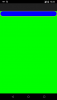This code:
Produces this output:

when I would expect (wish) it to constrain its background within its rounded boundary.
Can I create a Panel with rounded corners where the b/g is constrained within the corners
without resorting to low-level drawing routines ?
Rounded panel:
Dim DateHdrPanel As B4XView = xui.CreatePanel("")
DateHdrPanel.SetLayoutAnimated(0, 0, 0, 100%x, 40dip)
DateHdrPanel.SetColorAndBorder(Colors.Blue,2dip,Colors.Yellow,20dip)Produces this output:
when I would expect (wish) it to constrain its background within its rounded boundary.
Can I create a Panel with rounded corners where the b/g is constrained within the corners
without resorting to low-level drawing routines ?