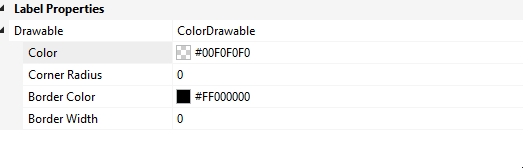I can't fully characterise this but I have changed a lot of label background colours in an app and gone through each pasting #FFF0F0F0 into the label Drawable color property. When I then ran the app I noticed that the colour hasn't taken and when I go back to the designer the colour value is correct but the alpha value has been set to zero, i.e. #00F0F0F0. The previous colour values were the transparent default so it might have taken the alpha value from there.
This isn't just a once off, it has happened on at least three occasions as I have worked through all the variants in the app's various layouts.
This has happened on both B4A v9.90 and v10.0 Beta #1.
This isn't just a once off, it has happened on at least three occasions as I have worked through all the variants in the app's various layouts.
This has happened on both B4A v9.90 and v10.0 Beta #1.