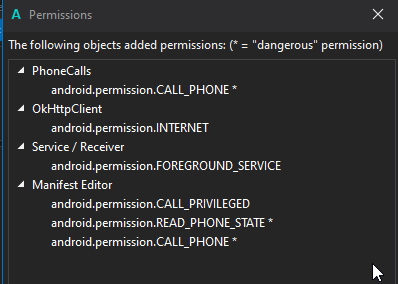Hi Experts,
Can someone please help?
I am trying to dial a phone number like this:
StartActivity(PhoneCalls.Call("xxxxxxxxxx")) <----- xxxxxx = the number I want to dial, but I get the above error (in the subject line).
I am trying this in debug mode at this stage, my manifest is set to minSdkVersion = "5" and android:targetSdkVersion = "26".
I know I must set a permission somewhere, but I have no clue how to do this?
I have tried adding this to manifest:
AddPermission(android.permission.CALL_PRIVILEGED)
AddPermission(android.permission.READ_PHONE_STATE)
AddPermission(android.permission.CALL_PHONE)
But it does not solve the error, please advise.
Many thanks,
Jacques.
Can someone please help?
I am trying to dial a phone number like this:
StartActivity(PhoneCalls.Call("xxxxxxxxxx")) <----- xxxxxx = the number I want to dial, but I get the above error (in the subject line).
I am trying this in debug mode at this stage, my manifest is set to minSdkVersion = "5" and android:targetSdkVersion = "26".
I know I must set a permission somewhere, but I have no clue how to do this?
I have tried adding this to manifest:
AddPermission(android.permission.CALL_PRIVILEGED)
AddPermission(android.permission.READ_PHONE_STATE)
AddPermission(android.permission.CALL_PHONE)
But it does not solve the error, please advise.
Many thanks,
Jacques.