I use VibrantInk (with MetroDark) as my code theme. When I tried to print source I realized something wasn't right. Turns out when using VibrantInk the printed code is printed as invisible/white and partly trashed.
The other code themes work just fine for printing, so it's a simple workaround to just temporarily switch to one of them when printing. I'm just reporting this to get it on the radar and hopefully fixed at some point.
This is a screenshot from a piece of printed PDF using the Light theme:
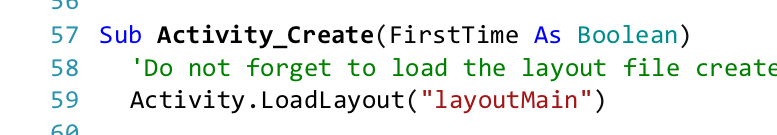
This screenshot is identical to the above, but using the VibrantInk theme:
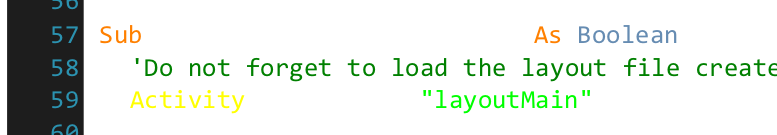
And to illustrate the problem a little more, in the VibrantInk example above, I have now selected some text to visualize the invisible/white characters. This also show garbage characters.
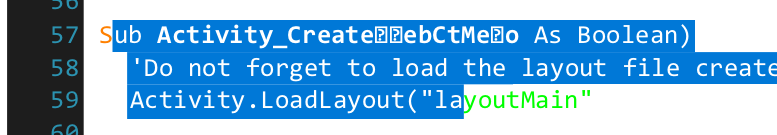
The other code themes work just fine for printing, so it's a simple workaround to just temporarily switch to one of them when printing. I'm just reporting this to get it on the radar and hopefully fixed at some point.
This is a screenshot from a piece of printed PDF using the Light theme:
This screenshot is identical to the above, but using the VibrantInk theme:
And to illustrate the problem a little more, in the VibrantInk example above, I have now selected some text to visualize the invisible/white characters. This also show garbage characters.
