Hi All.
In this tutorial https://www.b4x.com/android/forum/threads/create-a-wrapper-library-with-android-studio.82831/ , I became somewhat familiar with how to create a library with Android Studio and did all the steps. But I have the following problems:
1) In build.gradle, the following two lines encounter an error:
By deleting these two lines, the library will be well compiled But after run project, I face another problem:
2) The xml file is created without an extension.
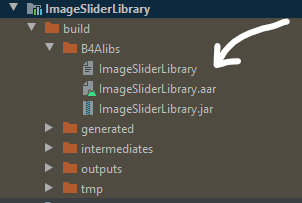
3) I write the extension for xml file and pass it to the Additional library.
In B4A, I run the project, but I also encounter a new error when compiling:
If I could not speak English well, I'm sorry because my English is not good.?
I hope the problems will be solved with your guidance
In this tutorial https://www.b4x.com/android/forum/threads/create-a-wrapper-library-with-android-studio.82831/ , I became somewhat familiar with how to create a library with Android Studio and did all the steps. But I have the following problems:
1) In build.gradle, the following two lines encounter an error:
B4X:
enforceUniquePackageName = false
android.packageBuildConfig = false
error:
Could not set unknown property 'enforceUniquePackageName' for extension 'android' of type com.android.build.gradle.LibraryExtension.By deleting these two lines, the library will be well compiled But after run project, I face another problem:
2) The xml file is created without an extension.
3) I write the extension for xml file and pass it to the Additional library.
In B4A, I run the project, but I also encounter a new error when compiling:
B4X:
B4A Version: 10.0
Java Version: 8
Parsing code. (0.00s)
Building folders structure. (0.12s)
Compiling code. (0.03s)
Compiling layouts code. (0.06s)
Organizing libraries. (0.00s)
(AndroidX SDK)
Generating R file. (7.87s)
Compiling debugger engine code. (0.04s)
Compiling generated Java code. Error
javac 1.8.0_74
error: error reading E:\B4A\AdditionalLibrary\imagesliderlibrary.jar; error in opening zip file
1 errorIf I could not speak English well, I'm sorry because my English is not good.?
I hope the problems will be solved with your guidance
Last edited:
