hi i have a problem with polygons,
i have this rare polygon

and i need know if i tocuh inside or outside of the polygon
in the most cases works
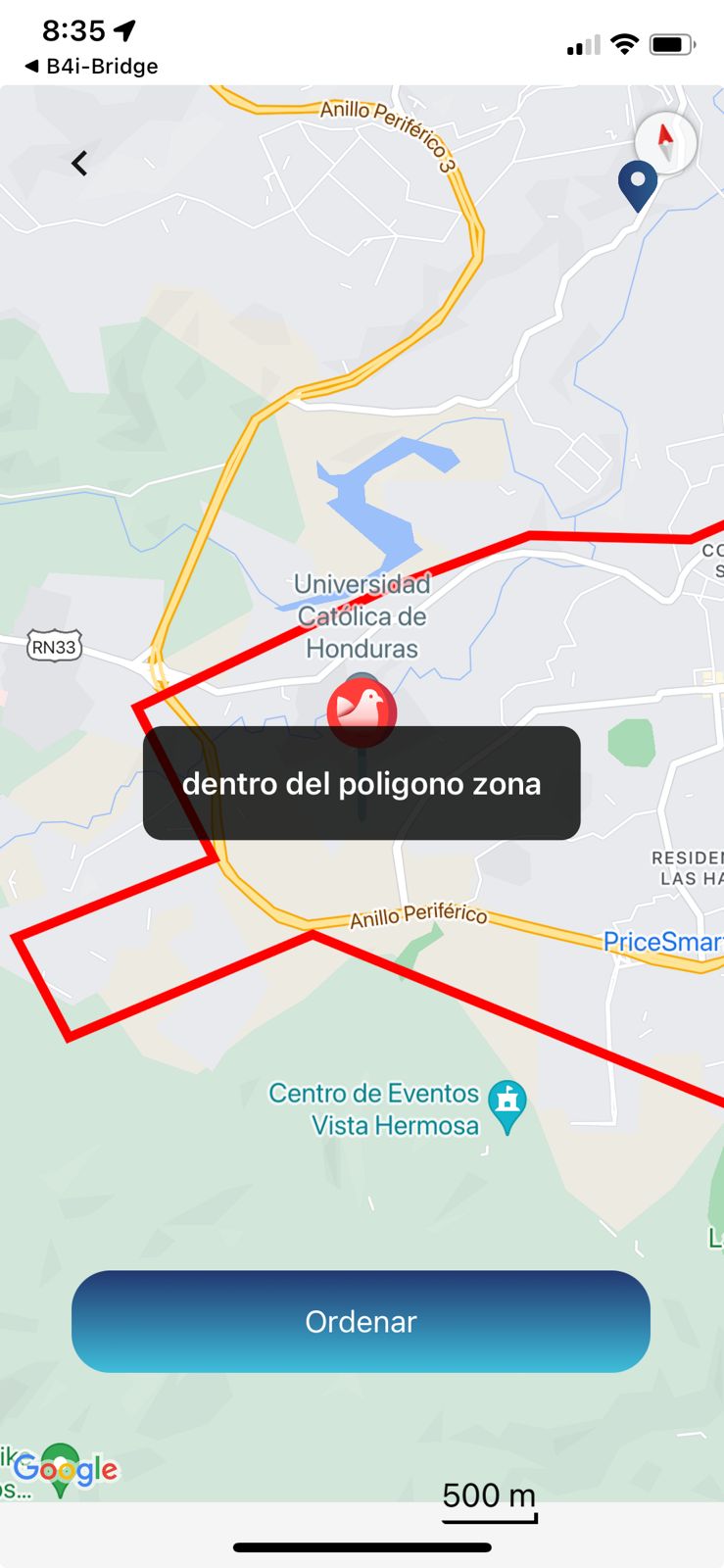
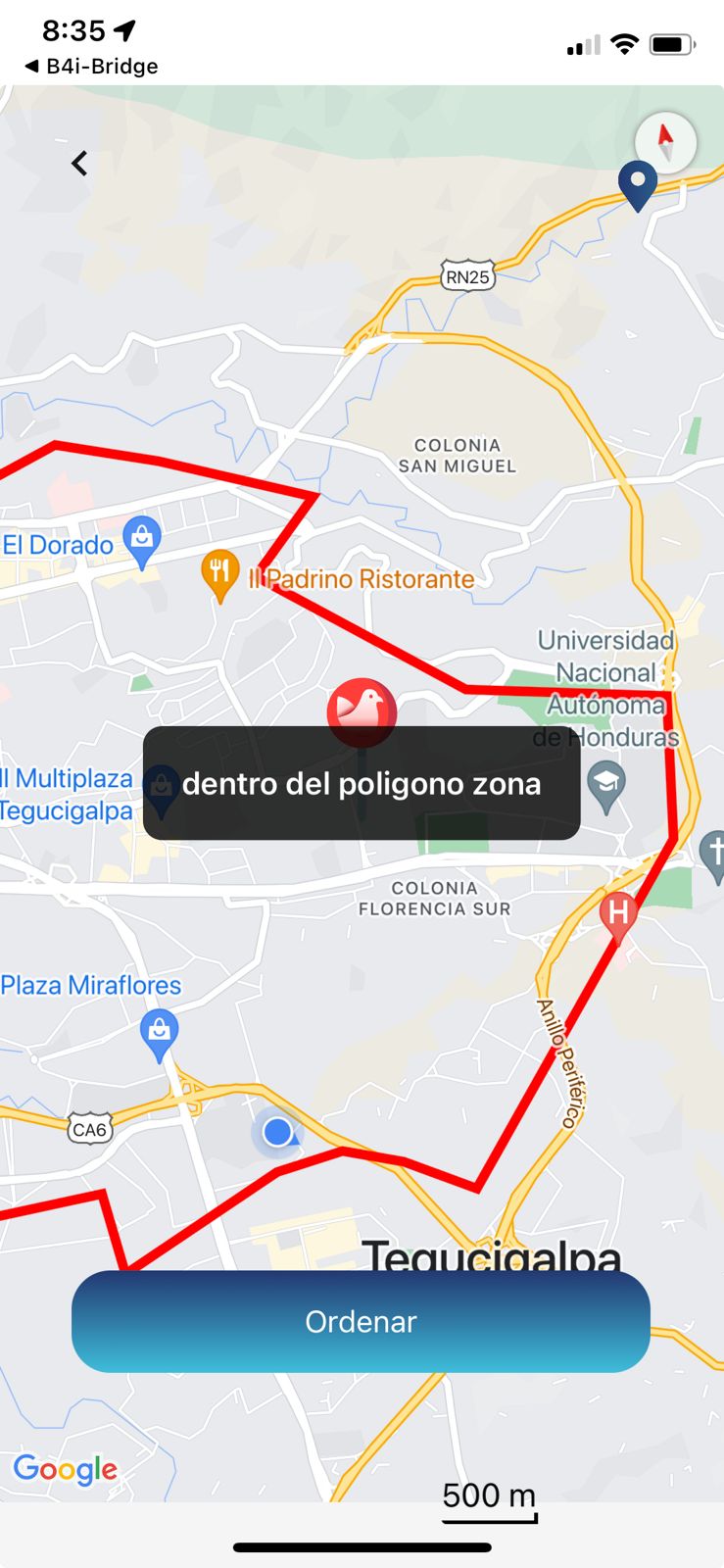
but if i touch (inner the polygone) in "barrio las palomas", "colonia ruben dario", "lomas del tepayac"


say in out on polygon area i tried in b4a and the same case,
if i make another polygon in other area i dont have this problem,
attach the code i using.
Thanks,
Regards!
i have this rare polygon
and i need know if i tocuh inside or outside of the polygon
in the most cases works
but if i touch (inner the polygone) in "barrio las palomas", "colonia ruben dario", "lomas del tepayac"
say in out on polygon area i tried in b4a and the same case,
if i make another polygon in other area i dont have this problem,
attach the code i using.
code:
Private Sub AddMap
gmap.Initialize("gmap", ApiKey)
Panel1.AddView(gmap, 0, 0, Panel1.Width, Main.pl)
'gmap.MapType = gmap.MAP_TYPE_TERRAIN
gmap.GetUiSettings.CompassEnabled = True
'gmap.GetUiSettings.MyLocationButtonEnabled = True
gmap.MyLocationEnabled = True
'add three markers
Dim m As Marker = gmap.AddMarker(40, 30, "test")
m.Snippet = "Marker 1"
m.Opacity = 0.5
m = gmap.AddMarker2(42, 30, "Marker 2", Colors.Green)
' gmap.AddMarker3(30, 30, "marker3", LoadBitmap(File.DirAssets, "up76.png"))
gmap.AddMarker3(30, 30, "marker3", CreateBitmap("L1"))
gextra.Initialize(gmap)
gextra.SetGroundAnchor(m, 0.5, 0.5)
'gextra.MapStyle(File.ReadString(File.DirAssets, "style.json"))
Dim no As NativeObject = gmap
no.SetField("selectedMarker", m)
m.Draggable = True
'
'gmap.AddMarker3(20, 20, "ddd", LoadBitmap(File.DirAssets, "up76.png"))
' 'change the camera position
Dim c As CameraPosition
'c.Initialize(14.06669638968808, -87.17147916555405, 1)
c.Initialize2(14.06669638968808, -87.17147916555405, 12, 315, 45)
'c.Initialize2(32, 35, 2, 315, 45)
gmap.AnimateCamera(c)
'
'
gextra.SetMarkerRotation(m, 45)
Dim ne, sw As LatLng
'ne.Initialize(20, 20)
'sw.Initialize(00, 00)
Dim bounds As Object = gextra.CreateBounds(ne, sw)
gextra.AddGroundOverlay(bounds, LoadBitmap(File.DirAssets, "up76_2.png"))
gextra.SetSelectedMarker(m)
'' 'add a polyline
'zona norte
pl = gmap.AddPolyline
Dim l1, l2, l3, l4, l5, l6, l7,l8,l9,l10,l11,l12,l13,l14,l15,l16,l17,l18,l19,l20,l21,l22,l23,l24,l25,l26,l27,l28,l29,l30,l31,l32,l33,l34,l35,l36,l37,l38,l39,l40,l41,l42,l43,l44,l45 As LatLng
l1.Initialize(14.10641, -87.18509)
l2.Initialize(14.10477, -87.1803)
l3.Initialize(14.1018, -87.17325)
l4.Initialize(14.09861, -87.17669)
l5.Initialize(14.09157, -87.16767)
l6.Initialize(14.08954, -87.15815)
l7.Initialize(14.08288, -87.1591)
l8.Initialize(14.06841, -87.17158)
l9.Initialize(14.07028, -87.17483)
l10.Initialize(14.0713, -87.17765)
l11.Initialize(14.07089, -87.18096)
l12.Initialize(14.06748, -87.18909)
l13.Initialize(14.07139, -87.1895)
l14.Initialize(14.07074, -87.21288)
l15.Initialize(14.06887, -87.21421)
l16.Initialize(14.06225, -87.21816)
l17.Initialize(14.04424, -87.21783)
l18.Initialize(14.04794, -87.21323)
l19.Initialize(14.0454, -87.21147)
l20.Initialize(14.04921, -87.21151)
l21.Initialize(14.05081, -87.20607)
l22.Initialize(14.04778, -87.19796)
l23.Initialize(14.0464, -87.1913)
l24.Initialize(14.04494, -87.18766)
l25.Initialize(14.04728, -87.18251)
l26.Initialize(14.04207, -87.17736)
l27.Initialize(14.03529, -87.20774)
l28.Initialize(14.03685, -87.22522)
l29.Initialize(14.03243, -87.22951)
l30.Initialize(14.04557, -87.25051)
l31.Initialize(14.04291, -87.26305)
l32.Initialize(14.04798, -87.26468)
l33.Initialize(14.04994, -87.25455)
l34.Initialize(14.05757, -87.25687)
l35.Initialize(14.0609, -87.24391)
l36.Initialize(14.06215, -87.23662)
l37.Initialize(14.06057, -87.22898)
l38.Initialize(14.0625, -87.22047)
l39.Initialize(14.06766, -87.21794)
l40.Initialize(14.07224, -87.21368)
l41.Initialize(14.07449, -87.21276)
l42.Initialize(14.08923, -87.20517)
l43.Initialize(14.10263, -87.20147)
l44.Initialize(14.10354, -87.19821)
l45.Initialize(14.10363, -87.19392)
pl.Points = Array(l1, l2, l3, l4, l5, l6, l7,l8,l9,l10,l11,l12,l13,l14,l15,l16,l17,l18,l19,l20,l21,l22,l23,l24,l25,l26,l27,l28,l29,l30,l31,l32,l33,l34,l35,l36,l37,l38,l39,l40,l41,l42,l43,l44,l45,l1)
gextra.ZoomToPoints(pl.Points)
pl.Width = 5
pl.Color = Colors.red
polxa.Initialize
polya.Initialize
polxa.AddAll(Array As String ("14.10641","14.10477","14.1018","14.09861","14.09157","14.08954","14.08288","14.06841","14.07028","14.0713","14.07089","14.06748","14.07139","14.07074","14.06887","14.06225","14.04424","14.04794","14.0454","14.04921","14.05081","14.04778","14.0464", "14.04494","14.04728","14.04207","14.03529","14.03685","14.03243","14.04557","14.04291","14.04798","14.04994","14.05757","14.0609","14.06215","14.06057","14.0625","14.06766","14.07224","14.07449","14.08923","14.10263","14.10354","14.10363"))
polya.AddAll(Array As String ("-87.18509","-87.1803","-87.17325","-87.17669","-87.16767","-87.15815","-87.1591","-87.17158","-87.17483","-87.17765","-87.18096","-87.18909","-87.1895","-87.21288","-87.21421","-87.21816","-87.21783","-87.21323","-87.21147","-87.21151","-87.20607","-87.19796","-87.1913","-87.18766","-87.18251","-87.17736","-87.20774","-87.22522","-87.22951","-87.25051","-87.26305","-87.26468","-87.25455","-87.25687","-87.24391","-87.23662","-87.22898","-87.22047","-87.21794","-87.21368","-87.21276","-87.20517","-87.20147","-87.19821","-87.19392"))
'zona sur
End Sub
Sub gmap_LongClick (Point As LatLng)
Log(Point)
End Sub
Sub gmap_InfoWindowClick (SelectedMarker As Marker)
Log("InfoWinsow clicked: " & SelectedMarker)
End Sub
Sub FindInZone( polx As List, poly As List, x As Double, y As Double) As Boolean
' polx = list of lats for polygon
' poly = list of lons for polygon
' y = lon to test
' x = lat to test
Dim x1, y1, x2, y2, D As Double
Dim i, ni As Int
ni = 0
x1 = polx.Get(0)
y1 = poly.Get(0)
For i = 0 To polx.Size -1
If i < polx.Size Then
x2 = polx.Get(i)
y2 = poly.Get(i)
Else
x2 = polx.Get(0) ' checks the last line
y2 = poly.Get(0)
End If
If y >= Min(y1, y2) Then
If y <= Max(y1, y2) Then
If x <= Max(x1, x2) Then
If (x = x1 And y = y1) Or (x = x1 And x = x2) Then ' checks vertices and vertical lines
Return True
End If
If y1 <> y2 Then
D = (y - y1) * (x2 - x1) / (y2 - y1) + x1
If x1 = x2 Or x <= D Then
ni = ni + 1
End If
End If
End If
End If
End If
x1 = x2
y1 = y2
Next
If ni Mod 2 = 0 Then
Return False
Else
Return True
End If
End Sub
Sub gmap_Click (Point As LatLng)
Dim bounds As Object = gextra.GetVisibleBounds
Dim ne_sw() As LatLng = gextra.GetBoundsNE_SW(bounds)
Log(ne_sw(0))
Log(ne_sw(1))
If FindInZone(polxa,polya,Point.Latitude,Point.Longitude)=True Then
Log("dentro del poligono")
hd.ToastMessageShow("dentro del poligono zona",False)
Else
Log("fuera de los poligonos")
hd.ToastMessageShow("fuera de los poligonos",False)
End If
End SubThanks,
Regards!
