Hi all,
I have a strange behavior that I don't understand in a "special context".
I have an application in the market that was developped in another environment than B4A: I know shame on my ...
The sign key was created in this environement (Xamarin & dev studio), with an Alias that is mandatory there (cf below eNewsMobApp alias):

Then for a major revision of the application I have used B4A, trying of course to reuse the same keystore file to ensure that in google play I can "upgrade" the current application and not publish a new one.
B4A seems to correctly read the keystore file:

Unfortunatly when compiling the final (obfuscated) release APK I got the following error when signing the APK:
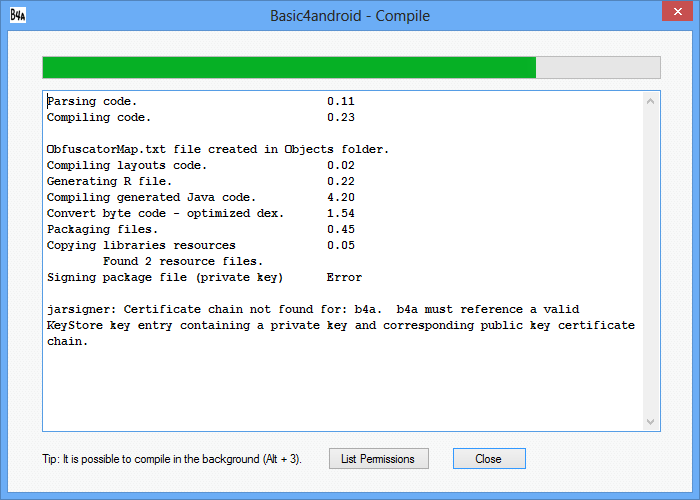
And in fact its true that BA4 never asked me for the Alias Name ...!?
I really don't know where to search and to ensure that I will be able to really upgrade the application in google play ...!
Any help is definitly welcomed!
Thanks,
Joachim
I have a strange behavior that I don't understand in a "special context".
I have an application in the market that was developped in another environment than B4A: I know shame on my ...
The sign key was created in this environement (Xamarin & dev studio), with an Alias that is mandatory there (cf below eNewsMobApp alias):
Then for a major revision of the application I have used B4A, trying of course to reuse the same keystore file to ensure that in google play I can "upgrade" the current application and not publish a new one.
B4A seems to correctly read the keystore file:
Unfortunatly when compiling the final (obfuscated) release APK I got the following error when signing the APK:
And in fact its true that BA4 never asked me for the Alias Name ...!?
I really don't know where to search and to ensure that I will be able to really upgrade the application in google play ...!
Any help is definitly welcomed!
Thanks,
Joachim
