I recently had the need to work out how to set screen settings (orientation and full/non-full screen) via my B4A app.
I found relevant information in the forums limited, scattered and decidedly opaque - if I missed the tutorial then please hit the reply button.
So I set to and put together a small class and example, smothered in documentation...
The example is a bit crude as the following screenshots show, however it enables you to fully explore the 16 screen orientation options - unspecified, landscape and portrait and 13 others as detailed in:
http://developer.android.com/reference/android/R.attr.html#screenOrientation
It also shows you how to jump between non-full screen and full screen at will.
Note screenshot #4 - the phone is upside down.
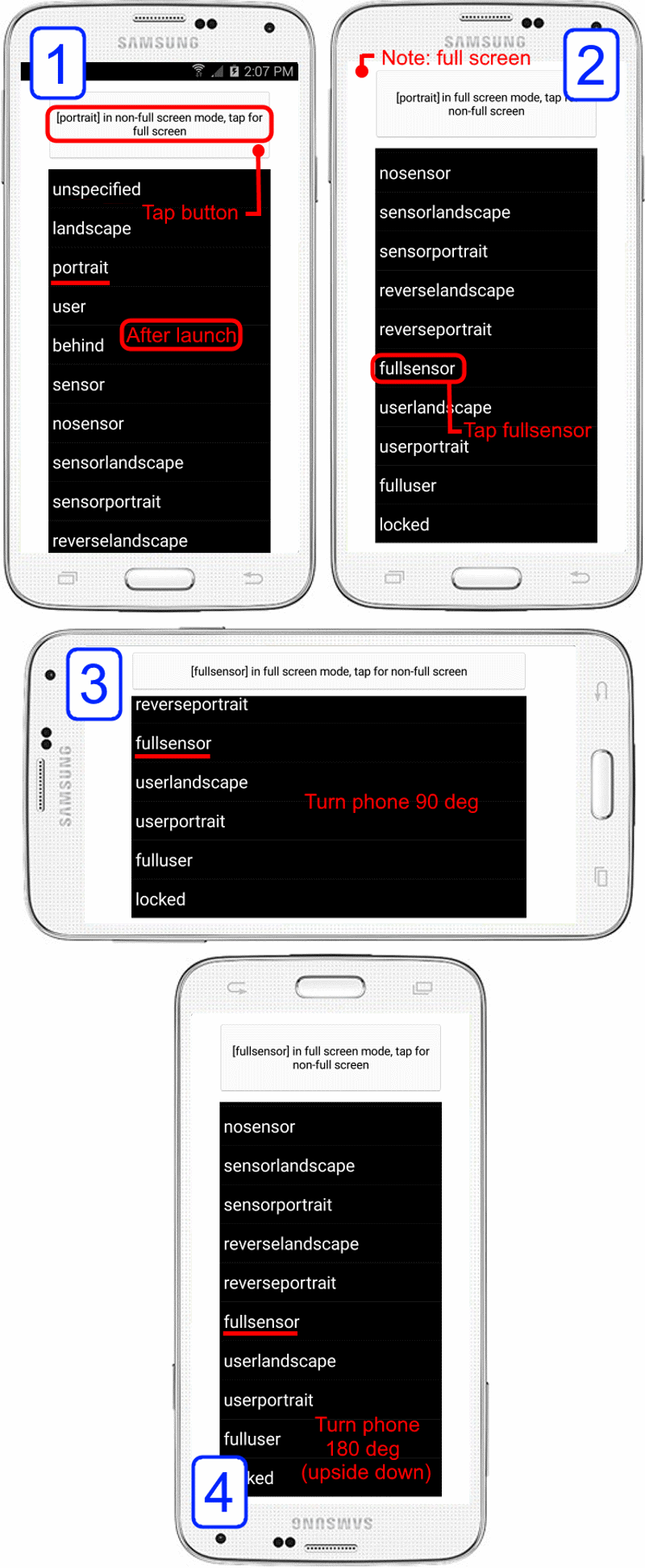
-------------------------------------------------------------
The class header documentation pretty well explains the intent:
And the documentation of the Change method of the class describes the parameters that need to be passed:
Happy coding...
I found relevant information in the forums limited, scattered and decidedly opaque - if I missed the tutorial then please hit the reply button.
So I set to and put together a small class and example, smothered in documentation...
The example is a bit crude as the following screenshots show, however it enables you to fully explore the 16 screen orientation options - unspecified, landscape and portrait and 13 others as detailed in:
http://developer.android.com/reference/android/R.attr.html#screenOrientation
It also shows you how to jump between non-full screen and full screen at will.
Note screenshot #4 - the phone is upside down.
-------------------------------------------------------------
The class header documentation pretty well explains the intent:
B4X:
'************************************************************************************
'
'This class module provides full programmatic control of screen settings, regardless
'of how they have been initially defined
'
'Features:
'
' o 16 screen orientations, as per:
' http://developer.android.com/reference/android/R.attr.html#screenOrientation
'
' o Full screen mode on/off
'
'Methods:
'
' Initialize
'
' Change
'
' Reset
'
'Events:
'
' None
'
'Properties:
'
' None
'
'Requirements:
'
' o B4A libraries:
'
' Phone (version 2.28 or later) - for screen orientation control
' Reflection (version 2.40 or later) - for full screen control
'
'Update history:
'
' 16 Mar 16 - 1.0
'
'************************************************************************************
B4X:
'************************************************************************************
'
'This procedure gets control when Change method is called by parent module
'
'Input parameters are:
'
' SS_Orientation = required orientation, which can be "unspecified",
' "landscape", "portrait", "user", "behind", "sensor",
' "nosensor", "sensorlandscape", "sensorportrait",
' "reverselandscape", "reverseportrait", "fullsensor",
' "userlandscape", "userportrait", "fulluser" or "locked"
' SS_Full_Screen = required full screen state (True or False)
'
'Returns:
'
' None
'
'Notes on this procedure:
'
' o Changes screen settings of current activity
'
'************************************************************************************Happy coding...
Attachments
Last edited:
