I followed all the steps in this https://www.b4x.com/android/forum/threads/publishing-your-app-to-the-app-store.57528/#content
Everything ok until 6)
I get to 7) where it says:
I wrote this:
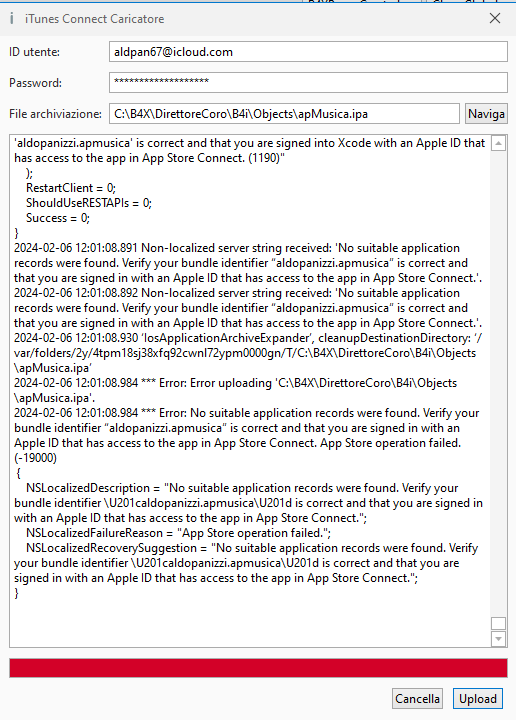
I'm unsure about the user ID, but I thought that since it's to be sent to Apple it should be this.
Can anyone who posts help me?
Everything ok until 6)
I get to 7) where it says:
I use the procedure with Build Server and I get an error (a bunch of error lines)7. Upload the IPA with the local builder: https://www.b4x.com/android/forum/t...ct-without-application-loader.110105/#content
Or with the build server - Tools - Build Server - Upload App To Itunes Connect. Make sure to use the app specific password.
I wrote this:
I'm unsure about the user ID, but I thought that since it's to be sent to Apple it should be this.
Can anyone who posts help me?
