Dear Experts,
The screenshots below show the output from my recent training App and are fictitious results presented as labels in a TabHost panel on screen. Since I have control of the font used, the lists are neatly tabulated and meaningful, while the chart is a good summary of progress.
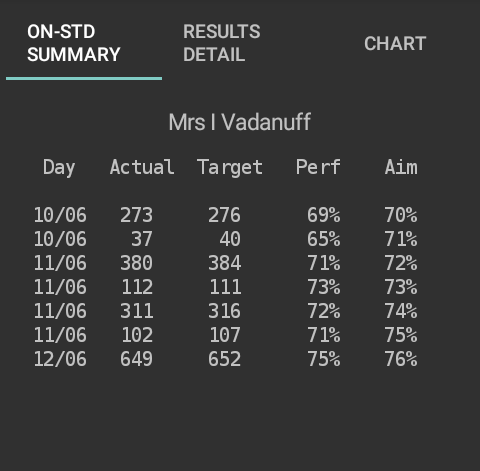
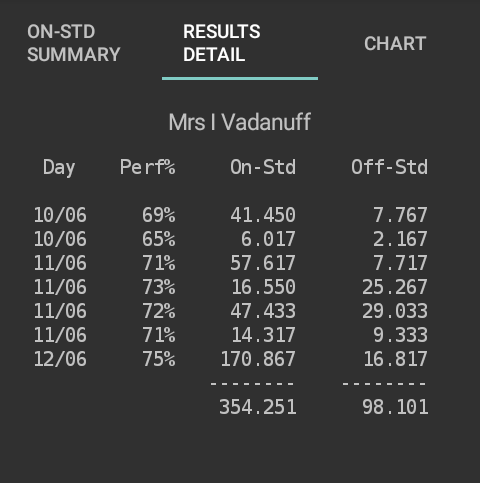
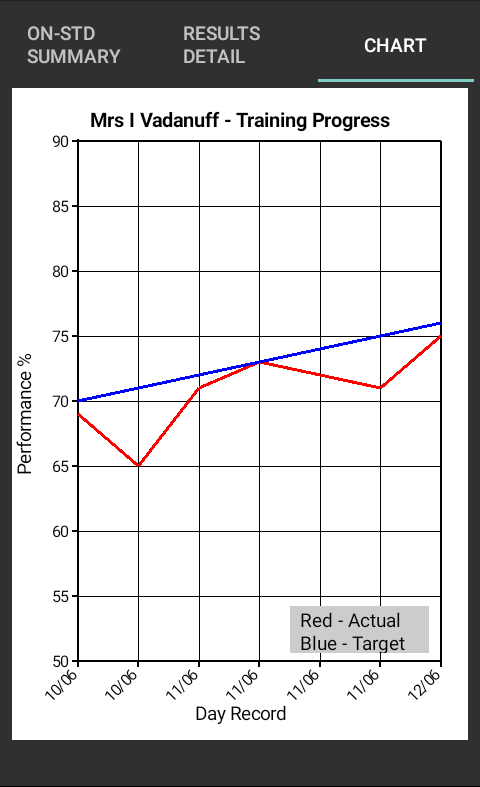
My problem is that I also need these results to be sent to the trainee's supervisor. I have no control of fonts for e-mail, so the end result is not good. Simply inserting the label data again in the e-mail body is not the solution and nobody will be surprised at the mess produced, which I have copied below.
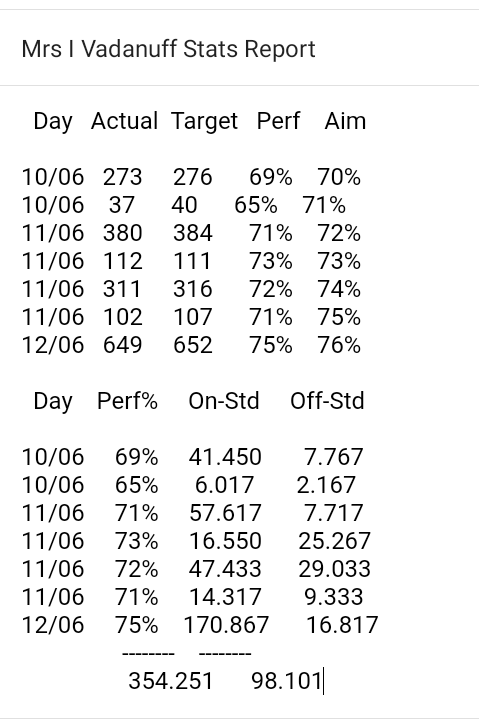
Clearly there must be another way! However, I tried saving the labels as images to use as attachments to the e-Mail, but the 'Image' type doesn't seem to be recognised (maybe a library I don't have?). The chart is in a panel in a TabHost and I can't get at that either. I'm clearly missing something and would appreciate a push in the right direction. If I can solve this problem the App will be complete.
Very Best, David
The screenshots below show the output from my recent training App and are fictitious results presented as labels in a TabHost panel on screen. Since I have control of the font used, the lists are neatly tabulated and meaningful, while the chart is a good summary of progress.
My problem is that I also need these results to be sent to the trainee's supervisor. I have no control of fonts for e-mail, so the end result is not good. Simply inserting the label data again in the e-mail body is not the solution and nobody will be surprised at the mess produced, which I have copied below.
Clearly there must be another way! However, I tried saving the labels as images to use as attachments to the e-Mail, but the 'Image' type doesn't seem to be recognised (maybe a library I don't have?). The chart is in a panel in a TabHost and I can't get at that either. I'm clearly missing something and would appreciate a push in the right direction. If I can solve this problem the App will be complete.
Very Best, David



