Hello,
today i will share my Experience with the DS 18B20 Temperature Sensor.
The first step is to prepare the Raspberry PI.
edit the file:
insert the following line
and Save it. For gpiopin=4 you can Use every GPIOI Port !
To autostart the 1wire edit the
and insert the following lines
Now is time to Shutdown your Raspberry and connect the DS18B20 as shown in the wiring diagram
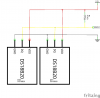
You will see that i use Three Lines (+3.3 / GND / Signal) with 1Wire connection you need a Levershifter to get it stable to run.
Without a Levelshifter it is not possible to get a stable temperature if you use the 1wiring connection.
!!! Attention Don't connect the 3.3V Wire to the 5V this will Destroy your Raspberry !!!
With the connection shown in the wiring diagramm i have seven DS18b20 Sensors running, the longest cable is 12 m long an i have a stable signal.
Now is time to start your Raspberry and test if the 1wire is running.
After the restart you will find in /sys/bus/w1/devices for each sensor a sub directorie which looks like this 28-000007.....
Follow the next step to see if the sesor works
on the first line you will receive the CRC and the information if the measured Themperatur is valid, in the second Line you will receive the Temperatur in thousandths of a degree Celsius.
Now you can use the following sample code to read the temp. data please replace 28-0000073c14fa with the ID's from your DS18b20 Sensors!
regards
Andy
today i will share my Experience with the DS 18B20 Temperature Sensor.
The first step is to prepare the Raspberry PI.
edit the file:
B4X:
sudo nano /boot/config.txtinsert the following line
B4X:
dtoverlay=w1-gpio,gpiopin=4,pullup=onand Save it. For gpiopin=4 you can Use every GPIOI Port !
To autostart the 1wire edit the
B4X:
sudo nano /etc/modules
B4X:
w1-gpio pullup=1
w1-thermNow is time to Shutdown your Raspberry and connect the DS18B20 as shown in the wiring diagram
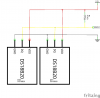
You will see that i use Three Lines (+3.3 / GND / Signal) with 1Wire connection you need a Levershifter to get it stable to run.
Without a Levelshifter it is not possible to get a stable temperature if you use the 1wiring connection.
!!! Attention Don't connect the 3.3V Wire to the 5V this will Destroy your Raspberry !!!
With the connection shown in the wiring diagramm i have seven DS18b20 Sensors running, the longest cable is 12 m long an i have a stable signal.
Now is time to start your Raspberry and test if the 1wire is running.
After the restart you will find in /sys/bus/w1/devices for each sensor a sub directorie which looks like this 28-000007.....
Follow the next step to see if the sesor works
B4X:
cd 28-000007124*
cat w1_slave
0f 00 4b 46 ff ff 06 10 0c : crc=0c YES
0f 00 4b 46 ff ff 06 10 0c t=7375on the first line you will receive the CRC and the information if the measured Themperatur is valid, in the second Line you will receive the Temperatur in thousandths of a degree Celsius.
Now you can use the following sample code to read the temp. data please replace 28-0000073c14fa with the ID's from your DS18b20 Sensors!
regards
Andy
B4X:
Sub Process_Globals
End Sub
'************************************************************************************************************************************************
'** **
'*** Temperaturfühler einlesen ***
'** **
'************************************************************************************************************************************************
public Sub gettemp As String
Private tempraw As String
If File.Exists("/sys/bus/w1/devices/28-0000073c14fa/","w1_slave") Then
tempraw= File.ReadString("/sys/bus/w1/devices/28-0000073c14fa/","w1_slave")
'Log ("temperatur: "& tempraw)
Return readtempCompleted (tempraw)
Else
'Log ("Keine Temperatur daten vorhanden")
Return "-.--"
End If
End Sub
'************************************************************************************************************************************************
'** **
'*** Temperatur auf gültigkeit prüfen ***
'** **
'************************************************************************************************************************************************
Private Sub readtempCompleted (StdOut As String) As String
Private BeckenTemperatur As String
Private req() As String
Private temperatur As Float
req = Regex.Split("=",StdOut)
If req(1).Contains("YES") Then
temperatur=req(2)
temperatur = temperatur/1000
BeckenTemperatur=temperatur
If BeckenTemperatur.IndexOf(".") <> -1 Then
BeckenTemperatur=BeckenTemperatur.SubString2(0,BeckenTemperatur.IndexOf(".")+2)
End If
Else
' Log("temp. fehler "&DateTime.Date(DateTime.Now)&" "&DateTime.Time(DateTime.now))
End If
Return (BeckenTemperatur)
End Sub