Hello world of B4X!
Many years ago (about 30) I wrote a simple game using Visual Basic, to play together with my son and to teach him a little about programming.
The two players shared the same keyboard and mouse on a personal computer. It was just to play between us.
Last year, after retirement, I discovered B4A. I found it EXCELLENT and decided to attempt to make an App out of the old game.
Just reading some posts and the guides of Erel, and downloading some sample code, everything was easy and fun.
Now the App is (...almost) ready, not yet on Google Play Store, but I like to share with all the people of this community.
The App and its manual, in Italian or English, can be downloaded from www.programmidelcoccodrillo.it
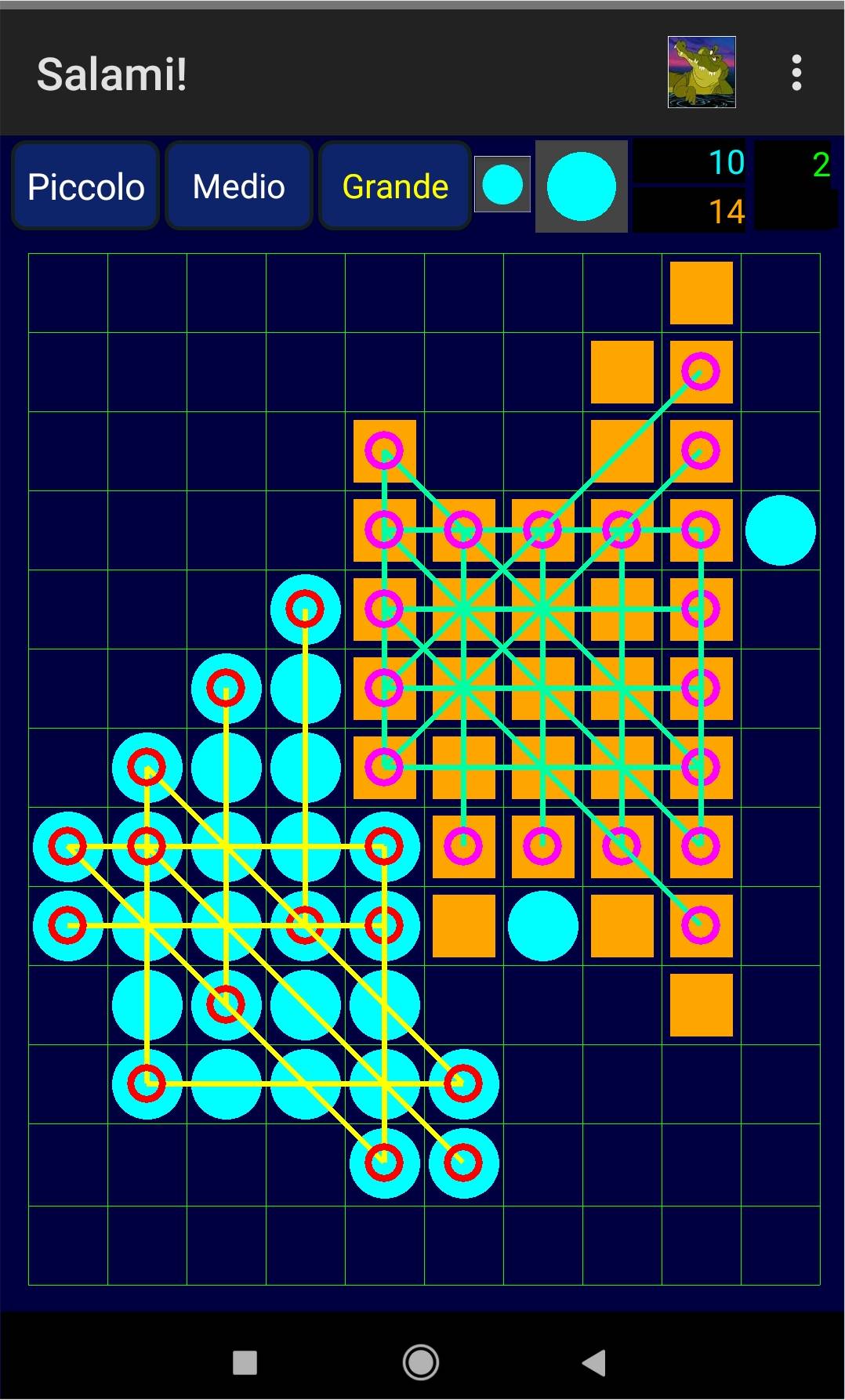
You can play against the App or another player, on the same device or on a LAN or on Internet.
Or...you can watch the App playing against itself.
It is very simple in comparison of many other games, but I hope you'll have fun!
Giovanni_C
Many years ago (about 30) I wrote a simple game using Visual Basic, to play together with my son and to teach him a little about programming.
The two players shared the same keyboard and mouse on a personal computer. It was just to play between us.
Last year, after retirement, I discovered B4A. I found it EXCELLENT and decided to attempt to make an App out of the old game.
Just reading some posts and the guides of Erel, and downloading some sample code, everything was easy and fun.
Now the App is (...almost) ready, not yet on Google Play Store, but I like to share with all the people of this community.
The App and its manual, in Italian or English, can be downloaded from www.programmidelcoccodrillo.it
You can play against the App or another player, on the same device or on a LAN or on Internet.
Or...you can watch the App playing against itself.
It is very simple in comparison of many other games, but I hope you'll have fun!
Giovanni_C
