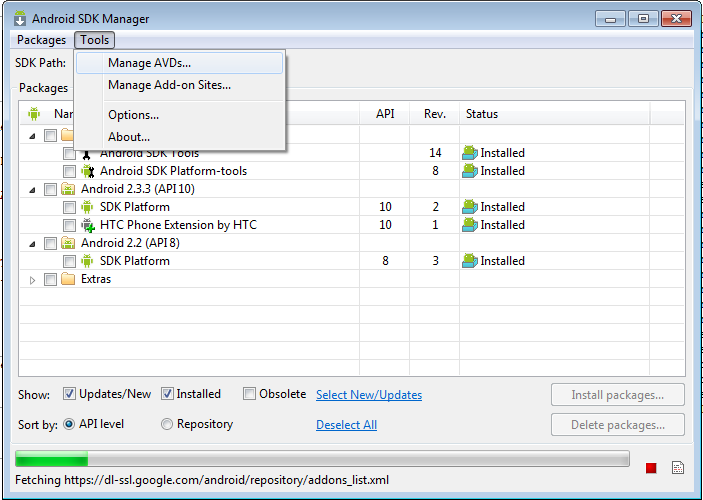i am trying to compile an app for honeycomb using api level 11. When i go into the manager in available packAGES i only see Android SDK Tools rev 14
and Android SDK Platform-tools revision 8 and 3rd part add ons
The screen view that is shown on the forum with all the other packages is not showing. Am I missing something here?
Thanks
and Android SDK Platform-tools revision 8 and 3rd part add ons
The screen view that is shown on the forum with all the other packages is not showing. Am I missing something here?
Thanks