When reinstalling B4A, I did everything according to the instructions.
In the folder in the Android folder, instead of the recommended (on the left) list of files, I got this (on the right).
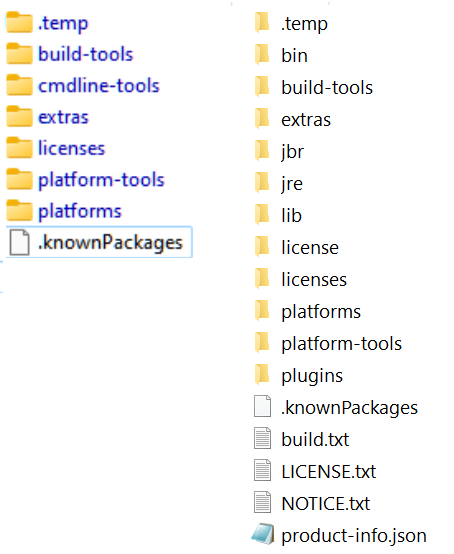
I registered the necessary paths. When I try to open SDK Manager, the file C:\Android\tools\bin\sdkmanager.bat is not found
How to fix?
In the folder in the Android folder, instead of the recommended (on the left) list of files, I got this (on the right).
I registered the necessary paths. When I try to open SDK Manager, the file C:\Android\tools\bin\sdkmanager.bat is not found
How to fix?
