Hi Erel,
One thing I struggle with when designing SeekBars is their height, to cover various themes. Currently, the middle thumb part does not scale to the seekbar height. It means I don't know what the correct height is to aim for so that the thumb part is centered in all themes. My best guess from experimenting is 32dip. Here is an example of what I mean, whereby the thumbs height is fixed (left image):
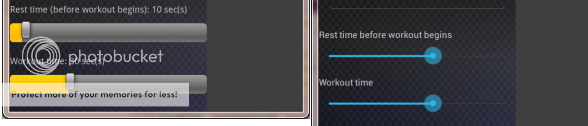
This post points out the issue, and how to get the seekbar thumb to scale - Fixing the SeekBar thumb centering
Is there a chance you can incorporate this into B4a?
I am not sure if this works with the holo theme too though.
One thing I struggle with when designing SeekBars is their height, to cover various themes. Currently, the middle thumb part does not scale to the seekbar height. It means I don't know what the correct height is to aim for so that the thumb part is centered in all themes. My best guess from experimenting is 32dip. Here is an example of what I mean, whereby the thumbs height is fixed (left image):
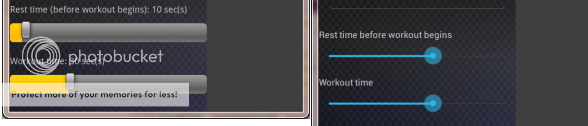
This post points out the issue, and how to get the seekbar thumb to scale - Fixing the SeekBar thumb centering
Is there a chance you can incorporate this into B4a?
I am not sure if this works with the holo theme too though.
Last edited:
