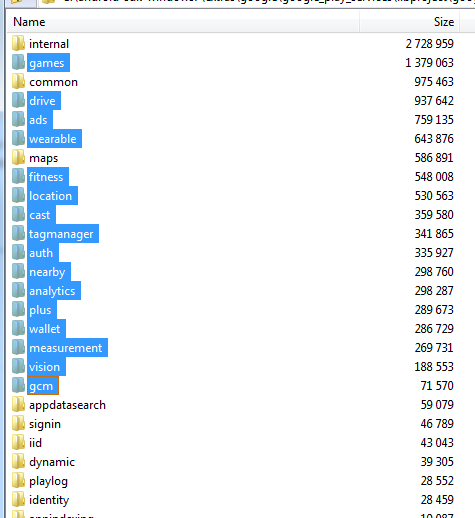https://developers.google.com/android/guides/setup
It would be great to implement Selectively compiling Google Play APIs into B4A to reduce dramatically size of applications, using Google Play services f.e. : AdMob, GoogleMap, Google Play Game Services, Google Analytics and others. And it will requre less time to complile the applications with Google Play services included. see. https://www.b4x.com/android/forum/threads/google-play-services-installation-tips.45843/#post-388191
In versions of Google Play services prior to 6.5, you had to compile the entire package of APIs into your app. In some cases, doing so made it more difficult to keep the number of methods in your app (including framework APIs, library methods, and your own code) under the 65,536 limit.
From version 6.5, you can instead selectively compile Google Play service APIs into your app.
For example, to include only the Google Fit and Android Wear APIs, replace the following line in your build.gradle file:
compile 'com.google.android.gmslay-services:8.4.0'
It would be great to implement Selectively compiling Google Play APIs into B4A to reduce dramatically size of applications, using Google Play services f.e. : AdMob, GoogleMap, Google Play Game Services, Google Analytics and others. And it will requre less time to complile the applications with Google Play services included. see. https://www.b4x.com/android/forum/threads/google-play-services-installation-tips.45843/#post-388191