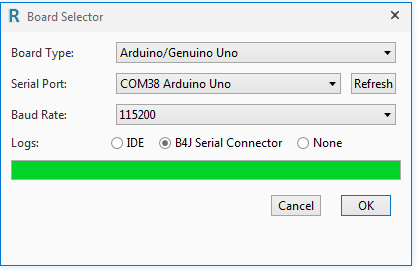Can the serial port that is used to program the arduino be used by the device after it is disconnected from the programming computer? What are the optional config parameters in "Initialize2 (BaudRate As ULong, Config As Byte)" As void. Also, can the program be compiled by the b4r ide and then load the hex file with a conventional programmer using ISP interface
Last edited: