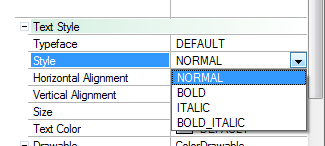-
Welcome to B4X forum!
B4X is a set of simple and powerful cross platform RAD tools:
- B4A (free) - Android development
- B4J (free) - Desktop and Server development
- B4i - iOS development
- B4R (free) - Arduino, ESP8266 and ESP32 development
You are using an out of date browser. It may not display this or other websites correctly.
You should upgrade or use an alternative browser.
You should upgrade or use an alternative browser.
Setting label text to bold
- Thread starter rleiman
- Start date
- Similar Threads Similar Threads
- Status
- Not open for further replies.
A lot of the other styles in that list are int and combined with the other typefaces to modify them. I usually don't have consistent results with them though.
Upvote
0
Maybe .STYLE_BOLD should be removed from the Intelisence results because that's how I found it.
The STYLE constants should only be used with:
Typeface.CreateNew - as the second parameter.
Upvote
0
Hi All,
I tried all of above suggestions but I can't made bold the label text. None of these codes working.
Where is my mistake? Can anyone helps me please.
I tried all of above suggestions but I can't made bold the label text. None of these codes working.
Where is my mistake? Can anyone helps me please.
B4X:
Dim MyFont As Typeface
MyFont = Typeface.LoadFromAssets("arial_condensed_bold.ttf")
Dim lblCustomer As Label
lblCustomer.Initialize("")
lblCustomer.Typeface=MyFont
lblCustomer.Typeface=Typeface.DEFAULT_BOLD
lblCustomer.Gravity = Bit.OR(Gravity.CENTER_VERTICAL, Gravity.LEFT)
lblCustomer.Text = CusName
lblCustomer.TextSize=20
lblCustomer.TextColor=Colors.RGB(6,14,172)
B4X:
Dim lblCustomer As Label
lblCustomer.Initialize("")
lblCustomer.Typeface=Typeface.CreateNew(Typeface.LoadFromAssets("arial_condensed_bold.ttf"),Typeface.STYLE_BOLD)
lblCustomer.Gravity = Bit.OR(Gravity.CENTER_VERTICAL, Gravity.LEFT)
lblCustomer.Text = CusName
lblCustomer.TextSize=20
lblCustomer.TextColor=Colors.RGB(6,14,172)
Upvote
0
What you've done looks correct to me. Maybe try moving the line where you set bold to the last line i.e. after setting it's text, size and color. Worth a shot?
Upvote
0
Does your code work if you use a standard font?
Of not then I think we may need to see more code.
Of not then I think we may need to see more code.
Upvote
0
This doesn't work because Style Bold returns integer unlike Typeface "Data Type".Hi Everyone,
Can you show the needed coding that will apply Bold to the Text of a label?
I tried this but the syntax is wrong:
B4X:LabelStoreName.Typeface = Typeface.STYLE_BOLD
Thanks.
Upvote
0
2022 Solution:This doesn't work because Style Bold returns integer unlike Typeface "Data Type".
B4X:
Dim xLabel As B4XView
xLabel.Font = xui.CreateDefaultBoldFont(15)
Upvote
0
- Status
- Not open for further replies.