ShowCaseView With this lib you can capture user attention or a first run tutorial.
Version: 1


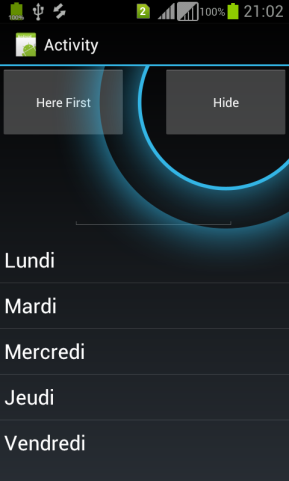
Version: 1
- ShowcaseView
Events:- onhide
- onshow
- Fields:
- ba As BA
- Methods:
- AddToParent (Parent As ViewGroup, left As Int, top As Int, width As Int, height As Int)
- BringToFront
- DesignerCreateView (base As PanelWrapper, lw As LabelWrapper, props As Map)
- Hide
Hide's the Case - Initialize (EventName As String)
- Invalidate
- Invalidate2 (arg0 As Rect)
- Invalidate3 (arg0 As Int, arg1 As Int, arg2 As Int, arg3 As Int)
- IsInitialized As Boolean
- RemoveView
- RequestFocus As Boolean
- SendToBack
- SetBackgroundImage (arg0 As Bitmap)
- SetColorAnimated (arg0 As Int, arg1 As Int, arg2 As Int)
- SetLayout (arg0 As Int, arg1 As Int, arg2 As Int, arg3 As Int)
- SetLayoutAnimated (arg0 As Int, arg1 As Int, arg2 As Int, arg3 As Int, arg4 As Int)
- SetVisibleAnimated (arg0 As Int, arg1 As Boolean)
- Show
Show's the Case - setShowcasePosition (x As Float, y As Float)
Set a specific position to showcase
x:
y:
- Properties:
- Background As Drawable
- Color As Int [write only]
- Enabled As Boolean
- Height As Int
- Left As Int
- ShotType As Int [write only]
Set the shot method of the showcase - only once or no limit - ShowcaseView As View [write only]
Set the view to showcase - Tag As Object
- Top As Int
- Visible As Boolean
- Width As Int
- blockTouch As Boolean [write only]
Decide whether touches outside the showcased circle should be ignored or
not
Attachments
Last edited:


