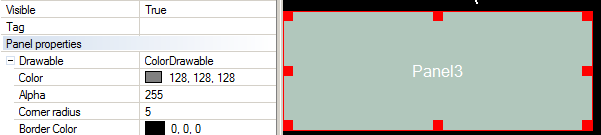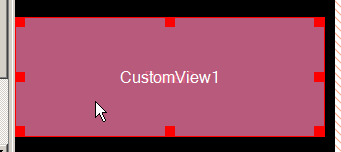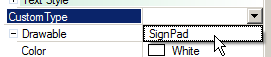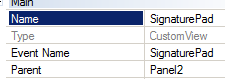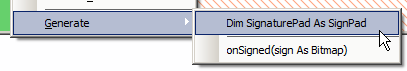SignPad
Version: 0.20
Android Signature Pad is an Android library for drawing smooth signatures. It uses variable width Bézier curve interpolation based on Smoother Signatures.
For those who want to play with the library or mayybe to extend
i have included the java source of this library so you can change it by yourself and then recompile the lib with SLC. Have fun
This wrapper is based on this
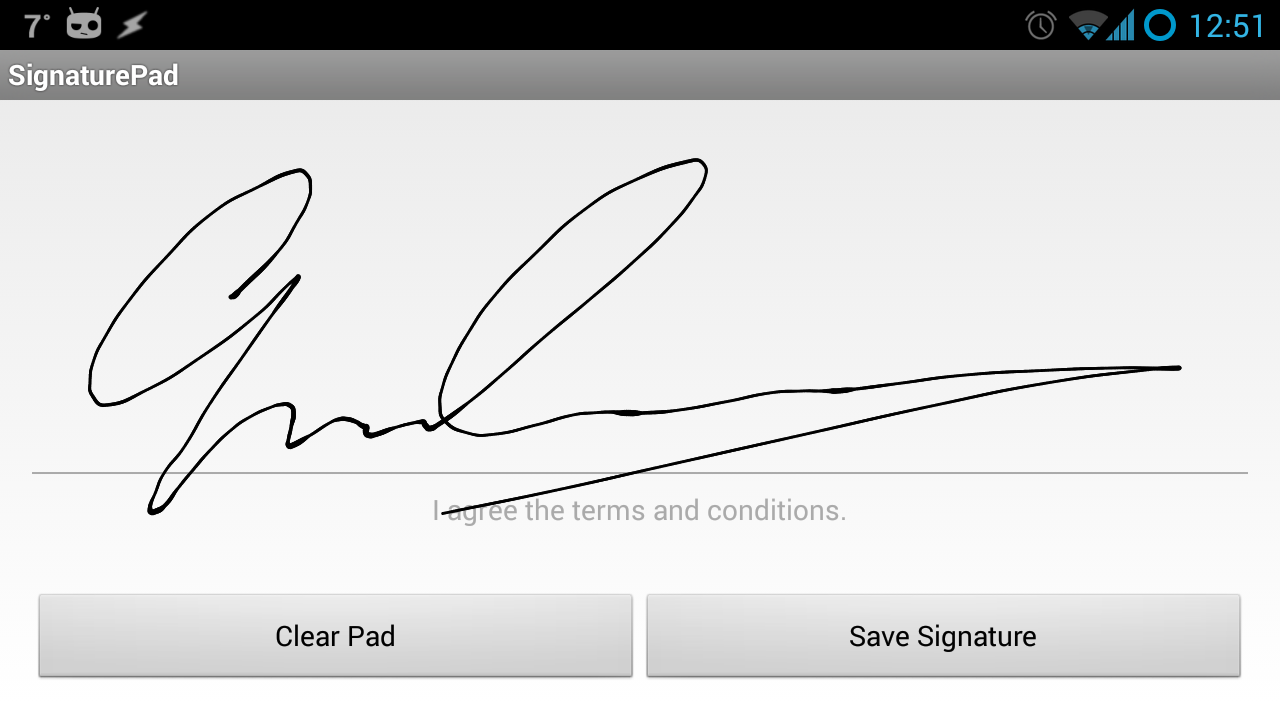
For those who want to extend the library i have attached the java-source of this library. FEEL FREE TO MODIFY IT
Version: 0.20
Android Signature Pad is an Android library for drawing smooth signatures. It uses variable width Bézier curve interpolation based on Smoother Signatures.
For those who want to play with the library or mayybe to extend
i have included the java source of this library so you can change it by yourself and then recompile the lib with SLC. Have fun
This wrapper is based on this
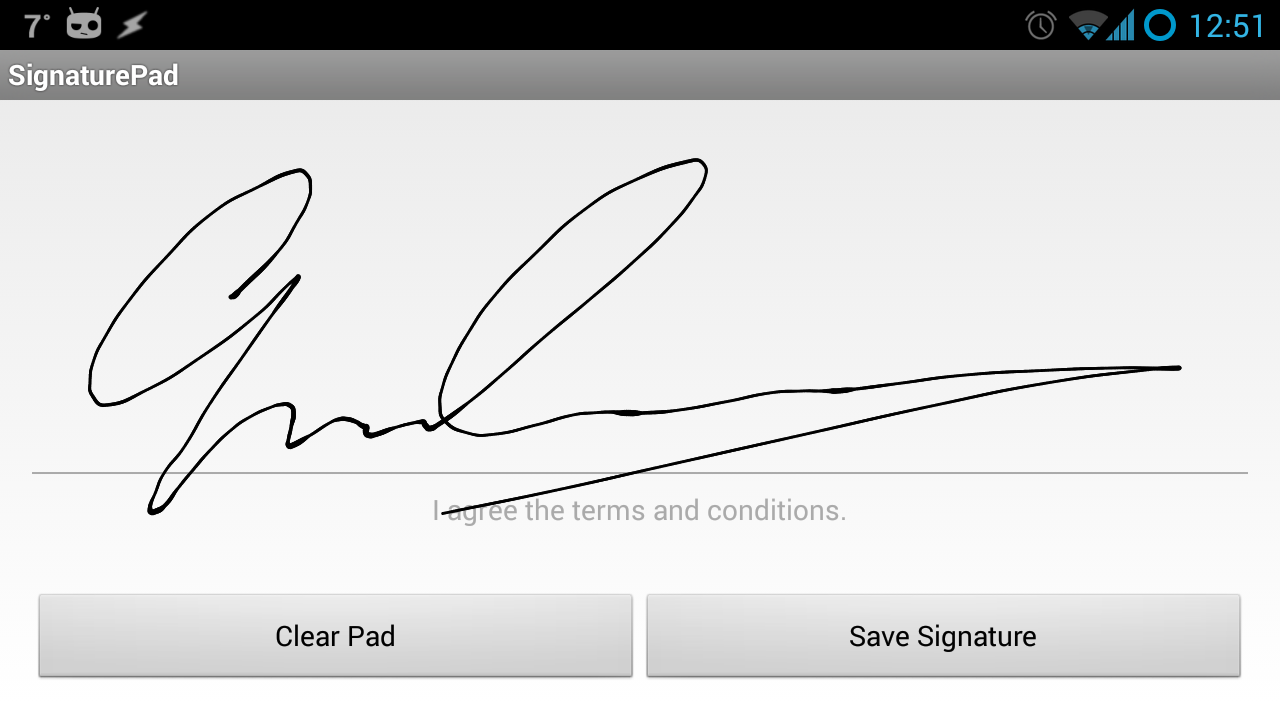
- SignPad
Events:- onSigned (sign As Bitmap)
- AddToParent (Parent As ViewGroup, left As Int, top As Int, width As Int, height As Int)
- Capture
- DesignerCreateView (base As PanelWrapper, lw As LabelWrapper, props As Map)
- Initialize (EventName As String)
- clear
- getAlbumStorageDir (albumName As String) As File
- saveBitmapToJPG (bitmap As Bitmap, photo As File)
- Left As Int
- SignatureBitmap As Bitmap [read only]
- Top As Int
- TransparentSignatureBitmap As Bitmap [read only]
For those who want to extend the library i have attached the java-source of this library. FEEL FREE TO MODIFY IT
Attachments
Last edited: