Hi everyone, im loading a local animated webp file using MediaManager.SetMediaFromFile, file loads ok and plays perfect but can set the EXTRA
None of the options work or make a difference: FILL, FILL_WIDTH, FIT...etc, panel has 60dip x 60dip from a pre created layout, but always content(webp) overflows inside panel. my webp is 512x512px size.
Example file
24.webp
I can only see the top left corner of the image when loaded to panel.
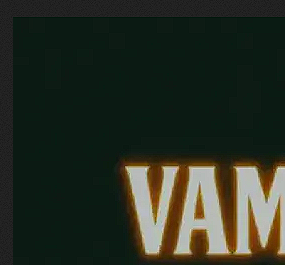
Can you check this please @Erel.
Help are very appreciated.
B4X:
Dim extra As Map = CreateMap( MediaManager.REQUEST_RESIZE_MODE: "FILL" )None of the options work or make a difference: FILL, FILL_WIDTH, FIT...etc, panel has 60dip x 60dip from a pre created layout, but always content(webp) overflows inside panel. my webp is 512x512px size.
Example file
24.webp
I can only see the top left corner of the image when loaded to panel.
Can you check this please @Erel.
Help are very appreciated.
Last edited:
