Good day
In the SithasoDaisy download package, you get a MySQL Crud App for a simple expense tracking app. As a showcase, there is a b4j layout named expenseCategory
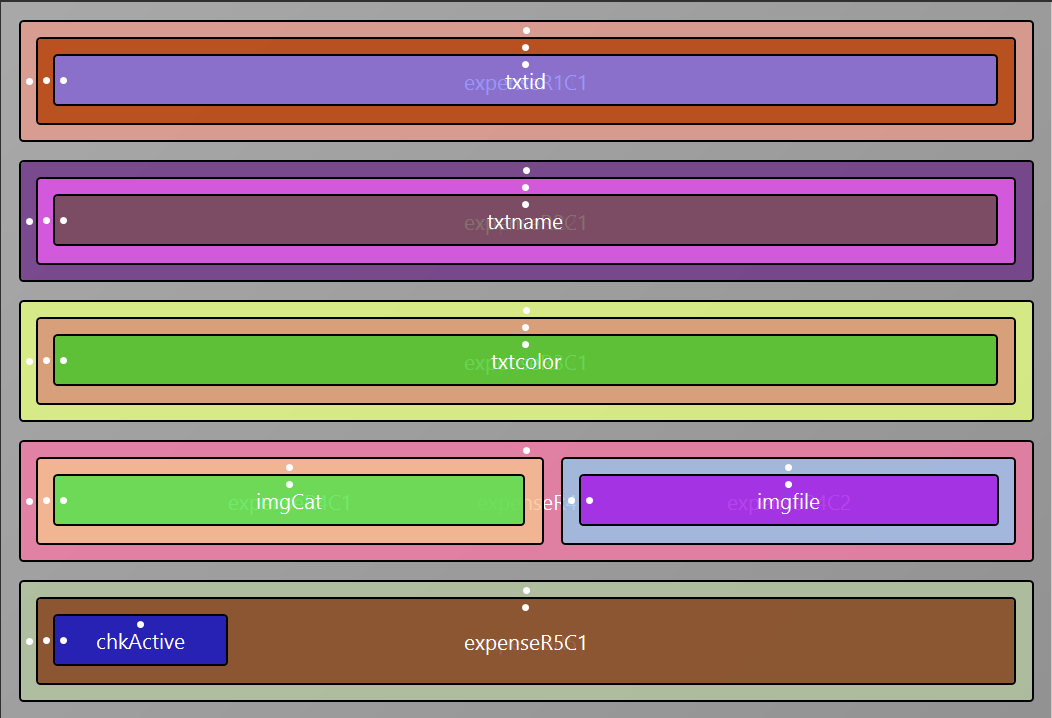
This layout has been built to stand alone as it's injected inside a modal during the BuildPage page process.
We first load the expensecategorieslayout into the pageViewer, then, inside the form of the modal, we load this layout. This layout uses a grid approach as components are placed inside rows and columns. You can get a brief about this here.

 www.w3schools.com
www.w3schools.com
A column can span 12 spaces i.e Size, however you can indicate the size to take for each of the devices.
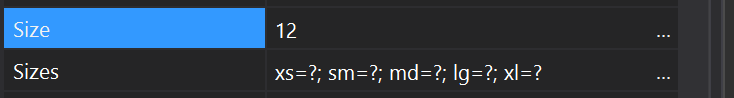
In the case below, we are saying, the size across all devices, should be 6 i.e. half of the screen.
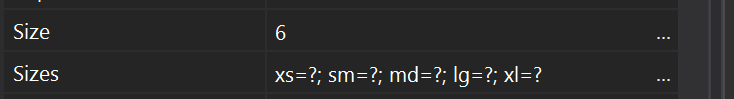
The end result of this form is...
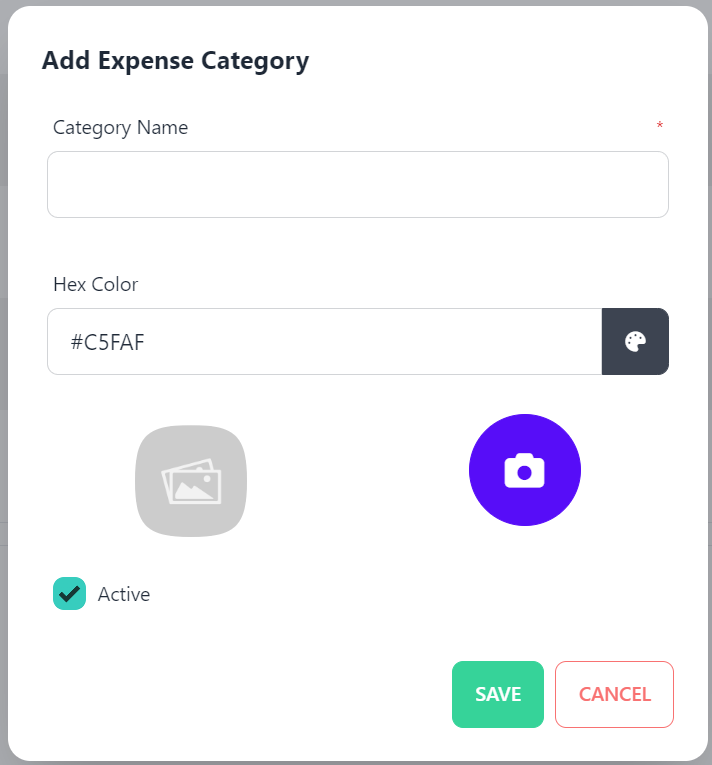
When the app is being ran, you will explore and learn about creating this type of table. This has badged and color coded text (green & red)

Also

Adding Expenses & Loading combo boxes from Database records
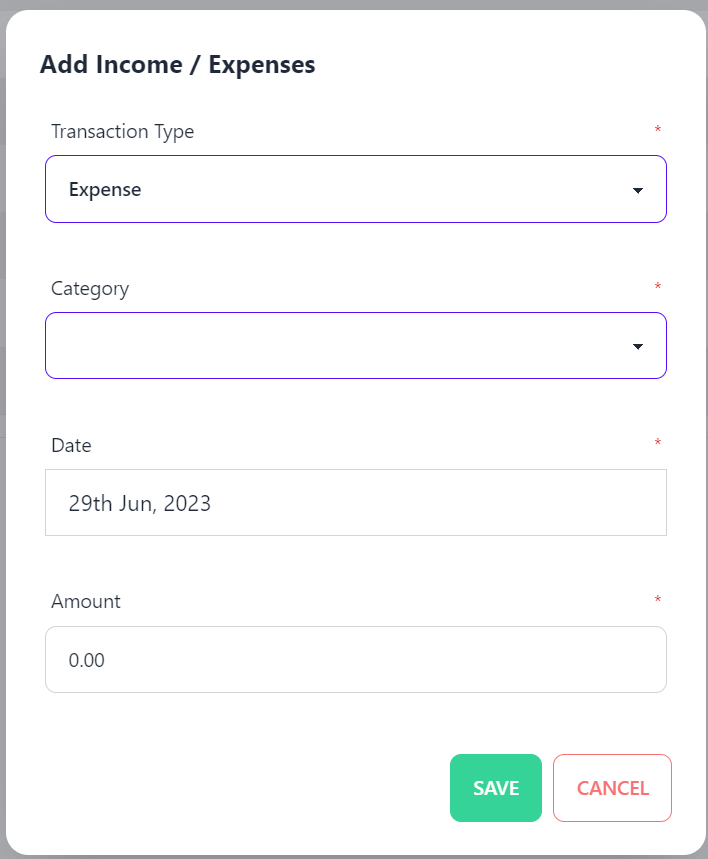
Etc
Happy Coding.
In the SithasoDaisy download package, you get a MySQL Crud App for a simple expense tracking app. As a showcase, there is a b4j layout named expenseCategory
This layout has been built to stand alone as it's injected inside a modal during the BuildPage page process.
B4X:
'start building the page
private Sub BuildPage
banano.LoadLayout(app.PageViewer, "expensecategorieslayout")
banano.LoadLayout(mdlExpense.FormHere, "expenseCategory")
'apply master data source settings
app.SetBackEnd(dsExpense)
'
BuildTable
'
mounted
End SubWe first load the expensecategorieslayout into the pageViewer, then, inside the form of the modal, we load this layout. This layout uses a grid approach as components are placed inside rows and columns. You can get a brief about this here.

Bootstrap Grid System
W3Schools offers free online tutorials, references and exercises in all the major languages of the web. Covering popular subjects like HTML, CSS, JavaScript, Python, SQL, Java, and many, many more.
A column can span 12 spaces i.e Size, however you can indicate the size to take for each of the devices.
In the case below, we are saying, the size across all devices, should be 6 i.e. half of the screen.
The end result of this form is...
When the app is being ran, you will explore and learn about creating this type of table. This has badged and color coded text (green & red)
Also
Adding Expenses & Loading combo boxes from Database records
Etc
Happy Coding.
